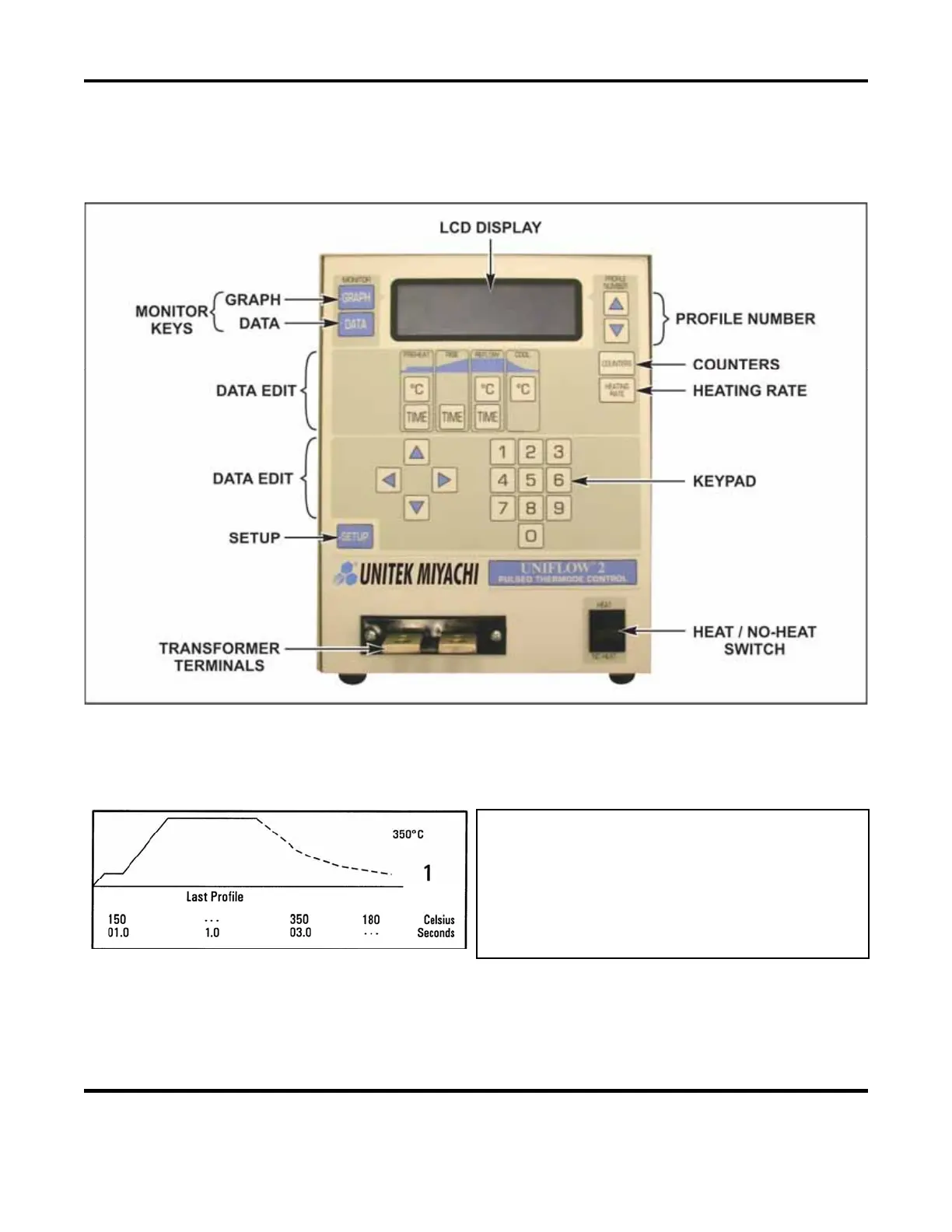CHAPTER 1: DESCRIPTION
UNIFLOW
®
2 PULSED THERMODE CONTROL
990-228 1-3
Section II: Controls and Indicators
Front Panel
Display (LCD)
The LCD on the front panel displays both graphic and alphanumeric data depending on the function
chosen by the Operator.
< SETUP MENU >
1. HARDWARE SETUP 4. SYSTEM SECURITY
2. COMMUNICATIONS 5. COPY PROFILE
3. REFLOW SETUP
NUMBER Select an item, Graph or Data
Graphic Data Alphanumeric Data
NOTE: These screens, their functions and displays are described in Chapter 3, Using Uniflow 2™
Programming Functions.
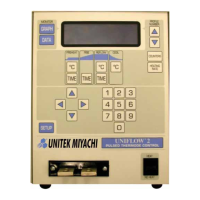