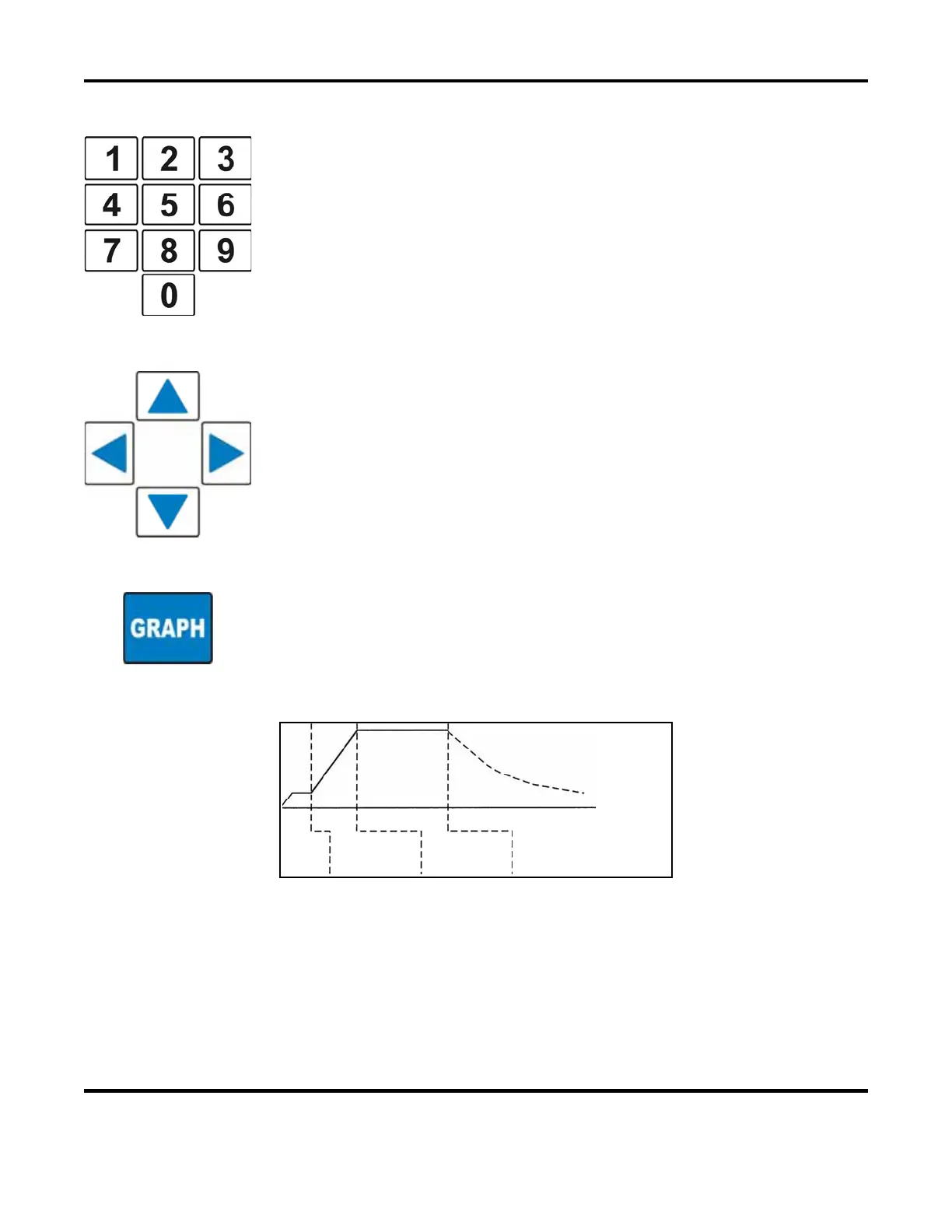CHAPTER 1: DESCRIPTION
UNIFLOW
®
2 PULSED THERMODE CONTROL
1-4 990-228
Keypad
The keypad allows you to edit the numeric values of the display screens.
Cursor Keys
The cursor keys allow you to move the editing cursor up, down and sideways.
You use the (Up) and (Down) keys to select multiple pages in a single
menu or setup screen. You use the (Left) and (Right) keys to decrease or
increase a numeric field value.
Graph Key
This key displays the graphic screen for editing the heat profile parameters
with the keypad or cursor keys. After editing the heat profile parameters,
pressing the GRAPH key saves the new parameters to the heat profile noted on
the display. Pressing the GRAPH key while in the setup, counter, or heating
rate menus returns the Control to the graphic display mode.
Pre- 40°C
Heat Rise Reflow Cool
1
150 --- 350 180 Celsius
01.0 1.0 03.0 --- Seconds
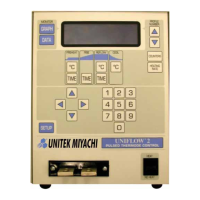