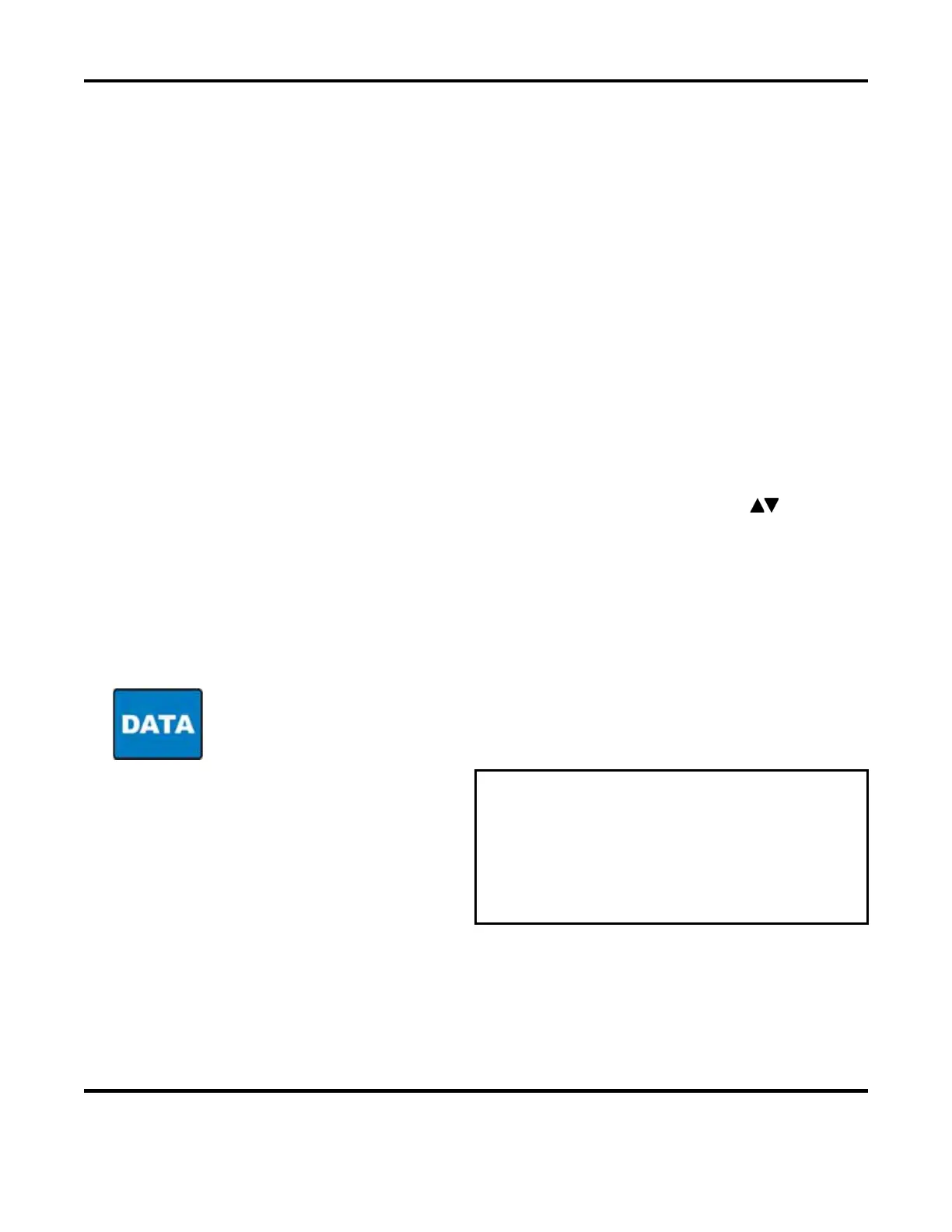CHAPTER 3: USING UNIFLOW
®
2 PROGRAMMING FUNCTIONS
UNIFLOW
®
2 PULSED THERMODE CONTROL
990-228 3-3
Reflow
You use the
Reflow period to actually melt the solder for a reflow solder joint, or set thermoplastic or
thermoset conductive adhesives for a heat-seal joint.
NOTE: The Reflow temperature will always be higher than the actual melting point of the solder or
heat seal adhesives due to heat losses in both the thermode and parts.
Reflow is shown as having a time-at-temperature of 3.0 seconds and a set-point temperature of 350qC.
Time-at-temperature can be set for 0.1 to 99.9 seconds. Set-point temperature can be set from 60qC to
600qC.
Cool
You use
Cool to ensure that a solder joint or heat seal adhesive has solidified. An air actuated reflow
soldering head or a heat seal head retracts the thermode from the parts upon reaching the
Cool
temperature. The Cool parameter shows 180qC. The
Cool time is not controlled.
Profile Number
The large 1 shown at the right-hand side of the screen is the number of the currently displayed heat
profile. The number of the profile to be displayed is selected with the
PROFILE NUMBER keys and
may range from 1 to 15.
Present Temperature
The present temperature of the thermode, shown in the example screen as 40C, is displayed in the upper
right-hand corner of the graphic screen.
DATA Key
The DATA key brings up the data screen to the display. The data screen reports the
most recent heat cycle parameters in numerical format: time, temperature, and
counter status (when enabled).
You may initiate the HEAT cycle while the DATA
screen (rather than the graphic screen) is
displayed.
TEMPERATURE: Thermode= 40
C
Peak= 354
C Final=351
C Average=349
C
TIME: (Seconds) Preheat = 01.0 Rise = 01.0
Heat= 03.0 Cool= 05.5 Total= 009.5
PROFILE: 2 RATE=Medium
System Ready
Reflows before cleaning = +000100
Reflows before replacement = +000500
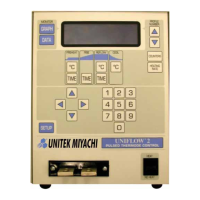