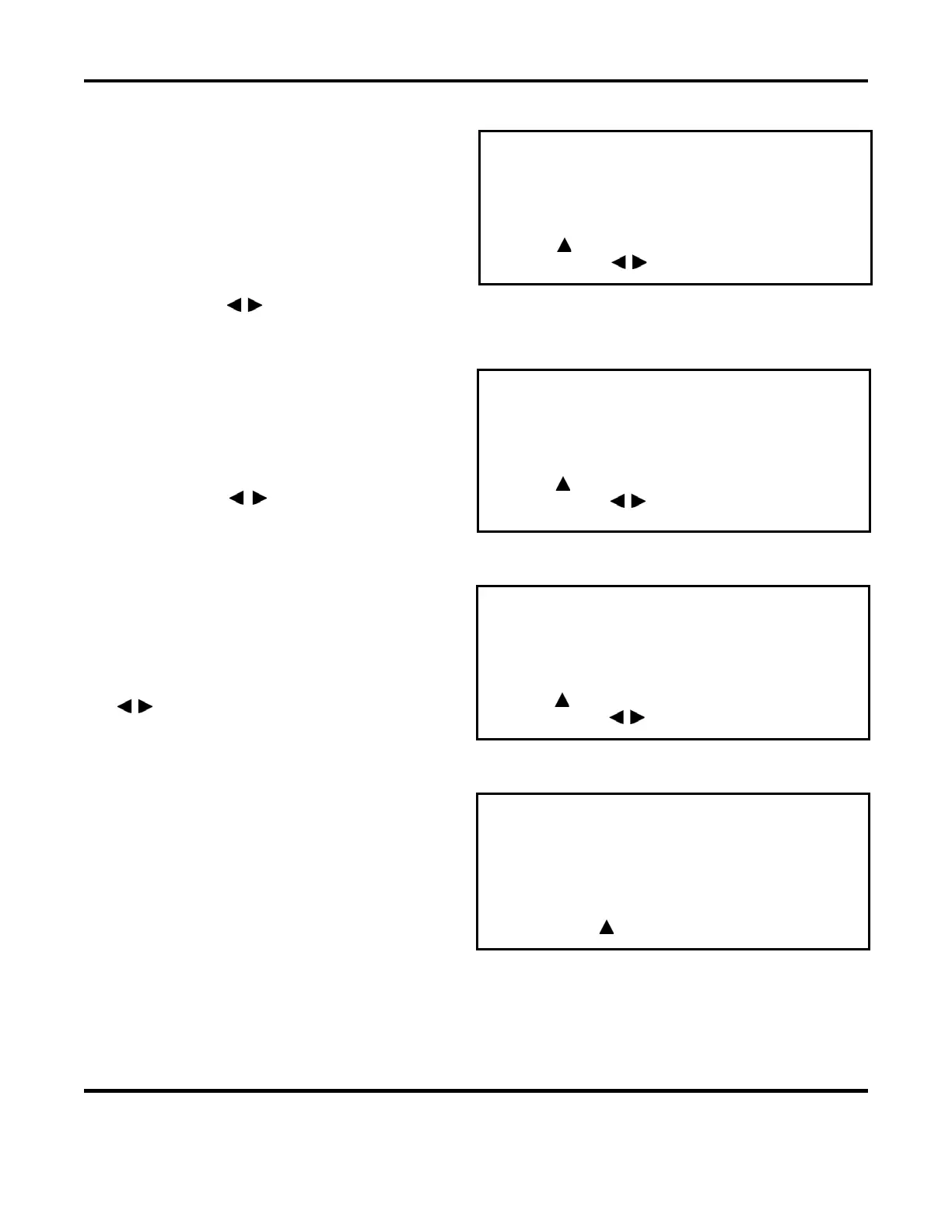CHAPTER 3: USING UNIFLOW
®
2 PROGRAMMING FUNCTIONS
UNIFLOW
®
2 PULSED THERMODE CONTROL
3-14 990-228
SET SAFETY TIMER
Press the
1 to bring up the SET SAFETY TIMER
SCREEN
. Use the safety timer to abort the
reflow cycle if temperature has not risen to the
temperature set point by the time set in the safety
timer. If the time is exceeded, a
SAFETY TIME
EXCEEDED
alarm will be set.
< SET SAFETY TIMER >
SET SAFETY TIMER : 00
After edit
Page to accept new value
Number Change,
Adjust, Graph or Data
Use the number or keys to select a safety timer value of 00 to 99 seconds.
SET RELEASE TIMER
Press the
2 key to bring up the SET RELEASE
TIMER
screen. You can use the release timer to
delay the initiation of a new heating cycle after
the thermode has cooled down to the Cool
temperature and the release timer has expired.
Use the number or
keys to select a release
timer value of 00 to 99 seconds.
< SET RELEASE TIMER >
SET RELEASE TIMER : 00
After edit
Page to accept new value
Number Change,
Adjust, Graph or Data
MAX. TEMPERATURE LIMIT
Press the 3 key to bring up the MAX TEMP-
ERATURE LIMIT
screen. With this screen, you
may set the maximum temperature required for
an application. The default temperature of
600qC is shown on the screen to the right. Use
the
keys to edit the value.
< MAX TEMPERATURE LIMIT >
MAX TEMPERATURE LIMIT : 600
After edit
Page to accept new value
Number Change,
Adjust, Graph or Data
MAX IDLE TEMP LIMIT
Press the
4 key to bring up the MAX IDLE TEMP-
ERATURE LIMIT
screen. With this screen, you
may set the maximum idle temperature required
for an application. The default temperature of
500qC is shown on the screen to the right. Use
the Number
keys to edit the value.
< MAX. IDLE TEMPERATURE >
1. NONE
2. 500
C
3. 700
C
4. 900
C
Number Select,
Page, Graph or Data
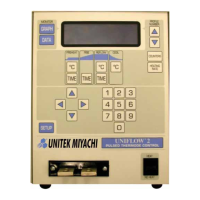