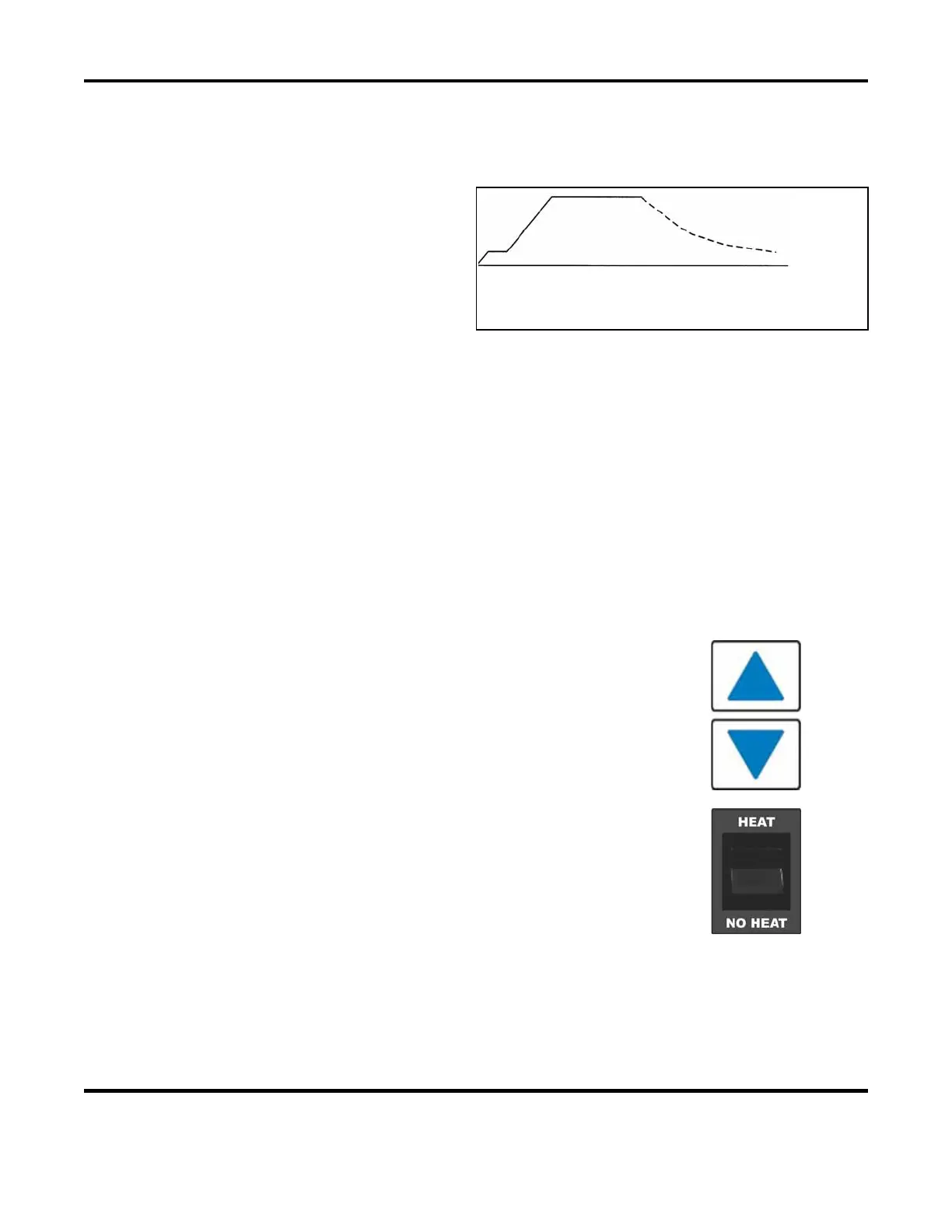CHAPTER 4: OPERATING INSTRUCTIONS
UNIFLOW
®
2 PULSED THERMODE CONTROL
4-2 990-228
Section II: Operating Instructions
Powering Up
To turn the Control power ON, set the circuit
breaker/power switch on the rear panel to the ON
position. After two introductory screens are
displayed, the
SYSTEM READY screen will be
displayed.
40°C
1
SYSTEM READY
150 --- 350 180 Celsius
01.0 1.0 03.0 --- … Seconds
NOTE: If the EMO jumper plug is not installed as described in Chapter 2, Installation and Setup, the
LCD Screen will display a message saying that an emergency stop is in effect. The Control will not
operate until the jumper is installed.
When the
SYSTEM READY screen displays, the Control is ready for operation using either of the
following options:
x Pre-Defined Reflow Profiles. For convenience, you may quickly select a profile stored in
the Control that has been pre-defined for your most common reflow applications.
x Direct Input. You may use the front panel controls to input the parameters for a reflow
application.
Pre-Defined Reflow Profiles
1. Push the PROFILE NUMBER up/down keys until the profile you
want (1 £ 15) is displayed on the LCD screen.
NOTE:
The PROFILE NUMBER up/down keys are disabled
when any screen other than the graphic screen or data screen
is displayed on the LCD.
2. Set the HEAT/NO HEAT switch to HEAT. The Control is now
ready to use.
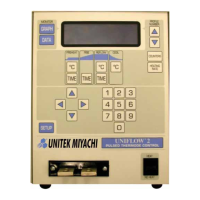