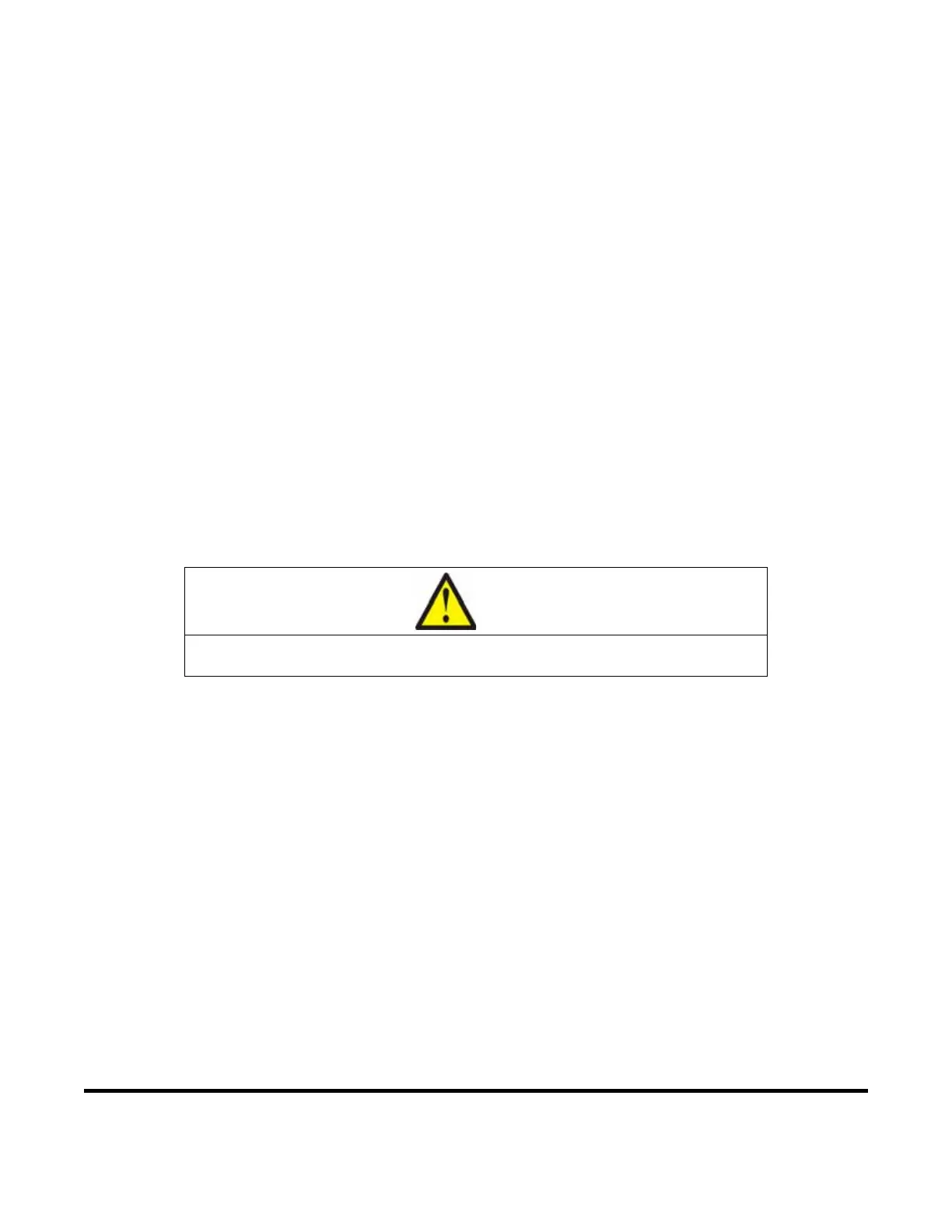UNIFLOW
®
2 PULSED THERMODE CONTROL
990-228 6-1
CHAPTER 6
CALIBRATION
Overview
This reflow equipment does not use internal calibration adjustments. High precision temperature
capturing electronics is used which does not drift with age or use. This procedure allows the user to
verify the calibration condition of the unit.
Any out-of-calibration condition can only be caused by an internal part failure on the main board and
can only be remedied by replacing the broken part.
Required Equipment
x OMEGA Digital Calibrator/Thermometer Model CL26 or equivalent
x Calibration Kit with
J, K and E type thermocouple cable (UMC Part Number: 10-359-01)
NOTE: The appropriate thermocouple and connector for the selected thermocouple type must be used
to get accurate readings.
Before You Start
Ensure that reflow cable is disconnected from the weld head/thermode.
Calibration
1. Install a J, K or E type thermocouple cable between J9 of the unit and the Calibrator output.
2. Turn the unit ON.
3. Select the thermocouple type on the Calibrator according to the cable used.
4. Set the Calibrator to an output temperature of 250° C.
5. Observe the temperature reading in the upper right hand corner of the screen.
6. Verify the temperature reading is within +/-6° C or +/-2% of reading.
7. Turn the test unit OFF.
8. Remove the calibration cable, then re-attach the thermodes, thermocouple, and reflow cables.
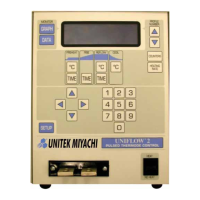