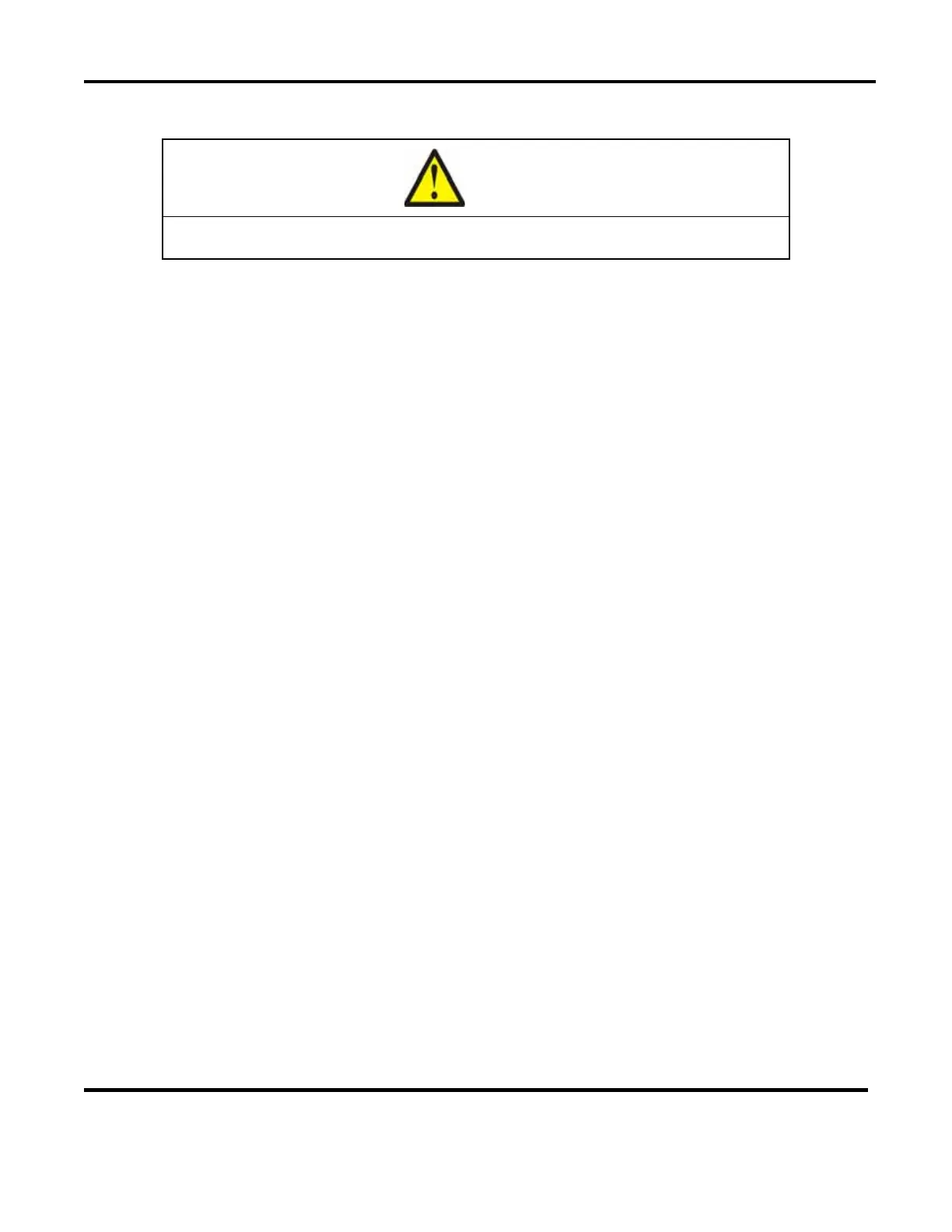CHAPTER 2: INSTALLATION AND SETUP
UNIFLOW
®
2 PULSED THERMODE CONTROL
990-228 2-3
Input Power Connections
CAUTION
Be sure that the source power is appropriate for your Uniflow 2 Control model.
Connect the Control power cable to a single-phase, 50/60Hz power source. The nominal voltage range
for each model is set at the factory: either 100 to 120 VAC, or 208 to 240 VAC.
Control to Head Connections
To connect the Control to the reflow soldering or heat seal head, refer to the head manufacturer’s
manual as you follow the instructions below.
1. Connect the reflow soldering or heat seal head thermocouple cable to Control terminal block
J9.
NOTES:
x The connector is keyed so that it cannot be installed improperly.
x Do not run thermocouple cables next to the power cables (together) in order to reduce
noise pickup.
x If you are using two individual thermocouple wires, they must be twisted together in
order to reduce noise pickup.
x The Control will not respond to an initiation signal until the thermocouple is properly
connected. The LCD will display an error message if the thermocouple is not
connected.
2. Plug the green
CONTROL INPUT JUMPER plug (marked P4B) into connector J4B on the rear
panel.
3. Connect the data interface connectors on the rear panel to the PLC using the Phoenix-type
connector, J6A/J6B
4. If you are working in a CE standards environment using an Emergency Stop Switch, it must
be connected across pins 1 and 2 of the
EMO SWITCH connector. If you are not using an
Emergency Stop Switch, you must install the EMO jumper plug on the
EMO SWITCH
connector. This plug shorts Pins 1 and 2, labeled EMO SWITCH on the rear panel. See
Appendix B, Electrical and Data Connections for details.
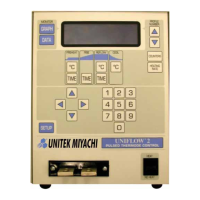