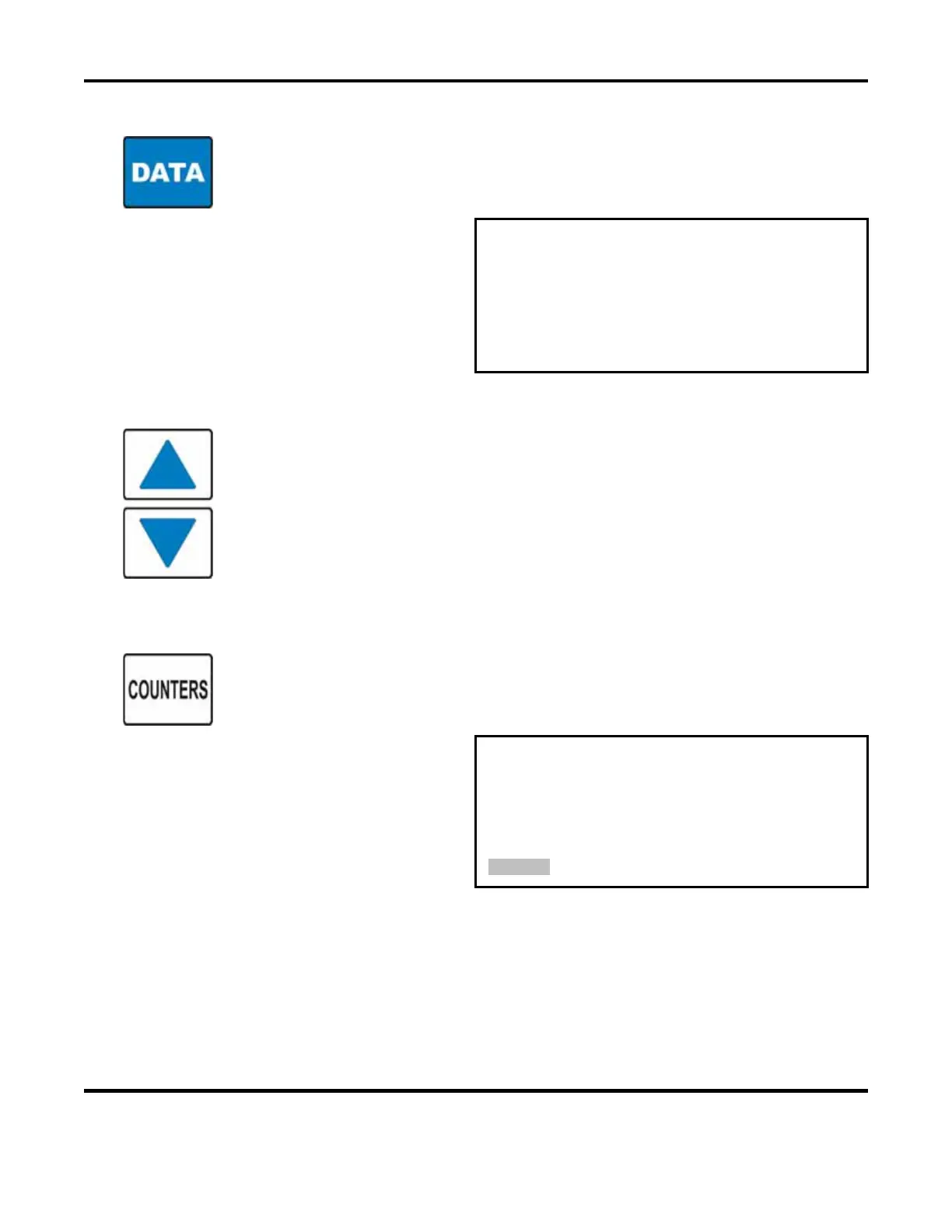CHAPTER 1: DESCRIPTION
UNIFLOW
®
2 PULSED THERMODE CONTROL
990-228 1-5
DATA Key
The DATA key brings up the data screen to the display.
The data screen reports the most recent heat
cycle parameters in numerical format: time,
temperature, duty cycle, and counter status
(when enabled). You may initiate the
HEAT
cycle while the DATA screen (rather than the
graphic screen) is displayed.
TEMPERATURE: Thermode = 40
C
Peak= 354
C Final=351
C Average = 349
C
TIME: (Seconds) Preheat =01.0 Rise = 01.0
Heat= 03.0 Cool= 05.5 Total= 009.5
PROFILE: 2 RATE=Medium
System Ready
Reflows before cleaning = +000250
Reflows before replacement = +000500
PROFILE NUMBER Keys
With the graphics screen on the display, these keys will increment/decrement
the heat profile number on the graphics screen. With the data screen on the
display, pressing either PROFILE NUMBER key returns the graphics screen to
the display; the keys will then increment/decrement the profile number on the
screen. The PROFILE NUMBER up/down keys are disabled when any screen
other than the graphic screen or data screen is on the display.
The number of possible heat profiles than can be stored ranges from 1 to 15.
COUNTERS Key
This key brings up the
REFLOW COUNTERS screen.
This screen provides a menu of selections for
setting the thermode cleaning and thermode
replacement counters, and choosing responses to
the counter settings.
< REFLOW COUNTERS>
1. TOTAL USAGE COUNTER : 0000020
2. GOOD REFLOW COUNTER : 0000010
3. CLEAN COUNTER : +999999
4. REPLACE COUNTER : +999999
NUMBER Select an item, Graph or Data
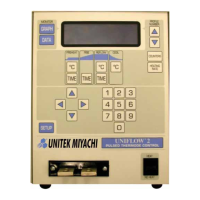