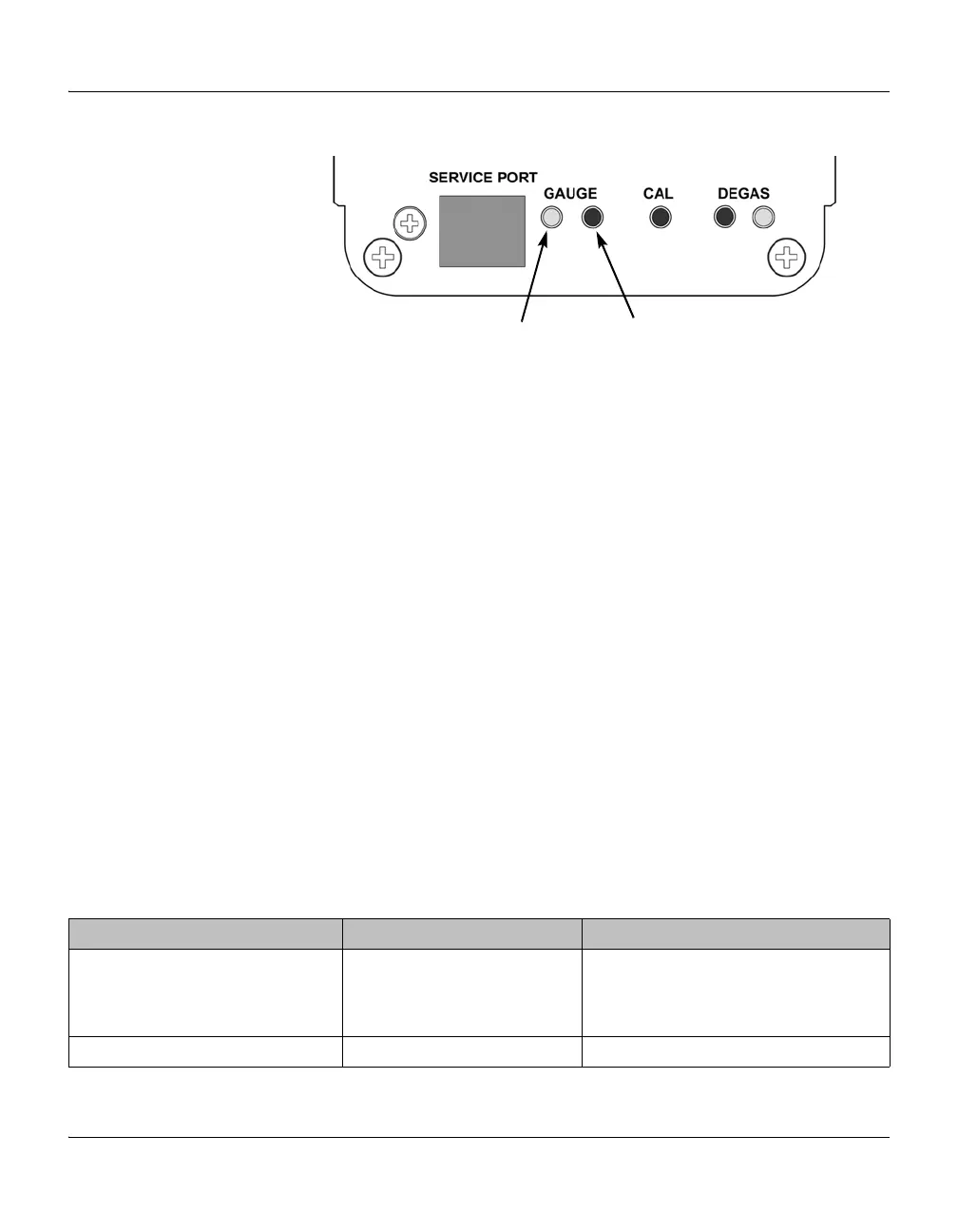Chapter 3
30 Micro-Ion
®
Module Instruction Manual - 356007-GP
Figure 3-3 Gauge LED
Automatic Filament
Selection
As the vacuum system pumps down from atmosphere, the Conductron
sensor measures pressure until a pressure of 20 mTorr (2.66 x 10
–2
mbar,
2.66 pascal) is achieved, then automatically turns ON the Micro-Ion gauge.
Tungsten filaments are more likely than yttria-coated iridium filaments to
burn out if they turn ON at a pressure that is too high. To reduce the risk of
burnout, the default behavior of the Micro-Ion gauge depends on the
filament material.
If a rapid increase in pressure from high vacuum levels to pressures of 1 Torr
(1.33 mbar, 133 pascal) or higher pressure occurs, tungsten filaments are
almost certain to burn out. This risk is not unique to the Micro-Ion gauge
and exists for all ion gauges with tungsten filaments.
The catalog number on the Micro-Ion Plus Module will indicate whether
your module has yttria-coated iridium filaments or tungsten filaments.
• 356xxx -Y-x-x : Y = Yttria coated iridium
• 356xxx-T-x-x : T = Tungsten
Table 3-2 lists default delay times and filament modes for the Micro-Ion
gauge.
Using RS-485 communications, you can use the IDT and SF commands to
change the behavior of the Micro-Ion gauge. See page 51.
Table 3-2 Defaults for Micro-Ion Gauge Filament Material
Function Default for Tungsten Filaments Default for Yttria-coated Iridium Filaments
Micro-Ion gauge delay time Module software determines the
appropriate amount of time to wait
before the Micro-Ion gauge turns
ON with decreasing pressure
Micro-Ion gauge turns ON, without delay, as
soon as operational pressure is achieved with
decreasing pressure.
Micro-Ion gauge filament mode Manual (see Table 3-17). Alternating (see Table 3-17).
