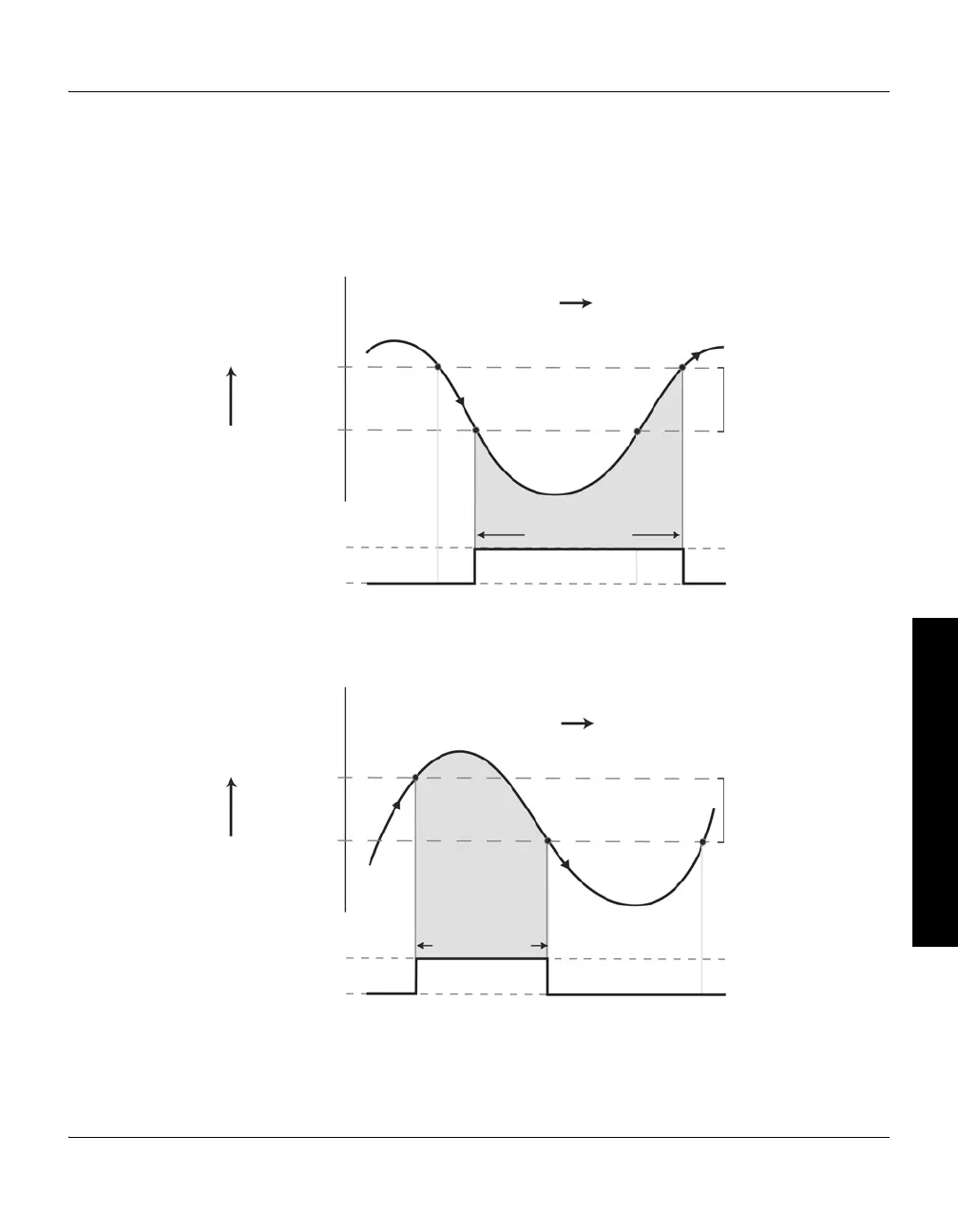Operation
Micro-Ion
®
Module Instruction Manual - 356007-GP 37
Installation Operation MaintenanceBefore You Begin
You can reverse relay polarity, so relays activate with increasing pressure
and deactivate at a lower pressure than the activation pressure, as illustrated
in Figure 3-10.
Figure 3-9 Relay Behavior with Decreasing Pressure
Figure 3-10 Relay Behavior with Increasing Pressure
Deactivate
Activate
Deactivated
Activated
Time
Vacuum chamber pressure
Relay activated
Default 10%
hysteresis
Activate
Deactivate
Deactivated
Activated
Relay
activated
Time
Vacuum chamber pressure
Default 10%
hysteresis
