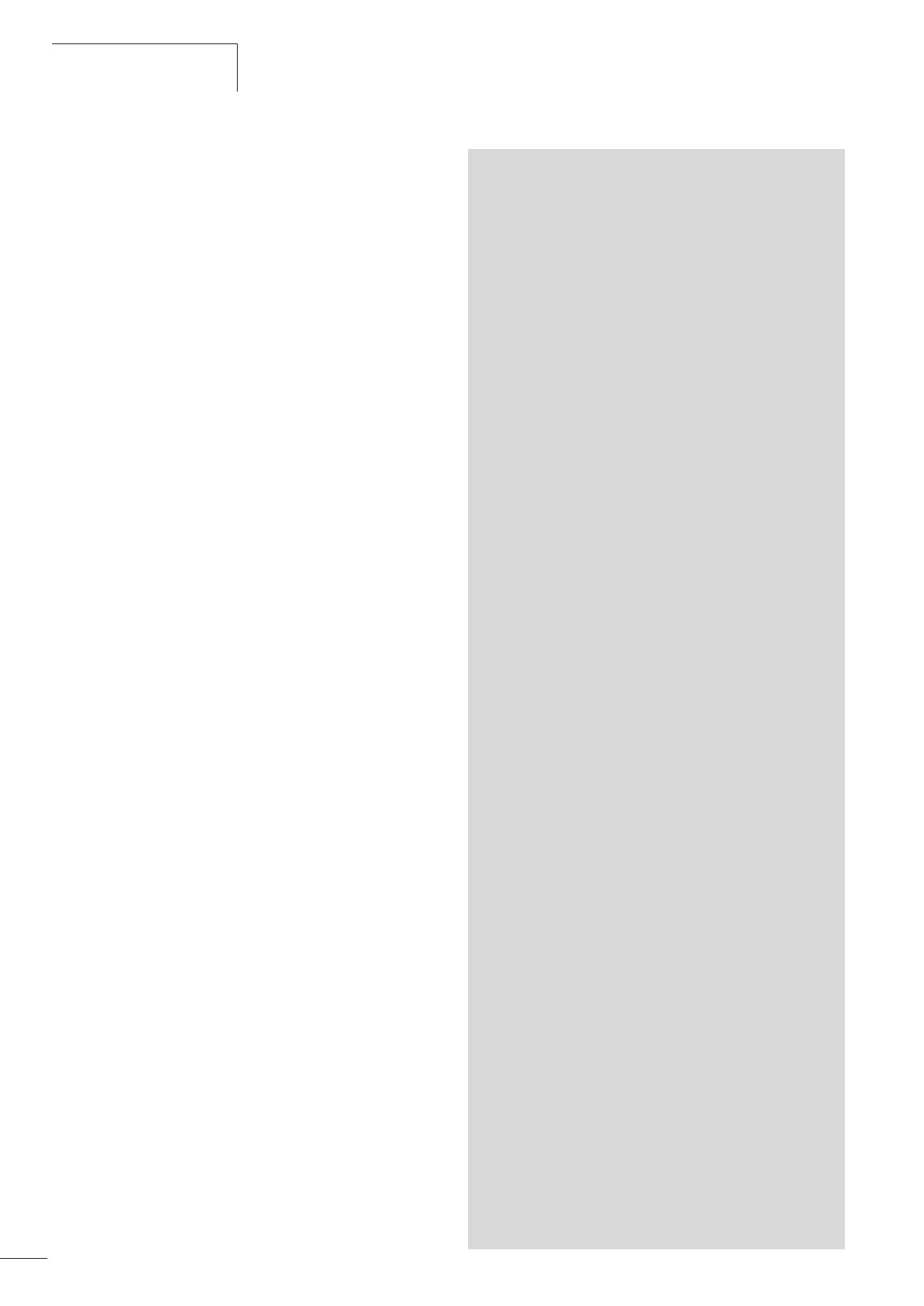Tables of contents
05/06 AWB2724-1584GB
2
Startup behaviour 31
– Setting the startup behaviour 31
Setting LCD contrast and backlight 31
Representation of the inputs/outputs in the configuration 33
Displaying the inputs/outputs 33
Changing the folder function 33
General technical data 35
– Overview of memory sizes 35
– Memory definition 35
Startup behaviour 35
– Startup behaviour with boot project on the
memory card 35
Setting the startup behaviour in the programming
software 37
Program START/STOP 37
– Program start (STOP l RUN) 37
– Behaviour after shutdown/interruption of the
power supply 37
–Program stop (RUN l STOP) 37
– Starting/stopping the program via external switch 38
Program processing and system time 38
Cycle time monitoring 38
Reset 38
– Warm reset 38
– Cold reset 38
– Hard reset 38
– Restoring factory settings (factory set) 38
– Behaviour of variables after Reset 39
Test and commissioning 39
– Breakpoint/single-step mode 39
– Single cycle mode 39
– Forcing variables and inputs/outputs 39
– Status display in the programming software 39
High-speed counters 39
– 32-bit counter 39
– 16-bit counter 40
Incremental input 40
– Explanation of the input/output signals (I/Q) 41
– Overview of input/output signals (I/Q) 41
– Functions of the input/output signals 41
– Referencing: 42
System events 42
– START, COLD START, WARM START, STOP 42
– Interrupt inputs I1 to I4 43
– Counter interrupt 43
– Timer interrupt 43
Interrupt processing 45
– Steps for interrupt processing 45
– Example of interrupt processing 45
Generating and transferring a boot project 46
– Storing the boot project on a memory card 47
– Boot project and operating system (OS)
on memory card 47
– Deleting the boot project 47
Downloading/updating the operating system 47
– Transferring the operating system from the PC to PLC 47
– Transferring the OS from PC to the memory card 48
– Transferring the OS from the memory card