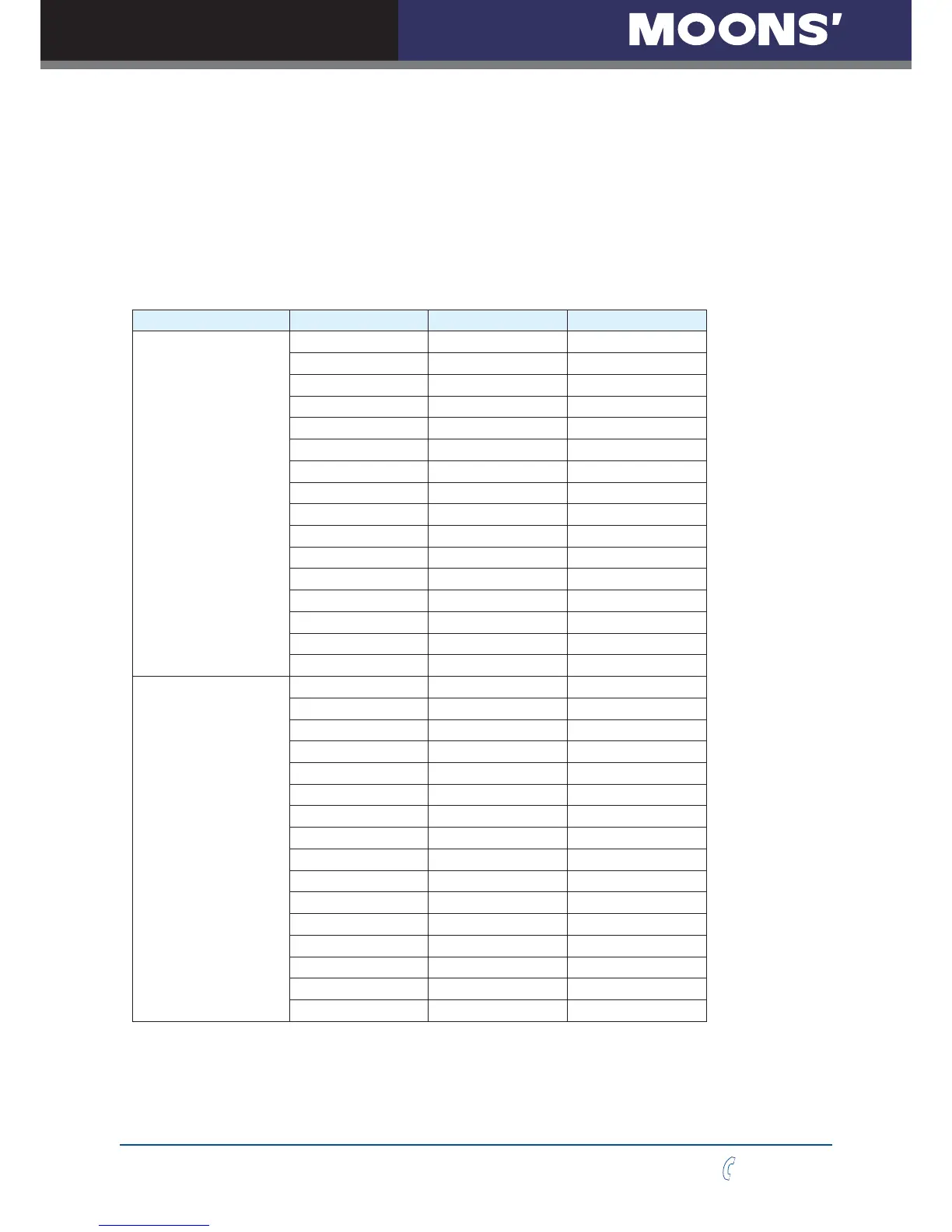32
Rev. 1.1
0004102014
SS03/05/10-S/Q/C Hardware Manual
400-820-9661
5.3 Assigning RS-485 Address
For the RS-485 drive,the dot point of LED2 indicates the communication address range is 0~15
when it is off. When the dot point of LED2 is on ,it indicates the communication address range is
16~31.
Low 4 bit(0~15) is set by the rotary switch. Use the Step-Servo Quick tuner to set the upper 1
bit (Axis 16-31). The RS-485 communication address can be set by the rotary and software on-
OLQH/('ZLOOÀDVKDERXWVHFRQGVWRGLVSOD\WKHQHZEXVDGGUHVV
RS-485 Address and LED Display
LOW/HIGH Select Rotary Switch Address LED Display
Low(Axis 0~ 15)
000
111
222
333
444
555
666
777
888
999
A:A
B;b
C<C
D=d
E>E
F?F
High(Axis 16 ~ 31)
0@0.
1!1.
2“2.
3#3.
4$4.
5%5.
6&6.
7‘7.
8(8.
9)9.
A*A.
B+b.
C,C.
D-d.
E.E.
F/F.