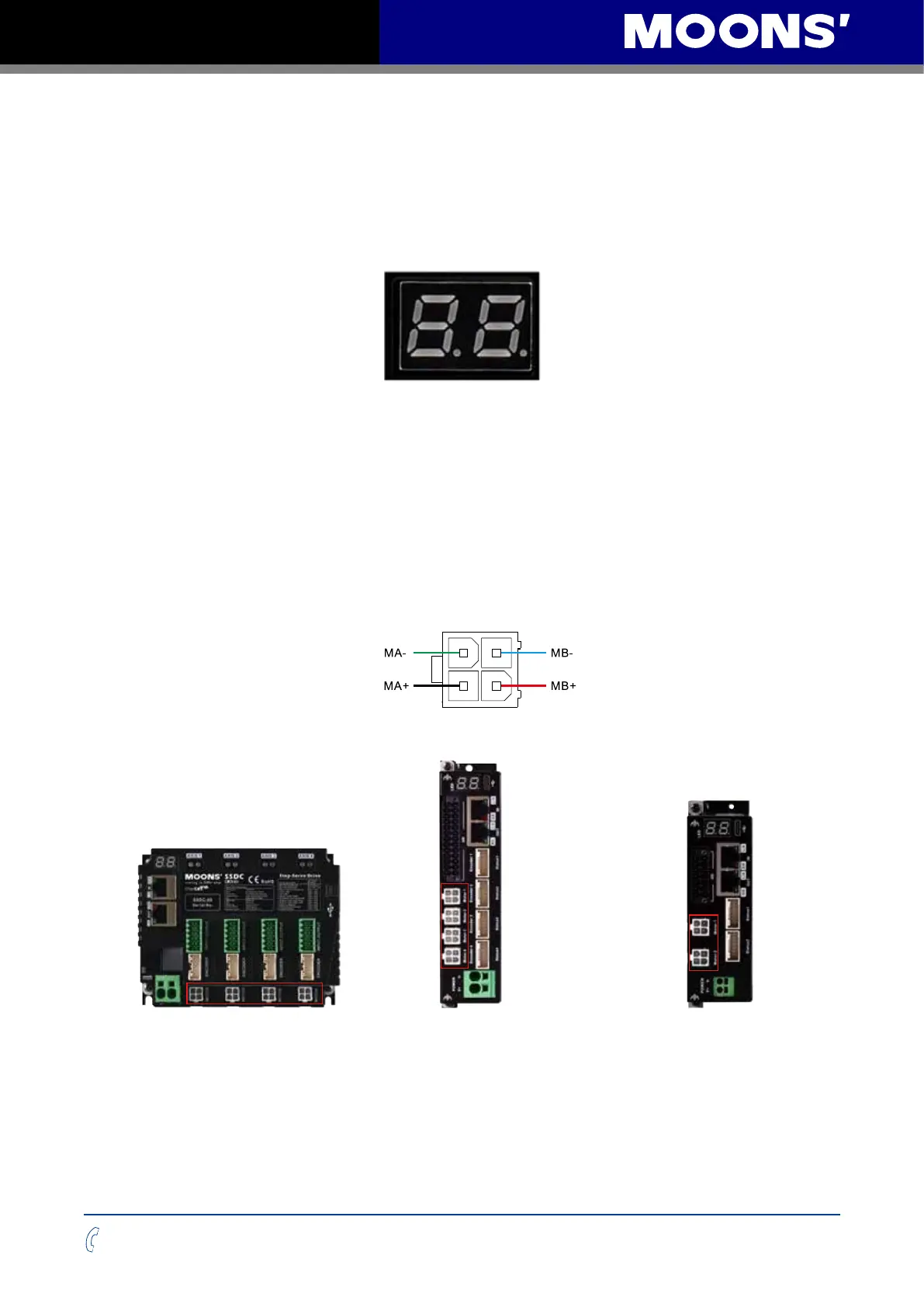17
Rev. 1.0
09/27/2023
Multi-axis Series Hardware Manual
400-820-9661
2.5 Setting the EtherCAT Node ID
When the drive’s ID is configured to be assigned by master controller in Stepper Suite software,
the master controller can set the EtherCAT node Alias ID to address 0004h of SII (Slave
Information Interface) EEPROM. The drive can get this ID value from SII EEPROM address 0004h
after power up. When the master station does not support automatic host allocation, you can set a
fixed EtherCAT ID address through the Stepper Suite software.
Note: The 7-segment nixie tube displays the address value in decimal notation, and only displays
the lower two digits of the address, that is, 0 to 99.
2.6 Connect to the motor
Connect the motor outlet to the motor connector of the driver.
Note: Do not damage or pull the motor outlet line, and do not make the outlet line bear too much force (such
as pulling the line to carry the motor), placed under a heavy object or caught.
If you use MOONS’ Stepper-servo motor, please connect the black, green, red and blue wires to MA+,
MA-, MB+, MB- of the driver in turn.
11
2
33
4
Motor connector on the driver
SSDC06/10-4X-ECX
SSDC06/10-4X-ECX-S
Motor connector on the driver*4 Motor connector on the driver*4 Motor connector on the driver*2
SSDC06/10-4XU-ECX
SSDC06/10-4XU-ECX-S
SSDC06/10-2XU-ECX
SSDC06/10-2XU-ECX-S
