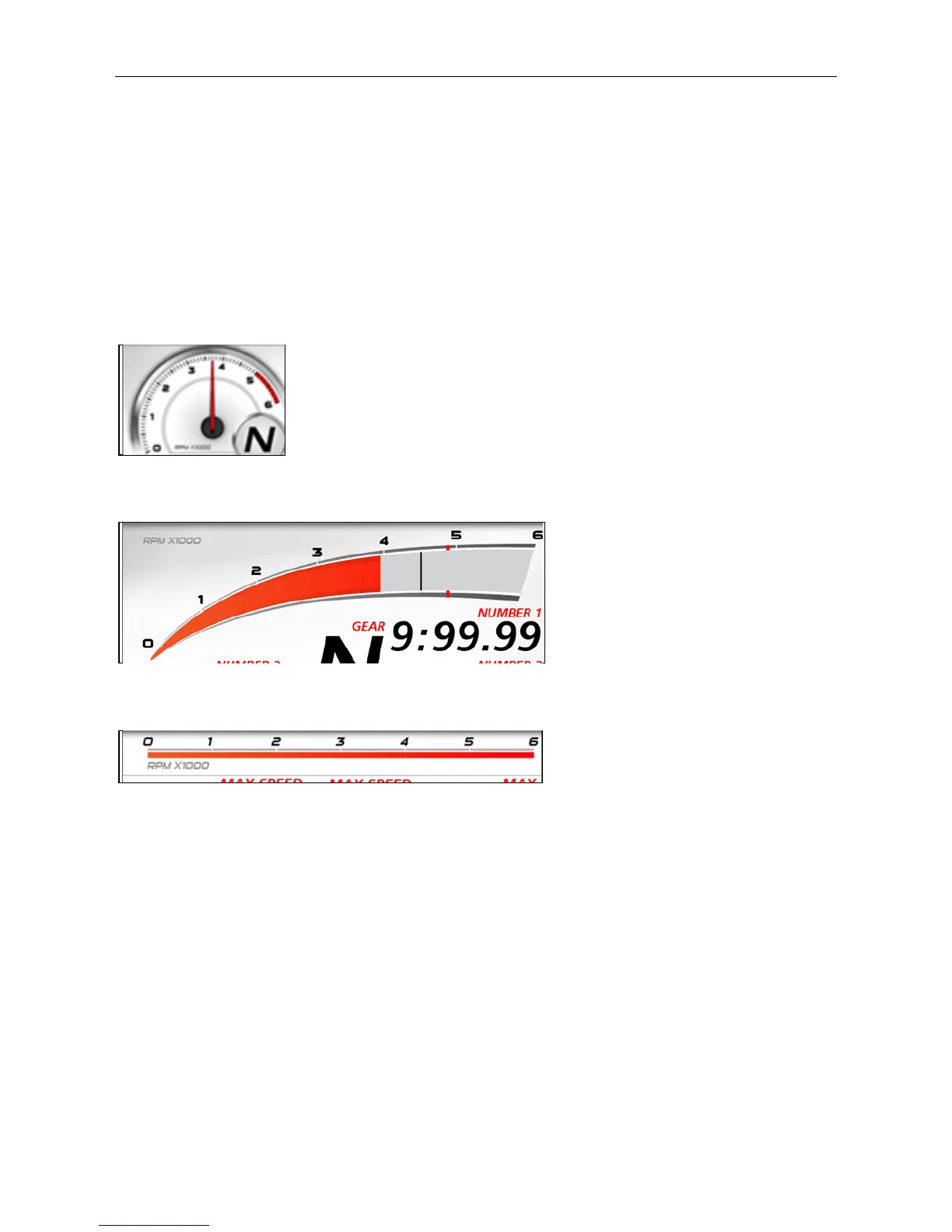44 Configuration MoTeC
The bars can be customised to suit a user's preference. For example:
• Setting the scale and the time units.
• Customise the labels at either end of the bar. In the GAIN/LOSS example
above, LOSS +1 and GAIN -1 are used, where 1 is the scaling value.
Another label example could be LEFT and RIGHT.
• Invert colours.
• Specify the negative to the left or right.
Dial or Bar Graph (depending on style chosen)
Example dial
Example sweep bar
Example linear bar
The dial or bar graph has a user definable range and is typically used as a
tacho, however it can be used to display any other value.
A fully programmable shift point can be displayed, which can also be gear
dependent.
