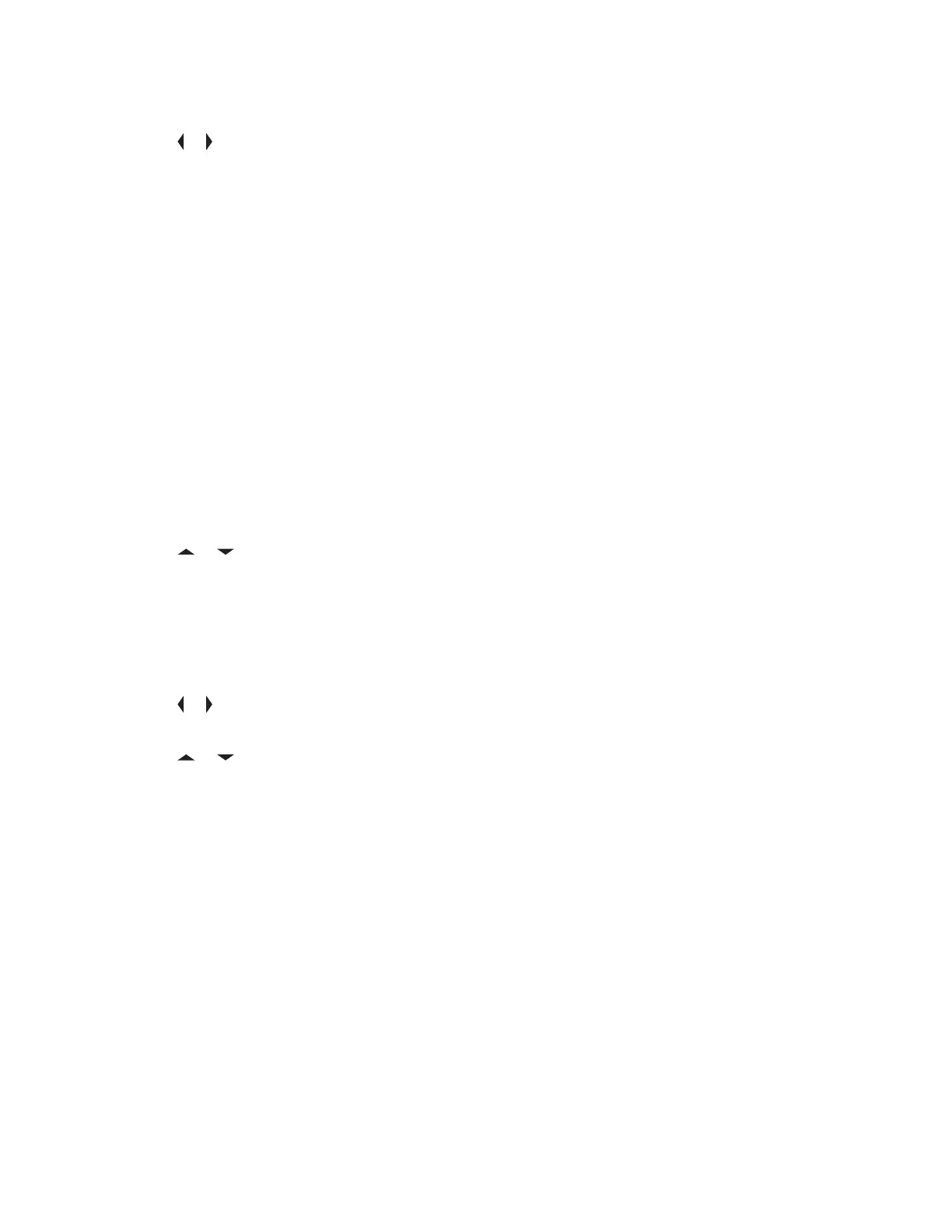2 Selecting the Power Level using the radio menu:
a or to Pwr.
b Press the Menu Select button directly below Pwr.
The display shows Low power and the low power icon or the display shows High power and the
high power icon.
7.29.4
Selecting a Radio Profile
When and where to use: This feature allows you to manually switch the visual and audio settings
of the radio. The display, backlight, alert tones, and audio settings are defined according to the
preprogrammed radio settings of each radio profile.
Refer to a qualified technician for more information.
Do one of the following to select a radio profile. You can use the options interchangeably depending on
your preference and the programmed functions.
Procedure:
• Selecting a radio profile using the preprogrammed Profile button:
a. Press the preprogrammed Profile button.
b.
or to scroll through the menu selections.
c. Press the Menu Select button directly below Sel to select the required radio profile, or press
the Menu Select button directly below Exit to exit the screen without making any changes.
The radio returns to the Home screen. The profile name on the Home screen indicates the
current selected radio profile.
• Selecting a radio profile using the radio menu:
a.
or to Prfl and press the Menu Select button directly below Prfl to access the
Profiles feature screen.
b.
or to scroll through the menu selections.
c. Press the Menu Select button directly below Sel to select the required radio profile, or press
the Menu Select button directly below Exit to exit the screen without making any changes.
The radio returns to the Home screen. The profile name on the Home screen indicates the
current selected radio profile.
7.29.4.1
Selecting an Enhanced Zone Bank
When and where to use: This feature is created in order to allow users to communicate in more
zones. An Enhanced Zone Bank (EZB) consists of three zones. This also means each icon A, B, C, ...
or Y consist of three zones. You can use the preprogrammed 3-position A-B-C switch to select the
first, second or third zone in an EZB.
68012003048-GW
Chapter 7 : Advanced Features
114
