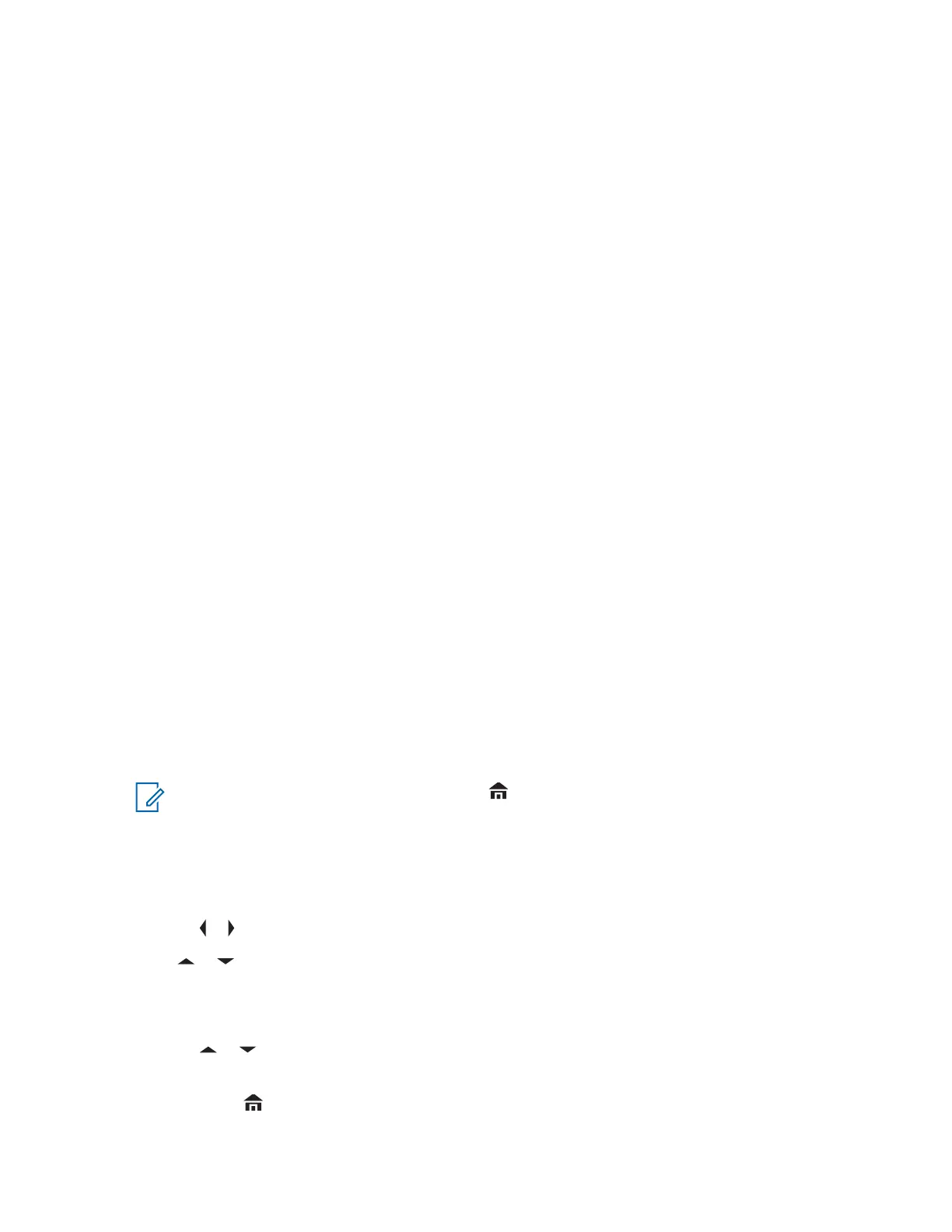• Radio Information
• IP Display
• Control Assignments
• Soft ID (if enabled)
7.29.17.1
Accessing the Radio Information
When and where to use: This feature displays the following radio information:
• Host Version
• Secure Version
• Model Number
• ESN
• Flash Code
• Tuning Version
• Option Board Type (optional)
• Bluetooth Address
• Expansion Board Type
• DSP Version
• KG (Secure Algorithm)
• Serial Number
• Flash Size and Type
• RF Band(s)
• Processor Version
• Language Pack ID and Version (only when the language of the display is set to non-English)
• MAC Address
• Codeplug Alias (Optional)
NOTE: To return to the Home screen, press at any time.
Procedure:
1 Perform one of the following actions:
• Press the preprogrammed Info button.
• or to Info and press the Menu Select button directly below Info.
2 or to Radio Info and press the Menu Select button directly below Sel.
The display shows the Information screen.
3 Perform one of the following actions:
• or to scroll through the various information.
• To return to the previous screen, press the Menu Select button directly below Back.
• Press
to return to the Home screen .
68012003048-GW
Chapter 7 : Advanced Features
121
