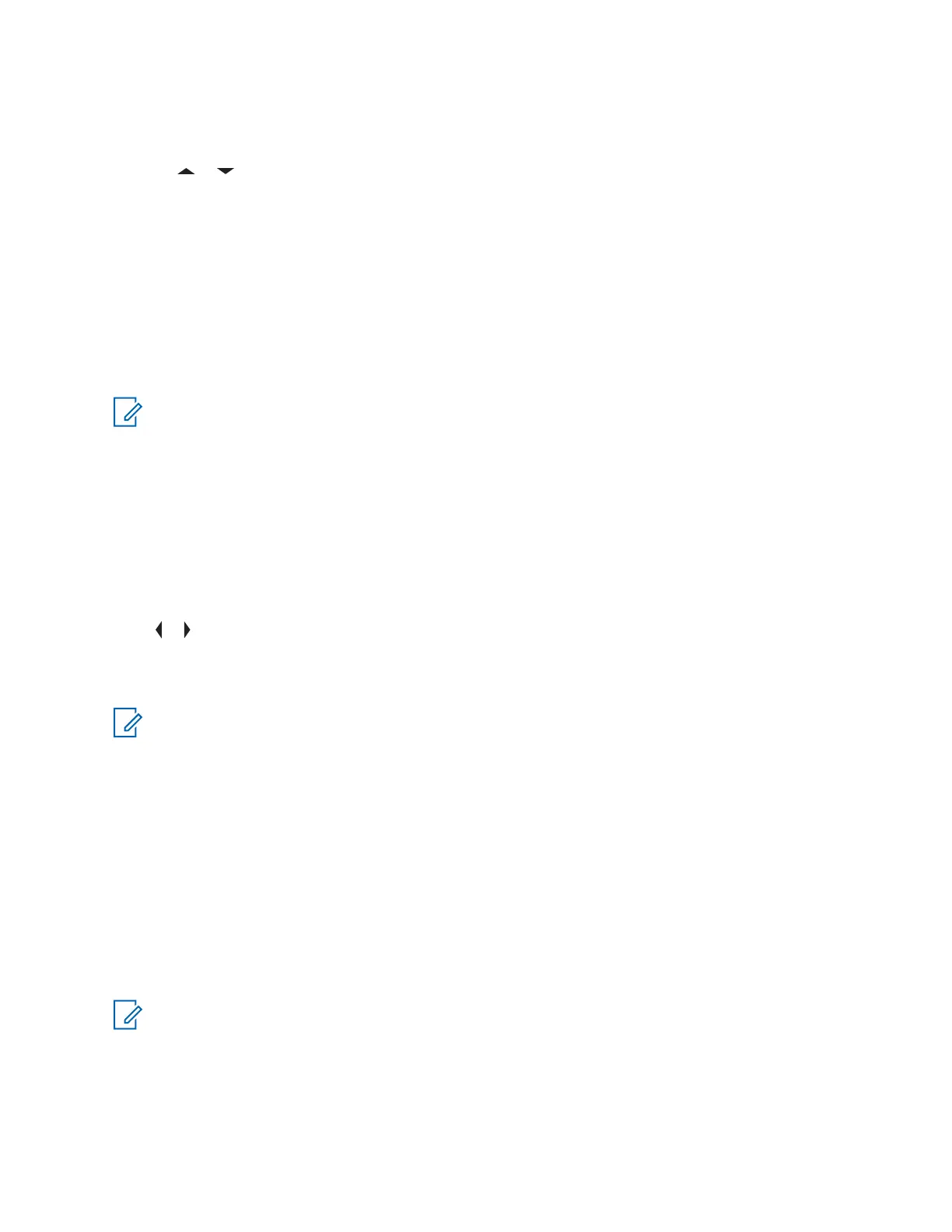d. Press the Menu Select button directly below Sel to confirm the selected channel.
• Select a channel using the radio menu Channel Up or Channel Down:
a.
or to ChUp or ChDn.
b. Press the Menu Select button directly below ChUp or ChDn.
Positions of ChUp and ChDn on the display may differ each time you release the Menu
Select button. Read carefully before you press.
5.3
Mode Select Feature
Mode Select allows you to press and hold to save the current zone and channel of your radio to a
programmable button, keypad button, or a softkey. Once programmed, the press of that button or
softkey changes the transmission to the saved zone and channel.
NOTE: Your radio must be programmed for you to use this feature.
5.3.1
Saving a Zone and a Channel to a Softkey
When and where to use: Five softkeys are available for you to save the frequently used zone and
channel.
Procedure:
1 Toggle from your current zone and channel to the required zone and channel.
2
or to MS1, MS2 ... or MS5.
3 Press and hold the Menu Select button directly below one of the softkeys (MS1–MS5).
You hear a short, medium-pitched tone when the zone and channel is saved.
NOTE: To change the programmed zone and channel, repeat this procedure.
Short press of the programmed softkey changes your current transmission to the zone and
channel programmed in this softkey.
5.3.2
Saving a Zone and a Channel to a Button
When and where to use: You can save the frequently used zone and channel to the programmable
buttons.
Procedure:
1 Toggle from your current zone and channel to the required zone and channel.
2 Press and hold the button you desire to program.
You hear a short, medium-pitched tone when the zone and channel is saved.
NOTE:
Short press of the programmed button changes your current transmission to the zone and
channel programmed in this button.
68012003048-GW
Chapter 5 : General Radio Operation
38
