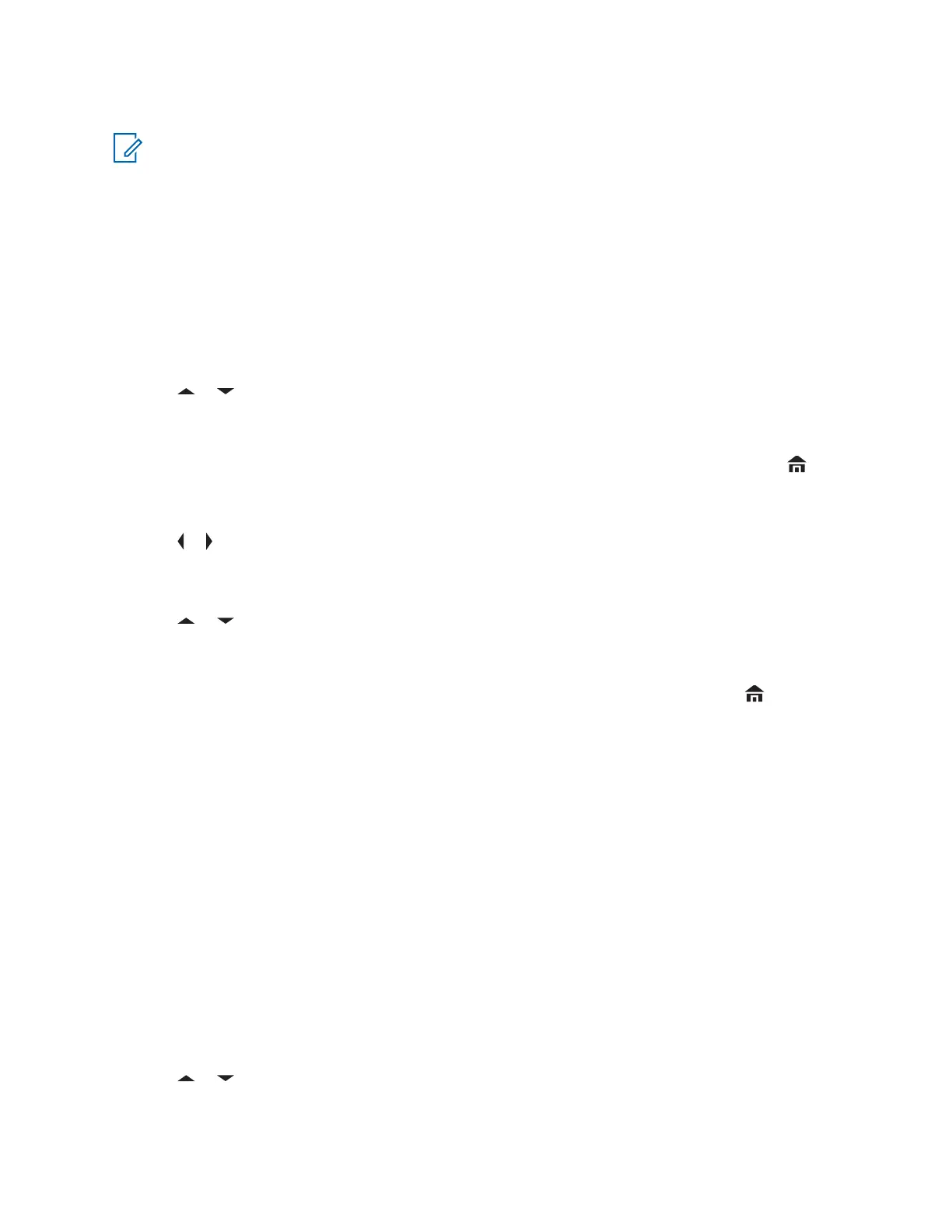• Emergency Call (Incoming Only)
NOTE: The Log Dispatch Calls Enable field need to be enabled in Customer Programming
Software (CPS) for your radio to log the dispatch call.
7.8.1
Viewing Recent Calls
Do one of the following to view recent calls. You can use the options interchangeably depending on
your preference and the programmed functions.
Procedure:
• Viewing recent calls using the preprogrammed Recent Calls button:
a. Press the preprogrammed Recent Calls button.
b.
or to scroll through the list.
c. To view the recent Emergency calls, press the Menu Select button directly below Emer.
Press the Menu Select button directly below All to view back all recent calls.
d. To return to the Home screen, press the Menu Select button directly below Exit, press
or the PTT button.
• Viewing recent calls using the radio menu:
a. or to Rcnt.
b. Press the Menu Select button directly below Rcnt to access the Recent Calls feature
screen.
c.
or to scroll through the list.
d. To view the recent Emergency calls, press the Menu Select button directly below Emer.
Press the Menu Select button directly below All to view back all recent calls.
e. To return to the Home screen, press the Menu Select button directly below Exit, or the
PTT button.
7.8.2
Instant Recall
This feature allows you to save and play back the recent received calls. All saved calls are removed
upon radio power cycle.
7.8.2.1
Saving and Playback Calls
When and where to use:
Perform one of the following to save and play back the recorded calls. You can use the options
interchangeably depending on your preference and the programmed functions.
Procedure:
• Playback and saving the recorded calls using the radio menu:
a. Press the Menu Select button directly below Rcnt.
b.
or to Recent Convs and press the Menu Select button directly below Sel to view the
recent conversations.
68012003048-GW
Chapter 7 : Advanced Features
62
