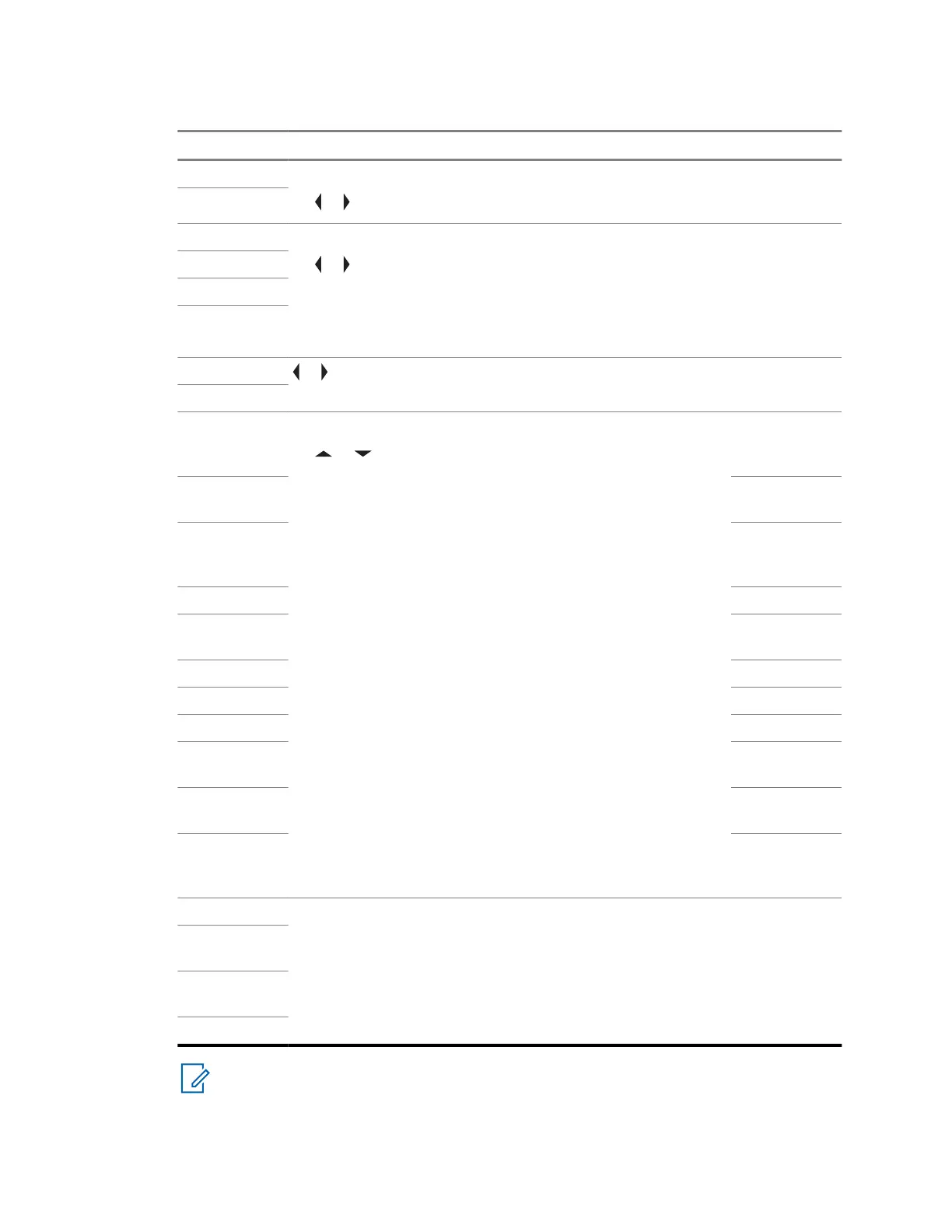Table 6: Parameter Editing Keys
Parameter Editing Keys Value
Tx Perform one of the following:
• or to increment entry and to move cursor.
Rx
Tx PL Perform one of the following:
• or to increment entry and to move cursor.
DEL to delete the parameter value of PL entered.
In addition, for Tx DPL and Rx DPL, the INVT softkey switches INVERT on
and off.
Rx PL
Tx DPL
Rx DPL
Tx NAC
or to increment or decrement entry and to move cursor within parameter
value.
Rx NAC
Rx Type Perform one of the following:
• or to toggle between valid entries.
ANALOG/
DIGITAL/
MIXED
Tx Type ANALOG/
DIGITAL
Bandwidth 25kHz/
20kHz/
12.5kHz
Protect ON/OFF
Tx Deviation 5.0 kHz/4.0
kHz/2.5 kHz
Power Level High/Low
Hot Keypad ON/OFF
Busy LED ON/OFF
Low Batt
LED
ON/OFF
MPL Enable Disabled/Rx
/Tx/All
Scan List None/Scan
List 1, 2,
3,...
Zone Name The names must be configured in CPS.
Top Chan
Name
Top Zone
Name
Chan Name
NOTE:
To edit Tx PL, Rx PL, Tx DPL, and Rx DPL, the PL Setting must be set to Disabled.
If PL setting is set to ALL, Rx or Tx, there is no Edit selection available to change the
codes for Tx PL, Rx PL, Tx DPL, or Rx DPL.
68012003048-GW
Chapter 7 : Advanced Features
125
