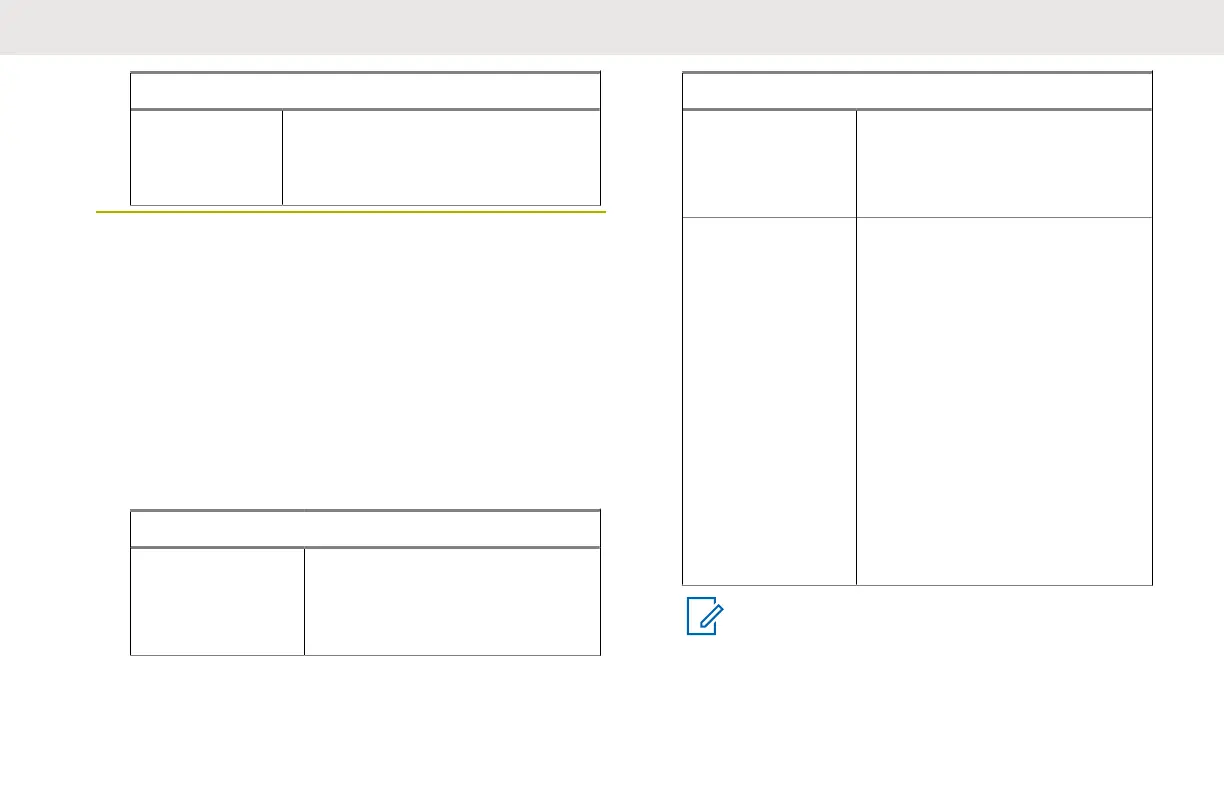If… Then…
Figure 1: Exiting Emergency
Exiting Emergency as Supervisor
(Trunking Only)
Radios configured as Supervisor are able to cancel
emergency mode of other radios. The dispatch console
must be preprogrammed to use this feature. Check with
your dealer or system administrator for more information on
dispatch console supporting this feature.
Perform one of the following actions:
If… Then…
If the emer-
gency mode is
initiated by
other radios,
press and hold the Side But-
ton 1 and press the Emer-
gency button.
If… Then…
If the emer-
gency mode is
initiated by
other radios,
press and hold the 1-Dot
(Side Middle) button and
press the Emergency button.
If the emer-
gency mode is
initiated by the
Supervisor,
Perform one of the following
actions:
• Press and hold the Emer-
gency button.
• Press and hold the Side
Button 1 and press the
Emergency button.
• Press and hold the 1-Dot
(Side Middle) button and
press the Emergency but-
ton.
• Wait for console to clear
emergency.
NOTICE:
The following buttons combinations are
supported:
• Radio Side Button 1 and Top (Orange) button.
English
103
