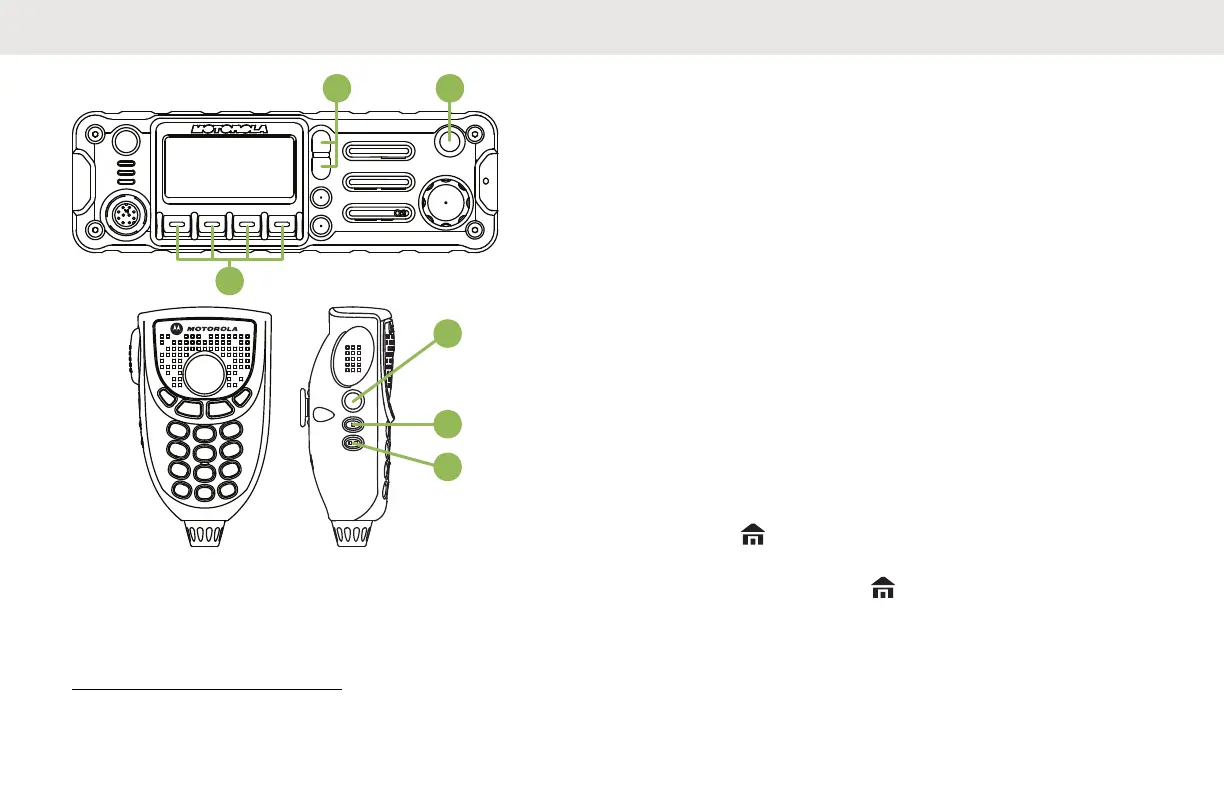A
Emergency Button
3
B
Up & Down Buttons
C
Menu Select Buttons
3
D
Accy No-Dot Button (Purple)
3
E
Accy 1-Dot Button
3
F
Accy 2-Dot Button
3
(Quick Access) One Touch Button
Enters a menu with a short press on the
preprogrammed One Touch button. Features assigned
to these buttons are Call, Call Alert, Phone, Repeater
Access, MDC RTT Button Access, Status, and
Message.
Home Button
Pressing the button returns you to the Home (default)
screen. In most cases, this is the current mode. For
selected radio features, the
button is also used to save
user-edited radio settings or information before returning
you to the Home screen.
3
These programmable buttons support the One Touch Button feature.
English
37
