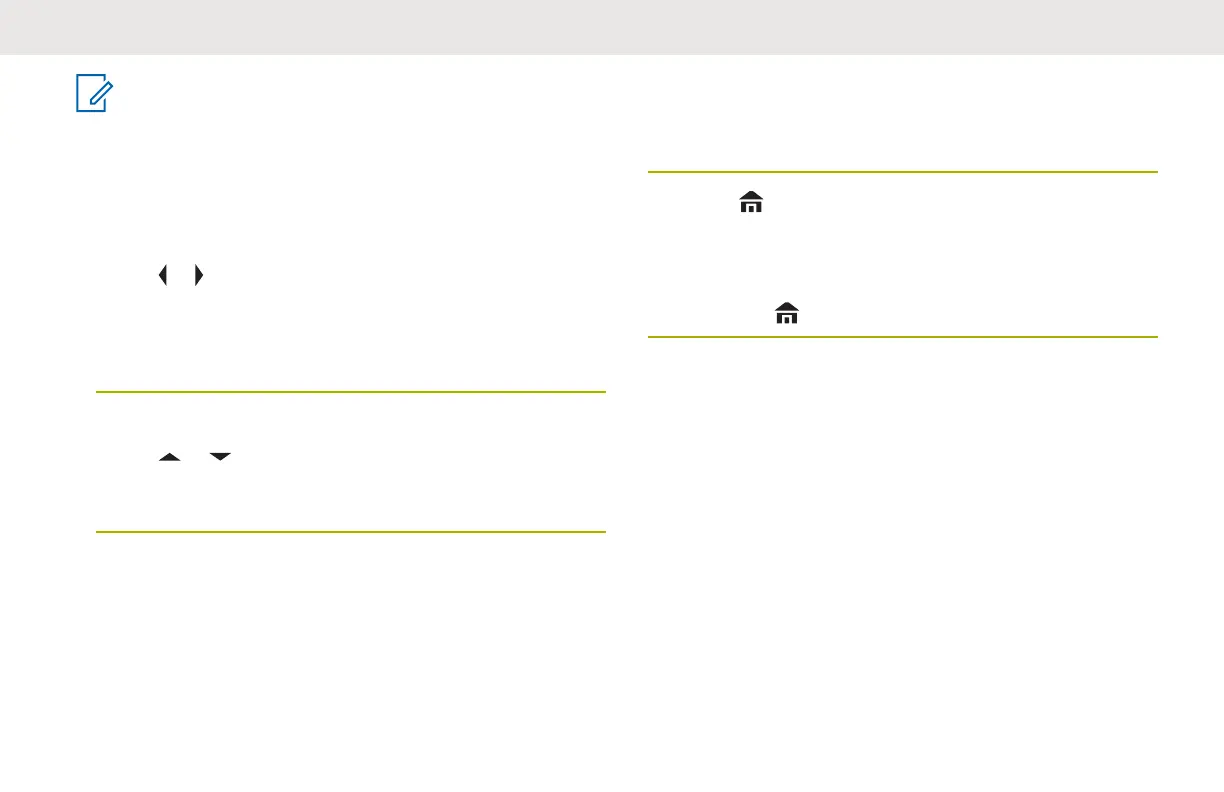NOTICE:
The radio automatically exits the feature, if the
feature inactivity timer is enabled. You will hear the
Menu Inactive Exit Tone upon feature exit.
1 Perform one of the following actions:
• Press the preprogrammed Status button.
• or to Sts and press the Menu Select button
directly below Sts.
The display shows the last acknowledged status call,
or the first status in the list.
2 Perform one of the following actions:
• or to the required status.
• Use the keypad to enter a number corresponding
to the location in the status list.
3 Press the PTT button to send the status.
When the dispatcher acknowledges, you hear four
tones and the display shows Ack received. The
radio returns to normal dispatch operation.
If no acknowledgment is received, you hear a low-
pitched tone and the display shows No
acknowledge.
4
Press to return to the Home screen.
No traffic is heard on trunked channels while Status
Calls is selected. If the radio detects no Status Call
activity for six seconds, an alert tone sounds until
you press or the PTT button.
Making a Priority Dispatch Calls
If a talkgroup is congested, the Priority Dispatch feature
allows you to call the dispatcher on a different talkgroup.
This talkgroup is called the Priority Talkgroup. Each
trunking talkgroup can have its own assigned Priority
Talkgroup.Priority Dispatch is not available during
Emergency operations. Scan feature is suspended when
Priority Dispatch is initiated.
Dispatch console that supports this feature must be
preprogrammed to use this feature. Check with your dealer
or system administrator for more information on dispatch
console supporting this feature.
English
81
