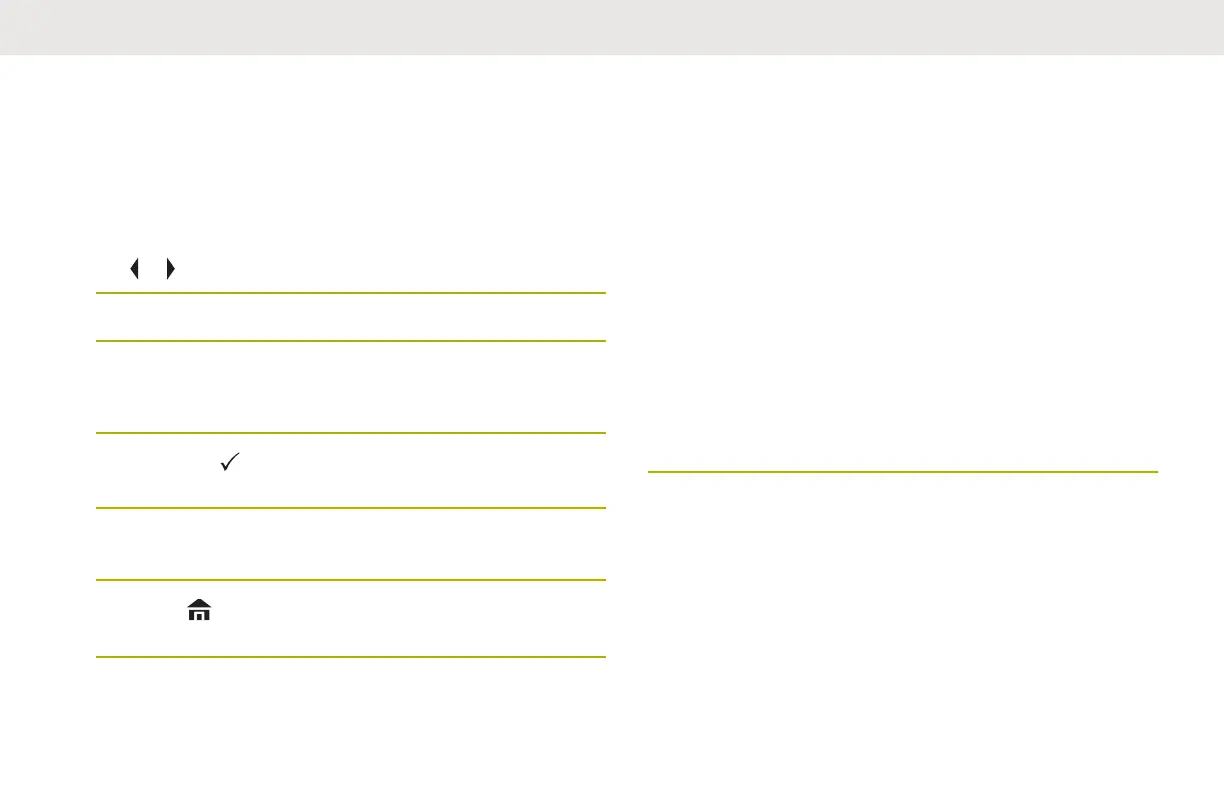Advanced Call Features
This chapter explains the operations of the call features
available in your radio.
Calling a Phone Not in the List
1
or to Phon.
2
Press the Menu Select button directly below Phon.
3 Enter the desired phone number on the keypad.
The display updates as the numbers are entered.
4
Press the button or the PTT button on the keypad
microphone to make the call.
5 Press and hold the PTT button to talk. Release the
PTT button to listen.
6
Press or Menu Select button directly below Phon
to exit.
Selective Call (ASTRO Conventional
Only)
A Selective Call is a call from an individual radio to another
individual radio with privacy.
Receiving a Selective Call
When you receive a Selective Call, you hear two alert
tones and the LED lights up solid yellow. The call received
icons blink and the display alternates between Call
received and the home display.
The speaker unmutes.
1 Hold the microphone vertically 1 to 2 inches (2.5 to
5.0 cm) from your mouth.
2 Press and hold the PTT button to talk. Release the
PTT button to listen.
English
78
