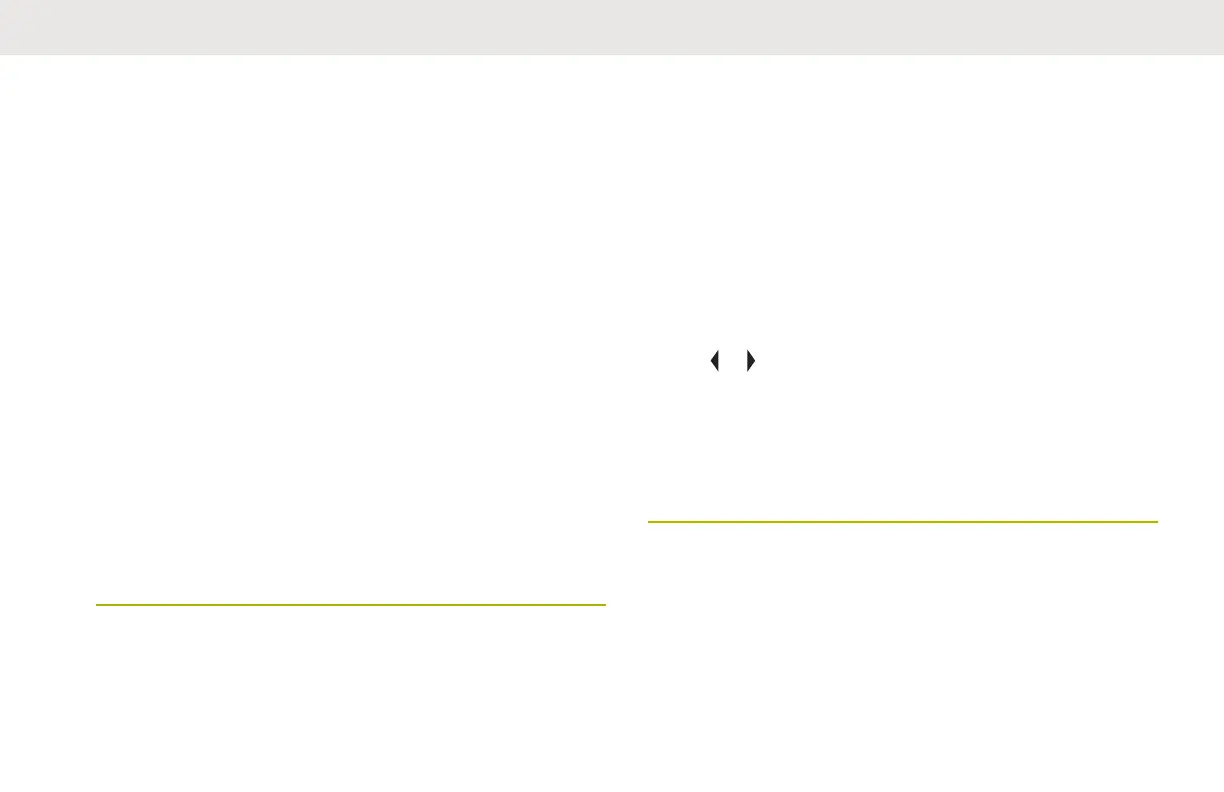• Press the Select button one or more times to
toggle between different status of the Scan List
status icon of the current displayed channel.
The radio shows one of following priority status icons
and scenarios:
• A Scan icon indicates that the current channel is
in the scan list as a non-priority channel. The
LED lights up solid green.
• A Priority-One Channel Scan icon indicates that
the current channel is in the scan list as the
Priority-One channel. The LED rapidly blinks
green. You hear all traffic on the Priority-One
channel, regardless of traffic on non-priority
channels.
• A Priority-Two Channel Scan icon indicates that
the current channel is in the scan list as the
Priority-Two channel. The LED blinks green.
• No icon indicates that the current channel is
deleted from the scan list.
Scan
This feature allows you to monitor traffic on different
channels by scanning a preprogrammed list of channels.
Turning Scan On or Off
Perform one of the following actions:
• Press the preprogrammed Scan button to initiate
or stop scan.
•
or to Scan and press the Menu Select button
directly below Scan.
If the scan is enabled, the display shows Scan on
and the scan status icon.
If the scan is disabled, the display shows Scan Off.
The radio returns to the Home screen.
English
94
