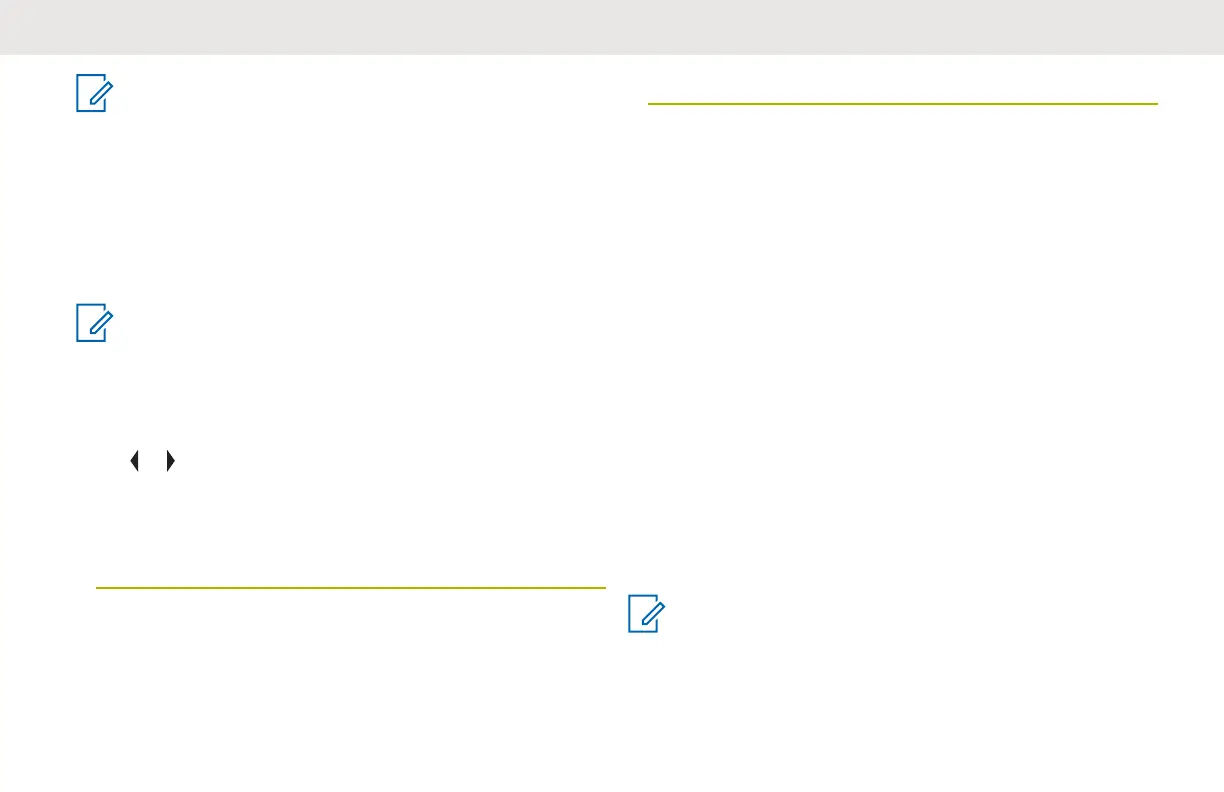NOTICE:
To cancel the login process and return to the initial
user login screen, press the Menu Select button
directly below Cncl.
Logging Out
Once the data application registration is completed, you
can log out.
NOTICE:
Private data refers to all messages in the text
messaging Inbox, Draft, and Sent folder. The next
user is able to access the Inbox, Draft, and Sent
messages if private data is not deleted.
1
or to Logt and press the Menu Select button
directly below Logt.
The display shows the User Login Indicator icon and
Clear private data?.
2 Perform one of the following actions:
• Select Yes to clear all your private data. The
display shows momentary Private data
cleared.
• Select
No to keep your private data.
Text Messaging Service (TMS)
This features allows you to quickly send and receive
messages and run database queries directly from your
radios. The maximum length of characters for a text
message is 200.
The types of text messages available:
• A new text message (free form message).
• A predefined message (quick text message).
• An edited quick text message.
The main menu consists of the following options:
• Inbox
• Compose
• Drafts
• Sent
NOTICE:
See Status Icons on page 49 for more information
on the TMS icons and TMS Menu Options on page
53 for more information on each menu option.
English
114
