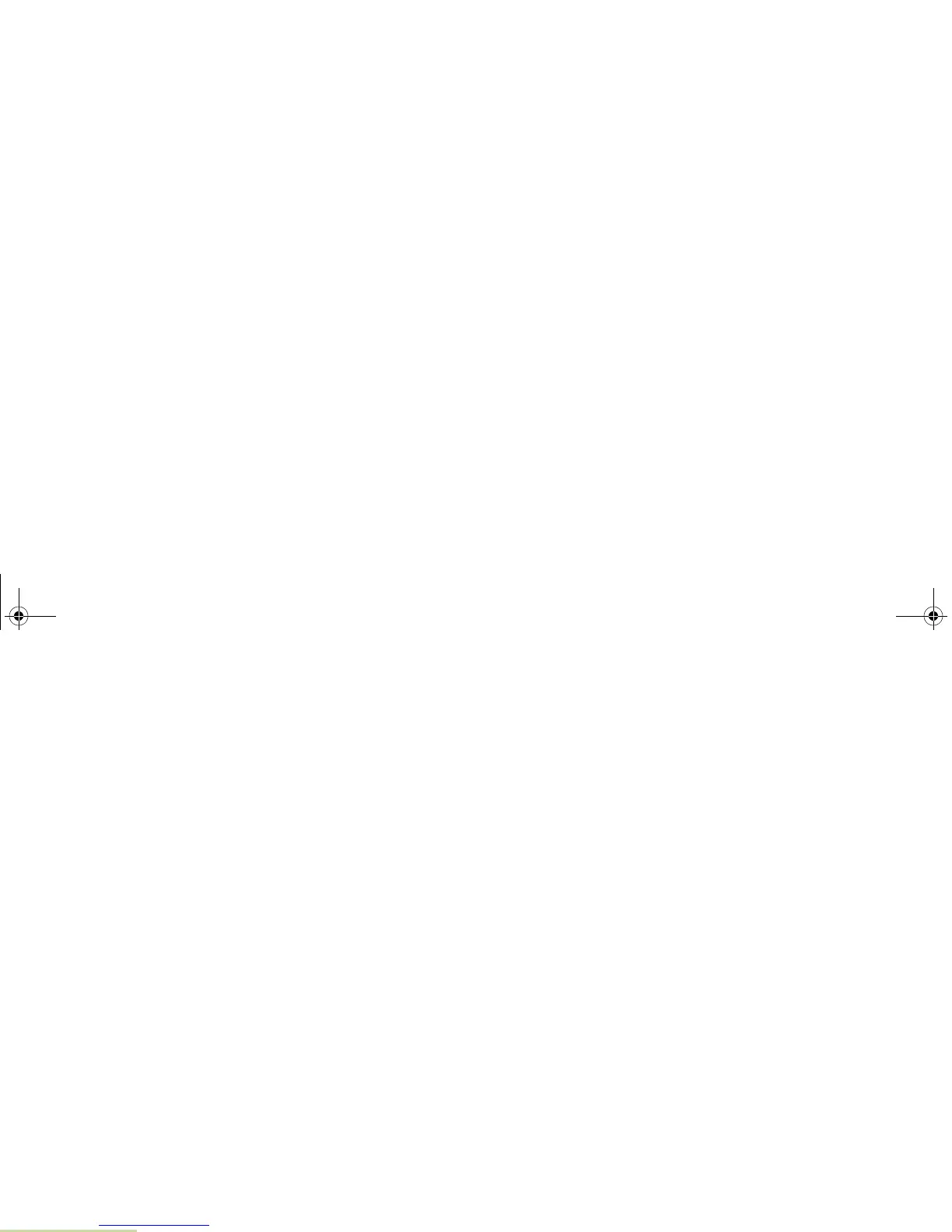Contents
English
vi
Sending an Emergency Alarm with
Emergency Call . . . . . . . . . . . . . . . . . . . . . . . . . . . 61
Sending a Silent Emergency Alarm . . . . . . . . . . . . 62
Special Considerations for Emergencies . . . . . . . . 62
Automatic Registration Service (ARS) . . . . . . . . . . 63
Selecting or Changing ARS Mode . . . . . . . . . . . . . 63
Accessing the User Login Feature . . . . . . . . . . . . . 64
Logging In as a User . . . . . . . . . . . . . . . . . . . . . . . 64
Logging Out . . . . . . . . . . . . . . . . . . . . . . . . . . . . . 65
Text Messaging Service (TMS) . . . . . . . . . . . . . . . 66
Accessing TMS Feature . . . . . . . . . . . . . . . . . . . . . 66
Composing and Sending a New Text Message . . . 67
Sending a Quick Text Message . . . . . . . . . . . . . . . 68
Using the Priority Status and Request Reply
Features . . . . . . . . . . . . . . . . . . . . . . . . . . . . . . . . . 70
Appending or Removing a Priority Status to a Text
Message . . . . . . . . . . . . . . . . . . . . . . . . . . . . . . . . 70
Appending or Removing a Request Reply to a Text
Message . . . . . . . . . . . . . . . . . . . . . . . . . . . . . . . . 70
Appending a Priority Status and a Reply Request to a
Text Message . . . . . . . . . . . . . . . . . . . . . . . . . . . . 70
Removing a Priority Status and a Reply Request from
a Text Message . . . . . . . . . . . . . . . . . . . . . . . . . . . 71
Managing Text Messages . . . . . . . . . . . . . . . . . . . 71
Receiving a Text Message . . . . . . . . . . . . . . . . . . 71
Viewing a Text Message from the Inbox . . . . . . . . 72
Replying to a Received Text Message . . . . . . . . . 73
Accessing the Drafts Folder . . . . . . . . . . . . . . . . . .74
Managing Sent Text Messages . . . . . . . . . . . . . . . .74
Viewing a Sent Text Message . . . . . . . . . . . . . . . .74
Sending a Sent Text Message . . . . . . . . . . . . . . . .75
Deleting Text Messages . . . . . . . . . . . . . . . . . . . . .76
Secure Operations . . . . . . . . . . . . . . . . . . . . . . . . . 76
Managing Encryption . . . . . . . . . . . . . . . . . . . . . . .76
Loading a Single Encryption Key . . . . . . . . . . . . . .76
Loading the Group Encryption Keys . . . . . . . . . . . .77
Using the Multikey Feature . . . . . . . . . . . . . . . . . . .77
Selecting an Encryption Key
(Conventional Only) . . . . . . . . . . . . . . . . . . . . . . . .78
Enabling Secure Transmission . . . . . . . . . . . . . . . .78
Accessing the Secure Feature . . . . . . . . . . . . . . . .78
Selecting a Keyset . . . . . . . . . . . . . . . . . . . . . . . . .79
Erasing the Selected Encryption Keys . . . . . . . . . .79
Requesting an Over-the-Air Rekey . . . . . . . . . . . .80
MDC Over-the-Air Rekeying (OTAR) Page . . . . . .80
Hear Clear . . . . . . . . . . . . . . . . . . . . . . . . . . . . . . .81
The Global Positioning System (GPS) . . . . . . . . . . 81
Understanding the GPS Feature . . . . . . . . . . . . . . .81
Enhancing GPS Performance . . . . . . . . . . . . . . . . .82
The Outdoor Location Feature (Using GPS) . . . . . .82
Accessing the Outdoor Location Feature . . . . . . . .83
Saving a Waypoint . . . . . . . . . . . . . . . . . . . . . . . . .85
Viewing a Saved Waypoint . . . . . . . . . . . . . . . . . . .85
Editing the Alias of a Waypoint . . . . . . . . . . . . . . . .86
O5Head_6875947m01.book Page vi Tuesday, November 1, 2011 12:06 PM