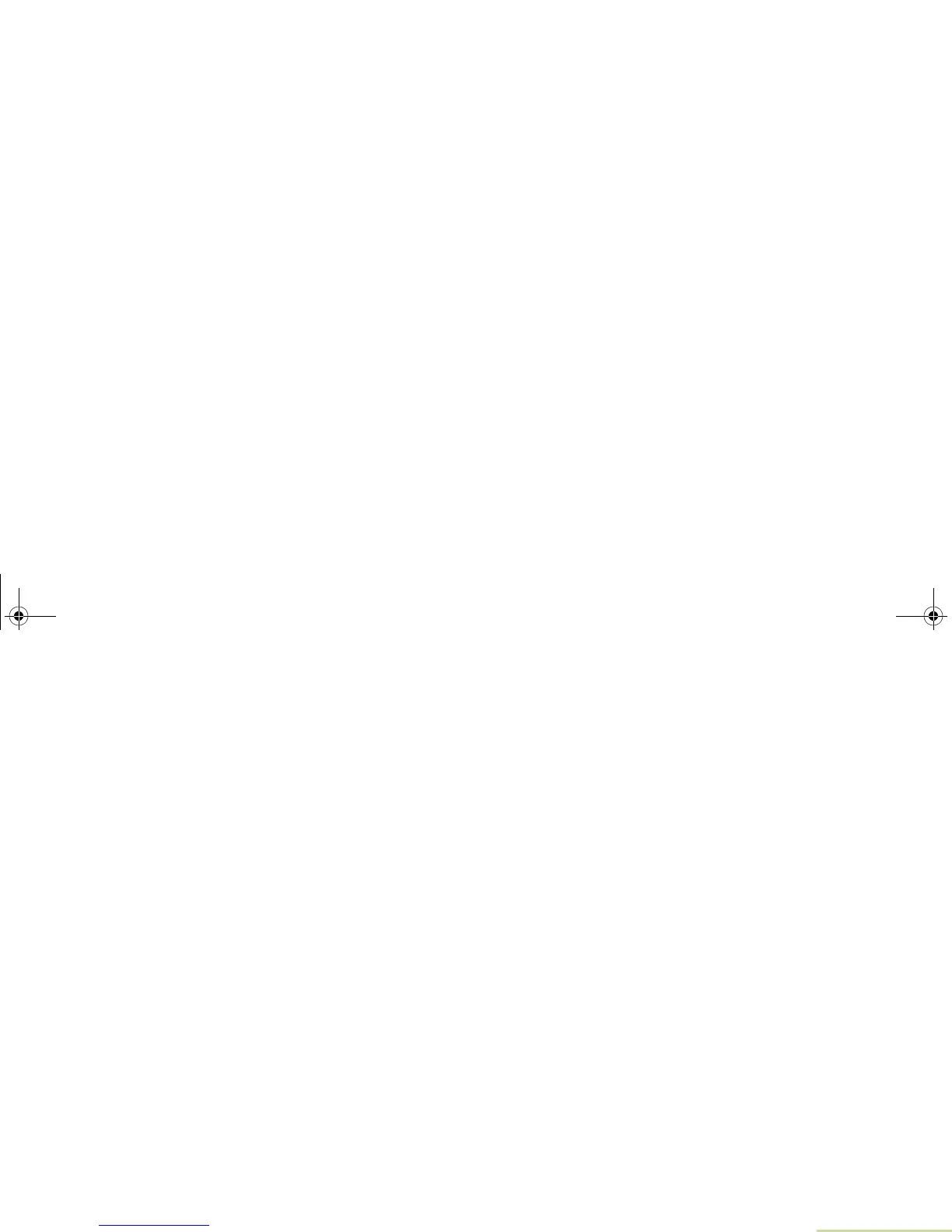Contents
English
vii
Editing the Coordinates of a Waypoint . . . . . . . . . .87
Deleting a Single Saved Waypoint . . . . . . . . . . . . .88
Deleting All Saved Waypoints . . . . . . . . . . . . . . . .88
Measuring the Distance and Bearing from a Saved
Waypoint . . . . . . . . . . . . . . . . . . . . . . . . . . . . . . . .89
Using the Location Feature While in Emergency
Mode . . . . . . . . . . . . . . . . . . . . . . . . . . . . . . . . . . .89
Trunking System Controls . . . . . . . . . . . . . . . . . . . . 90
Using the Failsoft System . . . . . . . . . . . . . . . . . . . .90
Going Out-of-Range . . . . . . . . . . . . . . . . . . . . . . . .90
SmartZone® . . . . . . . . . . . . . . . . . . . . . . . . . . . . . .91
Using Site Trunking Feature . . . . . . . . . . . . . . . . . .91
Locking and Unlocking a Site . . . . . . . . . . . . . . . . .91
Viewing and Changing a Site . . . . . . . . . . . . . . . . .92
Viewing the Current Site . . . . . . . . . . . . . . . . . . . .92
Changing the Current Site . . . . . . . . . . . . . . . . . . .92
Trunked Announcement . . . . . . . . . . . . . . . . . . . . .93
Initiating an Announcement . . . . . . . . . . . . . . . . . .93
Ignition Switch Options . . . . . . . . . . . . . . . . . . . . . . 94
Blank . . . . . . . . . . . . . . . . . . . . . . . . . . . . . . . . . . . .94
Tx Inhibit . . . . . . . . . . . . . . . . . . . . . . . . . . . . . . . . .94
PTT Tx Inhibit . . . . . . . . . . . . . . . . . . . . . . . . . . . . .94
Required . . . . . . . . . . . . . . . . . . . . . . . . . . . . . . . . .94
Soft Power Off . . . . . . . . . . . . . . . . . . . . . . . . . . . . .94
Ignition Only Power Up . . . . . . . . . . . . . . . . . . . . . .94
Emergency Power Up . . . . . . . . . . . . . . . . . . . . . . .95
Auto Power Off Timer . . . . . . . . . . . . . . . . . . . . . . 95
Utilities . . . . . . . . . . . . . . . . . . . . . . . . . . . . . . . . . . 96
Viewing Recent Calls List . . . . . . . . . . . . . . . . . . . 96
Selecting the Power Level . . . . . . . . . . . . . . . . . . . 96
Selecting a Radio Profile . . . . . . . . . . . . . . . . . . . . 97
Controlling the Display Backlight . . . . . . . . . . . . . . 97
Turning Keypad Tones On or Off . . . . . . . . . . . . . . 98
Turning Voice Mute On or Off . . . . . . . . . . . . . . . . 98
Using the Time-Out Timer . . . . . . . . . . . . . . . . . . . 99
Using the Conventional Squelch Operation
Features . . . . . . . . . . . . . . . . . . . . . . . . . . . . . . . . . 99
Analog Options . . . . . . . . . . . . . . . . . . . . . . . . . . 100
Digital Options . . . . . . . . . . . . . . . . . . . . . . . . . . 100
Using the PL Defeat Feature . . . . . . . . . . . . . . . . 100
Using the Digital PTT ID Feature . . . . . . . . . . . . . 100
Using the Smart PTT Feature (Conventional
Only) . . . . . . . . . . . . . . . . . . . . . . . . . . . . . . . . . . 101
Accessing General Radio Information . . . . . . . . . 101
Accessing Radio Information . . . . . . . . . . . . . . . 101
Viewing IP Information . . . . . . . . . . . . . . . . . . . . 102
Viewing Control Assignments . . . . . . . . . . . . . . . 103
Using Optional External Alarms (Horn and
Lights) . . . . . . . . . . . . . . . . . . . . . . . . . . . . . . . . . 103
Using Non-Permanent Horn and Lights . . . . . . . 103
Using Permanent Horn and Lights . . . . . . . . . . . 104
Changing the Selected Alarms . . . . . . . . . . . . . . 104
Receiving a Call While Alarms are Turned On . . 105
O5Head_6875947m01.book Page vii Tuesday, November 1, 2011 12:06 PM
