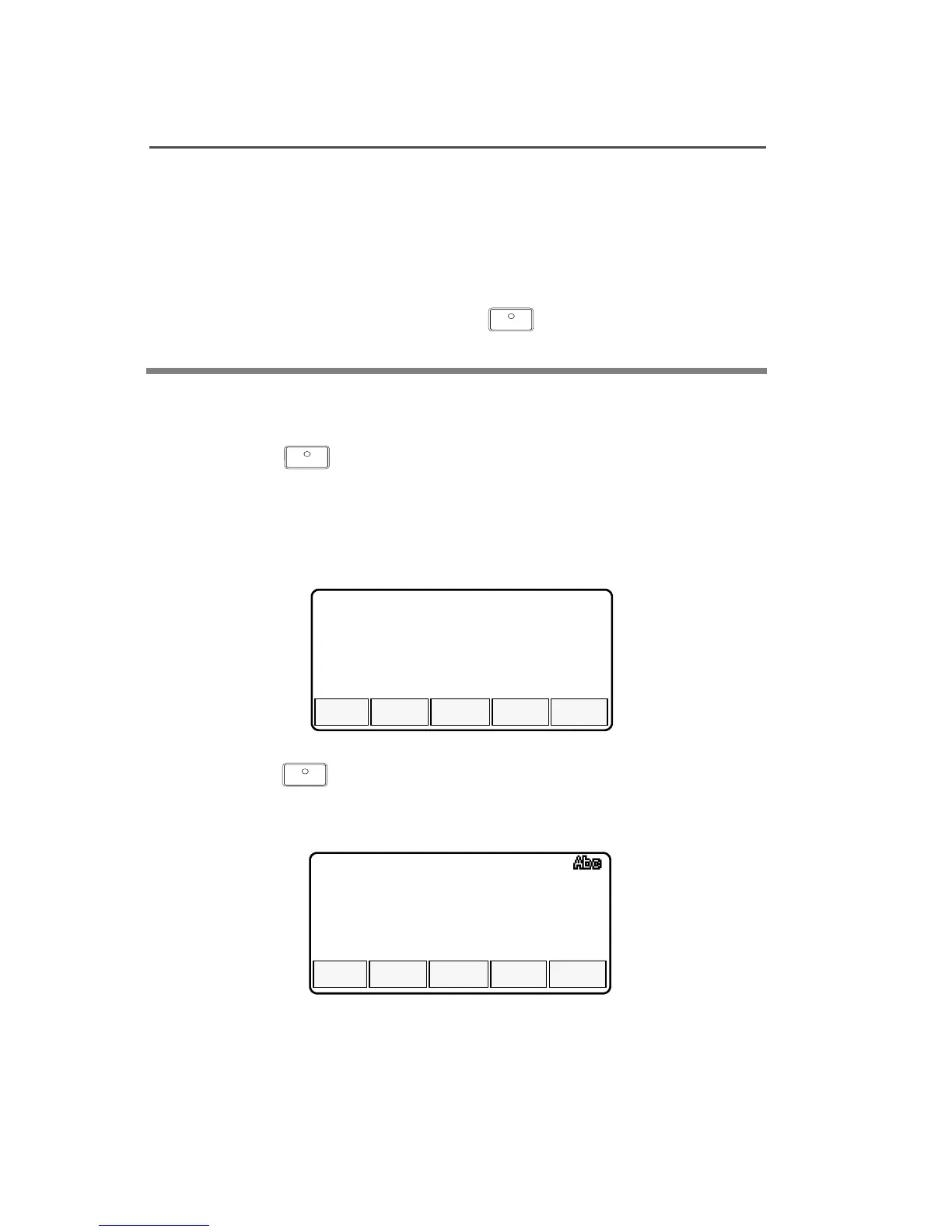98
ARS User Login and Text Messaging Features
Compose a New Text Message
3 Press theor button to scroll through the messages.
OR
Rotate the Mode knob.
4 To delete the message, press the button below DEL. See
“Delete a Message” on page 105 for further details.
1 Press the button below COMP to compose a new
message.
The Compose Message Screen appears.
LIST or NEW option appears on the display.
2 Press the button below NEW to type a new message.
A blinking cursor appears on the display indicating point of input.
LIST OR NEW
NEW
LIST
BACK
|
ADDR
SAVE BACK
