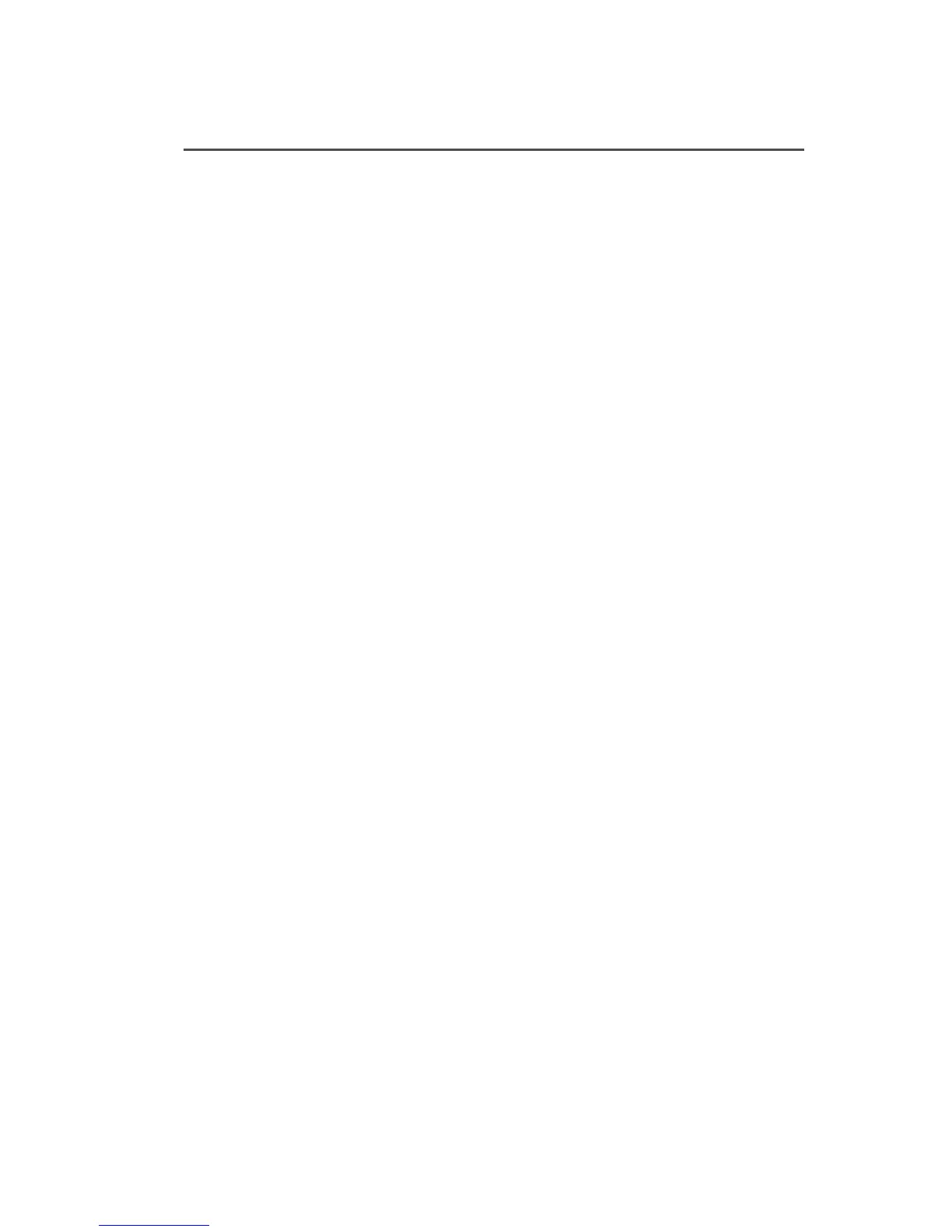ASTRO XTL 2500 Digital Mobile Radio with M5 Control Head v
Contents
M5 Control Head . . . . . . . . . . . . . . . . . . . . . . . . . . . . . . i
Declaration of Conformity ................................................................... i
Computer Software Copyrights ......................................................... ii
Documentation Copyrights ................................................................ ii
Disclaimer ......................................................................................... ii
Notations Used in This Manual .........................................................iii
Introduction . . . . . . . . . . . . . . . . . . . . . . . . . . . . . . . . . . 1
Using Your Radio: The Basics .......................................................... 1
Getting Started .................................................................................. 2
Identifying Your Radio ....................................................................... 4
M5 Control Head ........................................................................ 4
Operating Your Control Head ............................................................ 5
Turning On the Radio ........................................................................ 5
Setting the Volume ..................................................................... 6
Adjusting the Display Brightness ................................................ 6
Using the navigation keys ........................................................... 6
Keypad Microphone Option ........................................................ 7
Trunked Modes or Conventional Channels ................................ 8
Field Programming ..................................................................... 8
Display Status ................................................................................... 8
Feature Control ................................................................................. 9
Menu ........................................................................................... 9
Programmable Buttons ............................................................... 9
One Touch Button ...................................................................... 9
Alert Tones ...................................................................................... 10
Multiple Control Head Features . . . . . . . . . . . . . . . . . 13
Overview ......................................................................................... 13
All Active Mode ......................................................................... 14
One Active Mode ...................................................................... 15
Intercom feature .............................................................................. 17
Using the Intercom feature ....................................................... 17
Basic Operating Procedures . . . . . . . . . . . . . . . . . . . 21
Basic Functions ............................................................................... 21
Selecting the Zone or Mode ............................................................ 22
Selecting or Changing the Zone ............................................... 22
Selecting or Changing a Mode in the Current Zone ................. 23
Selecting or Changing to a Mode Not in the Current Zone ....... 24
