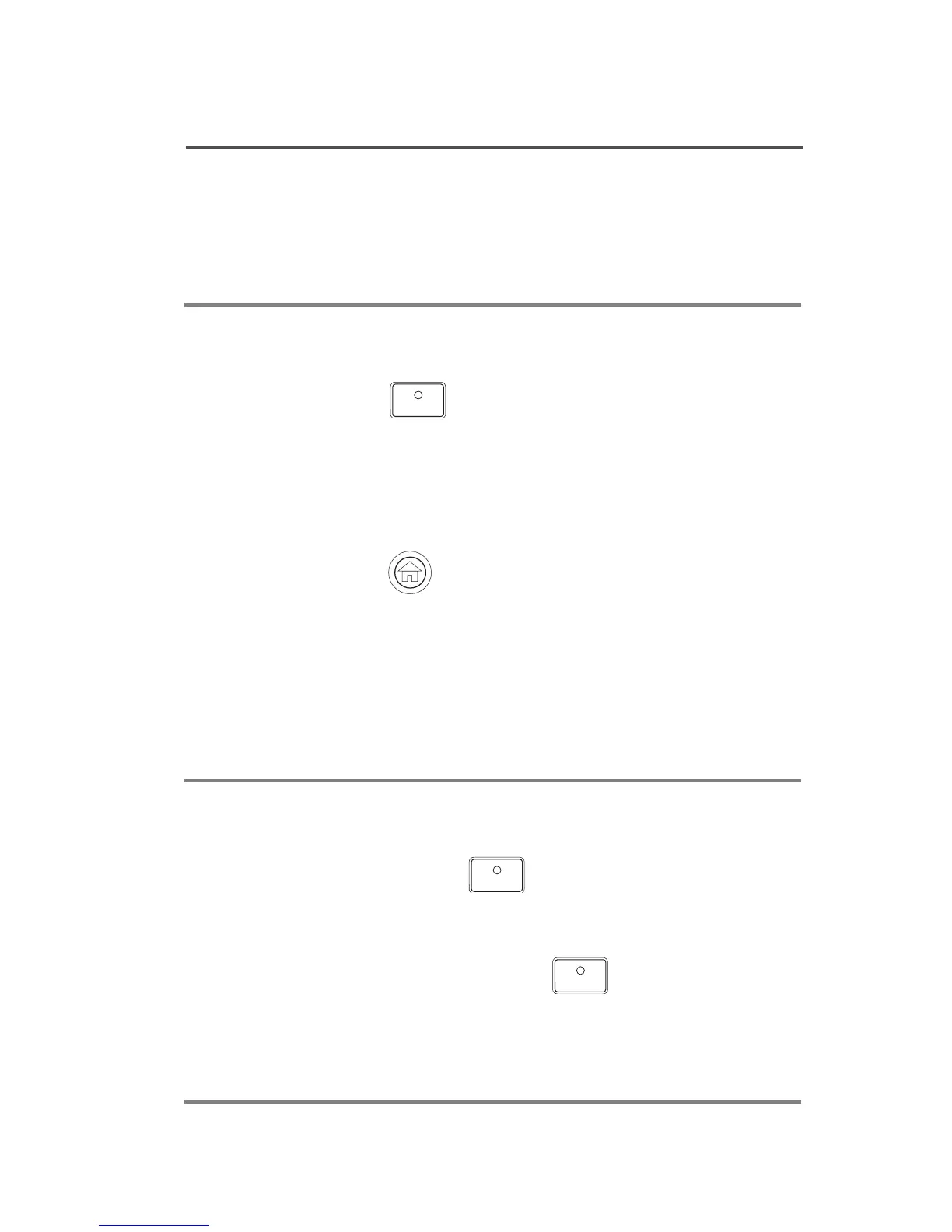ASTRO XTL 2500 Digital Mobile Radio with M5 Control Head 23
Basic Operating Procedures
Selecting or Changing a Mode in the Current Zone
Use the Mode Knob
Rotate the Mode knob until the display shows the desired mode
name.
Use the Menu Entry CHAN
1 Press and hold to scroll to the CHAN softkey.
2 Press the below CHAN.
The display shows the current zone and mode.
3 Rotate the Mode Knob until the desired channel in the
current zone is displayed.
4 Press the or PTT button to save the displayed
channel as the new home (default) channel.
The channel name stops flashing once it is saved.
5 Press the PTT button to begin transmitting on the
displayed zone and mode.
Use the Menu Entry CHUP or CHDN
1 Press and hold to scroll to the CHUP or CHDN softkey.
2 Press and hold the below CHUP or CHDN, until the
mode you want appears.
Note: Postions for the CHUP or CHDN softkeys on the display may
differ each time you release the button.
3 Press the PTT button to begin transmitting on the
displayed zone and mode.
