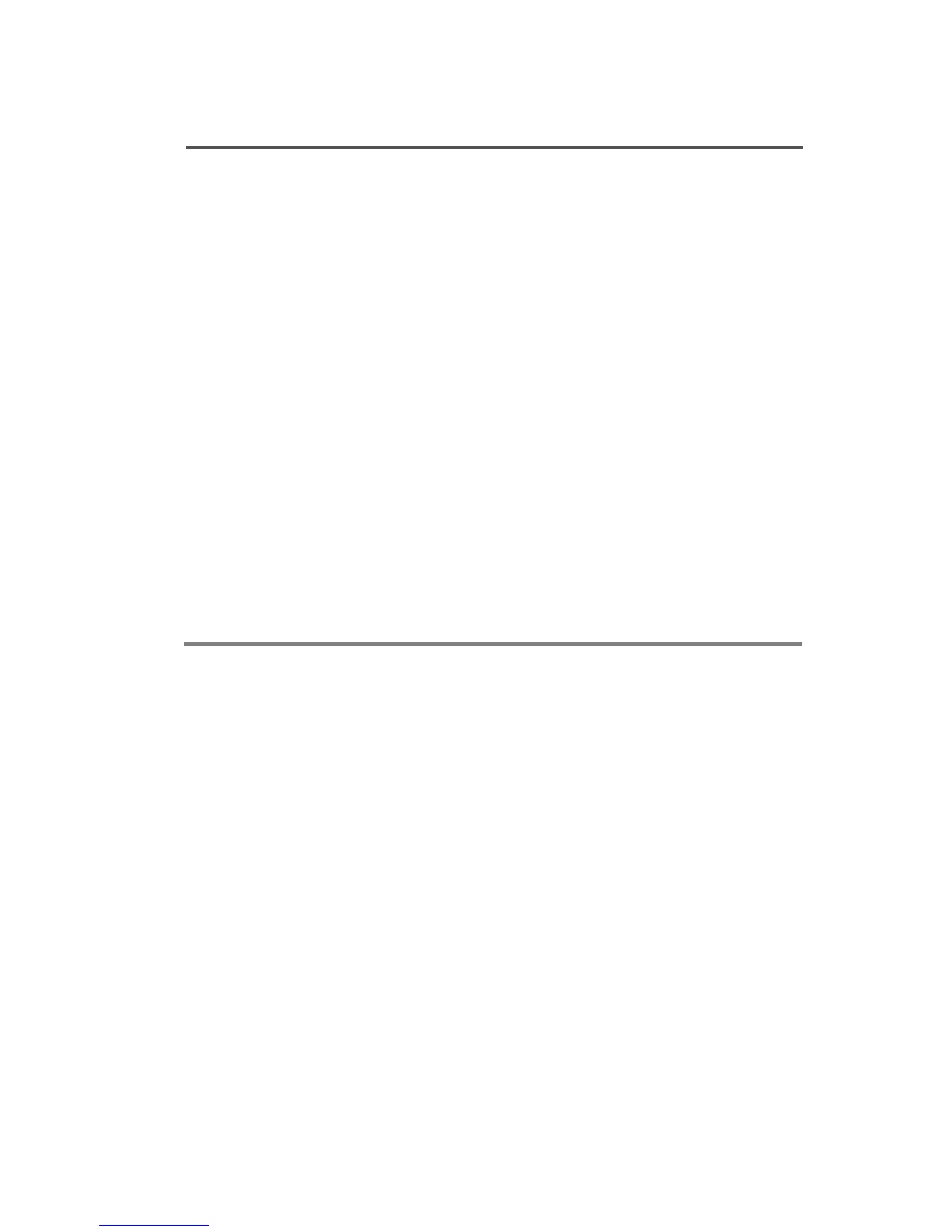ASTRO XTL 2500 Digital Mobile Radio with M5 Control Head 63
Conventional Radio Features
Conventional Talkaround
Talk Direct (Mobile-To-Mobile)
To talk directly to another unit without going through the conventional
repeater system:
Selective Calls (Digital Modes Only)
The Selective Call feature not only allows you to carry on a
conversation that is heard only by the two parties involved, but also
enables you to determine whether the unit you are calling is in
service.
The M5 Control Head is capable of responding to a Selective Call
initiated by another radio. It features a unique list of preprogrammed
ID numbers. A name may be assigned to each ID in the list for your
convenience.
1 Press the DIR softkey momentarily.
The Dir indicator lights, indicating that the radio is now
transmitting directly to another unit.
2 To return to repeater operation, press the DIR softkey again.
The Dir indicator goes out.
Note: A conventional personality can be configured to always
transmit on the direct mobile-to-mobile frequency. In this
case, the Dir indicator is lit continuously while the mode is
selected.
