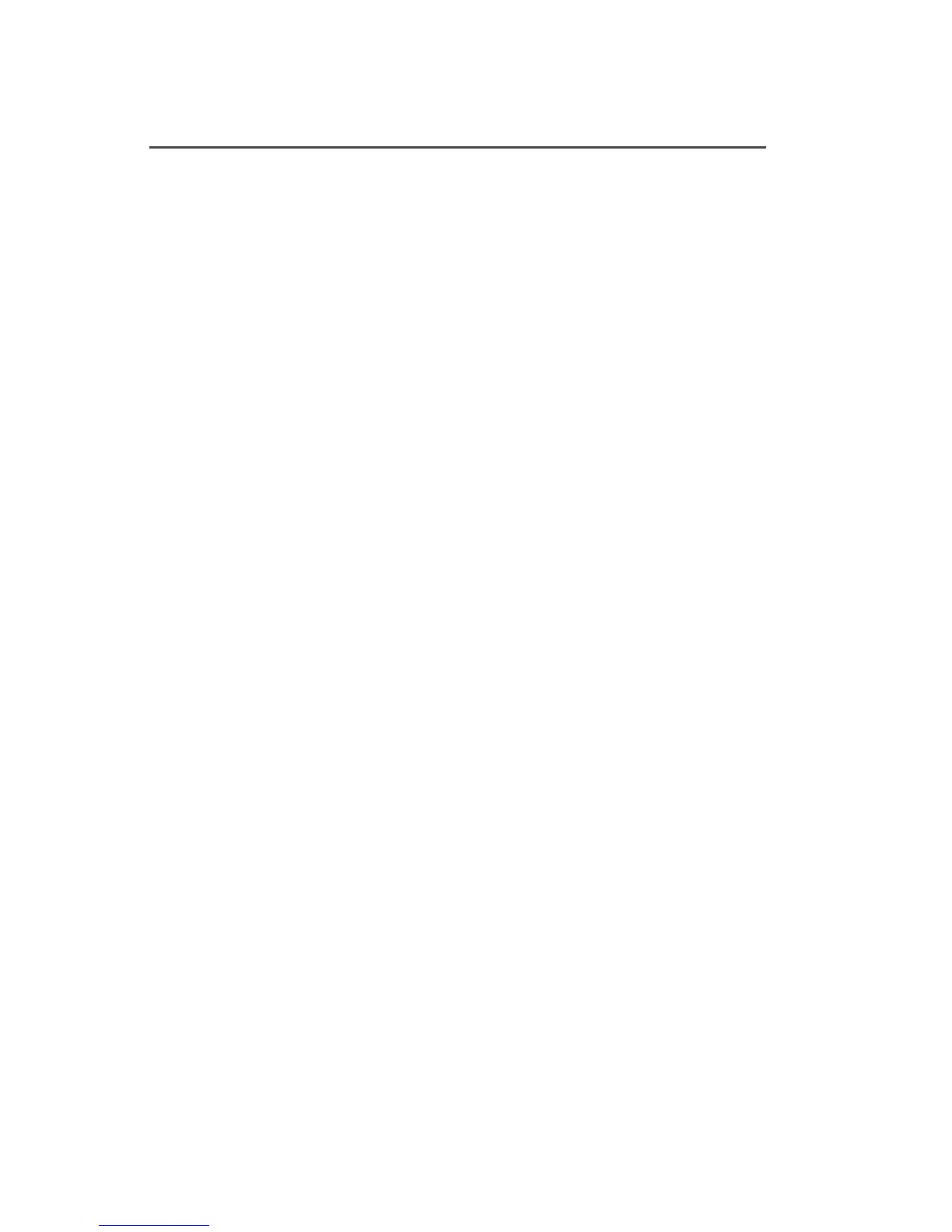78
Trunking Operation
SmartZone
The SmartZone
®
feature extends communications beyond the reach
of a single-trunked site (antenna location) when operating in a
SmartZone system. SmartZone units provide expanded wide-area
coverage.
SmartZone automatically switches the radio to a different site when
the current site signal becomes unacceptable. This usually happens
when the vehicle in which the radio is located is driven out of the
range of one site, and into the range of another.
Under normal conditions, a SmartZone-enabled radio functions
invisibly to the operator. However, the operator does have some
manual controls on the Control Head: the SITE softkey. This button
can be used to check, or change, the SmartZone operation.
Site-Button Operation
To check which site the radio has currently selected:
Press the SITE softkey momentarily.
The display momentarily shows the current site name and RSSI
(received signal strength indicator).
One of the following conditions can also occur:
• If the radio is not locked onto a site, but is scanning for a new
site, the display shows SCANNING.
• If the radio has not yet received site ID information for the
current site, the radio displays SITE XX.
