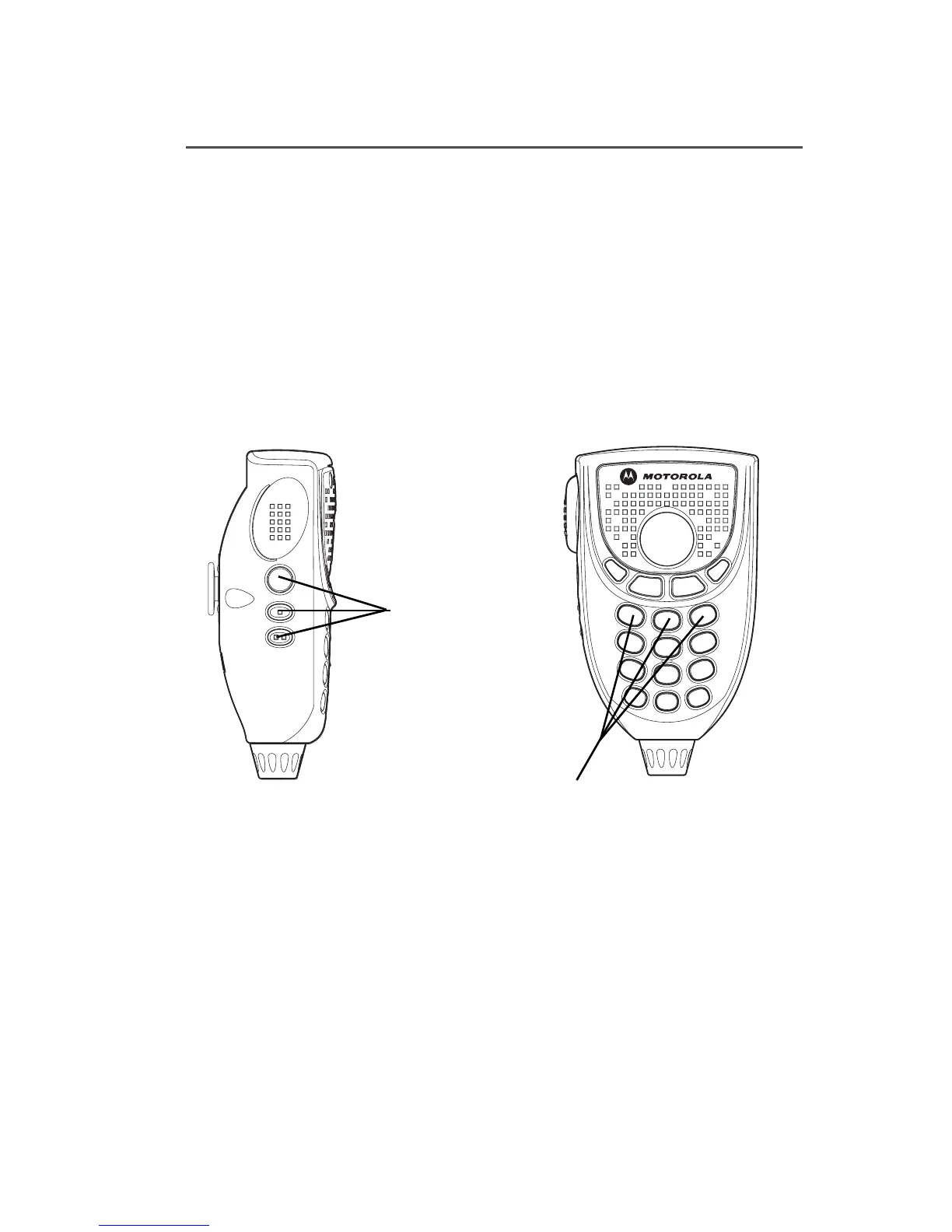ASTRO XTL 2500 Digital Mobile Radio with M5 Control Head 25
Basic Operating Procedures
Mode Select Button
This feature lets you program the current zone and channel to a
Mode Select button with a long press on the Mode Select button.
After the buttons are programmed, you can return to the
preprogrammed zone and channel with a short press on the
programmed Mode Select button.
The buttons on the keypad microphone that are assigned for this
feature are labeled in the following picture.
Note: Keypad numbers 1, 2 and 3 require the Preset Zone and
Channel Enable field in the CPS to be enabled. Please check
with a qualified radio technician to set them as Mode Select
buttons.
Note: The orange-colored Emergency Button on the control head
can also function as a Mode Select button.
Keypad Numbers
1,2,and 3
Programmable
Buttons
