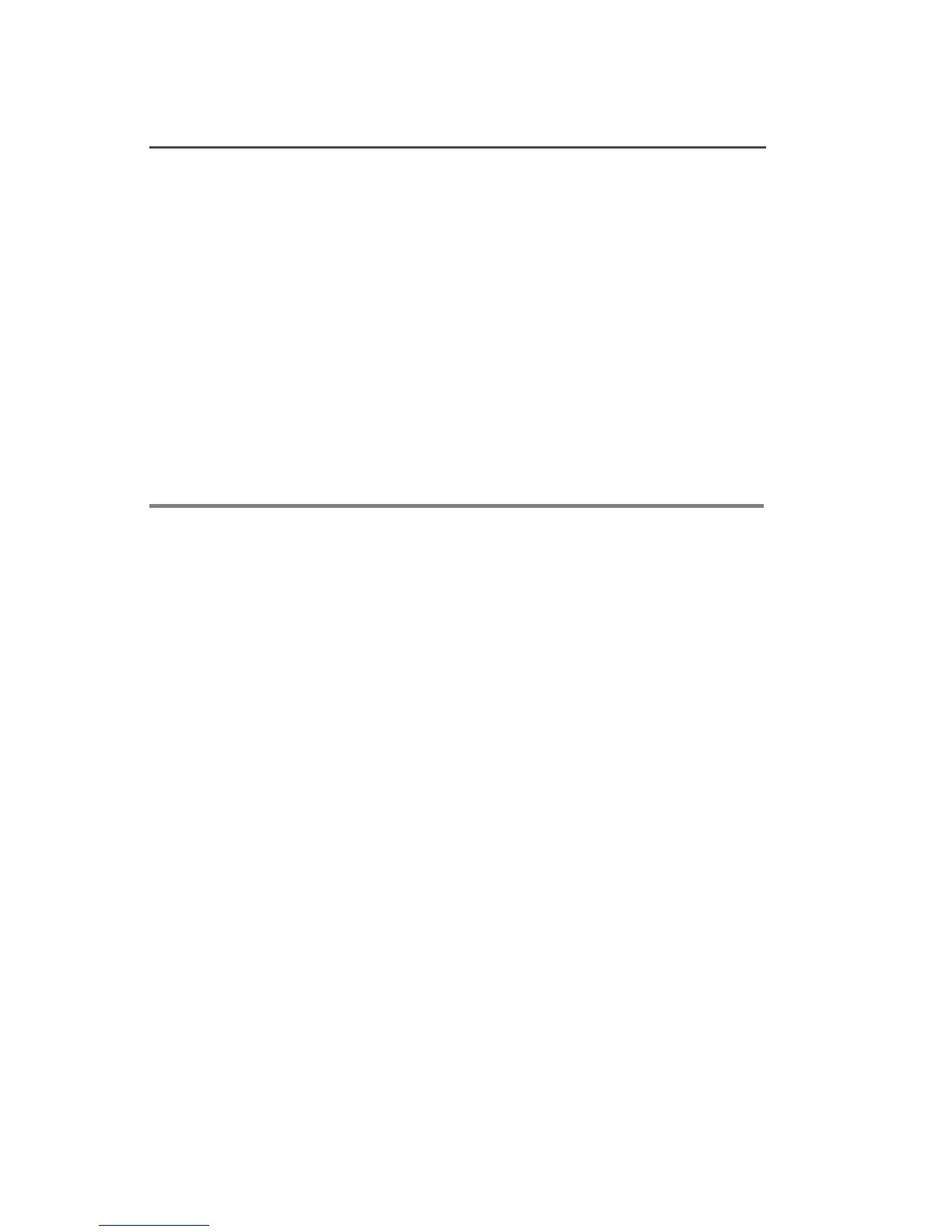24
Basic Operating Procedures
Selecting or Changing to a Mode Not in the Current
Zone
1 To access a mode that is not in the current zone, press the
Zone up
button or Zone down button to move to the zone
containing the mode.
Note: The Zone up
and Zone down buttons are optional
buttons included with the radio when zone/mode is ordered.
2 Do one of the following:
• Select a desired zone (page 22).
• Select a desired mode in the current zone (page 23).
