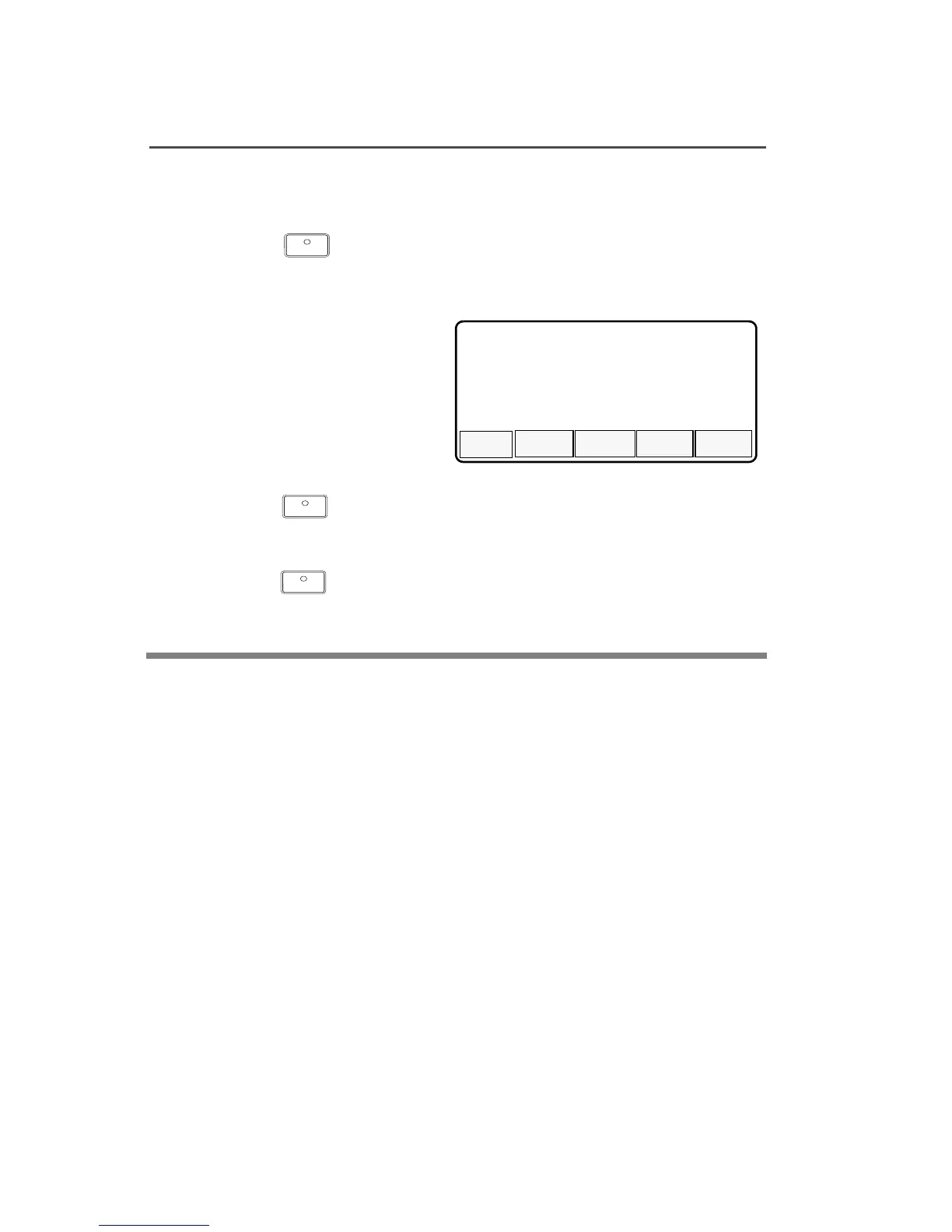104
ARS User Login and Text Messaging Features
Reply to a Received Message
1 Press the button below RPLY to reply to a message.
The Compose Message Screen appears.
LIST or NEW option appears
on the display.
2 Press the button below NEW to type a new message.
OR
Press the button below LIST to use the predefined
message / quick text message. See “Send a Predefined
Message” on page 102 for further details.
LIST OR NEW
NEW
LIST
BACK
