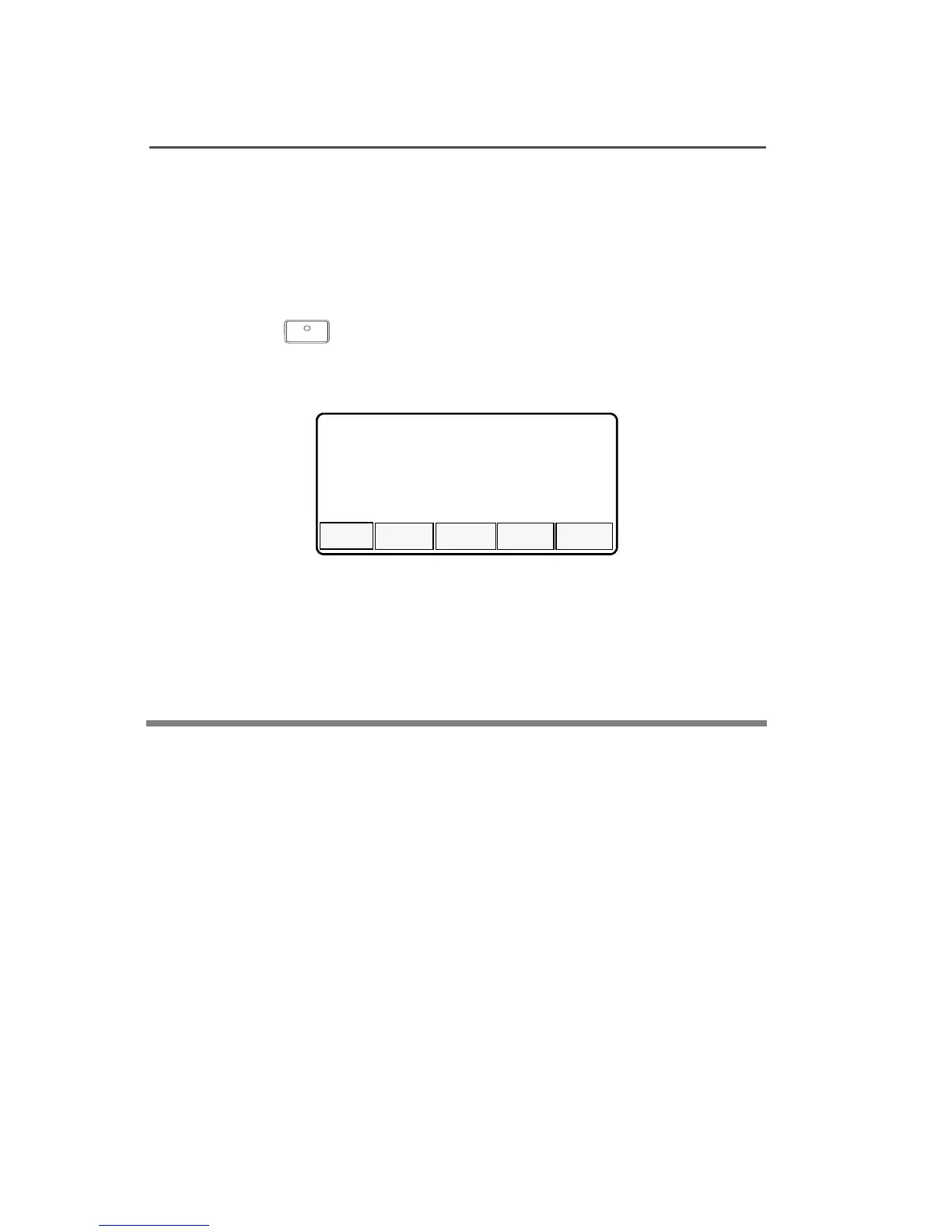106
ARS User Login and Text Messaging Features
To Access the Draft Folder
The Draft folder stores the messages that were saved previously. The
Draft folder can hold up to 10 messages. The oldest message in the
folder will be deleted when the 11th message comes in.
1 Press the button below DRFT. The Draft screen appears.
The first draft in the list is displayed.
2 Press theor button to scroll through the list of drafts.
OR
Rotate the Mode knob.
Have a nice day
EDIT
DEL
BACK
DRAFT 01/01
