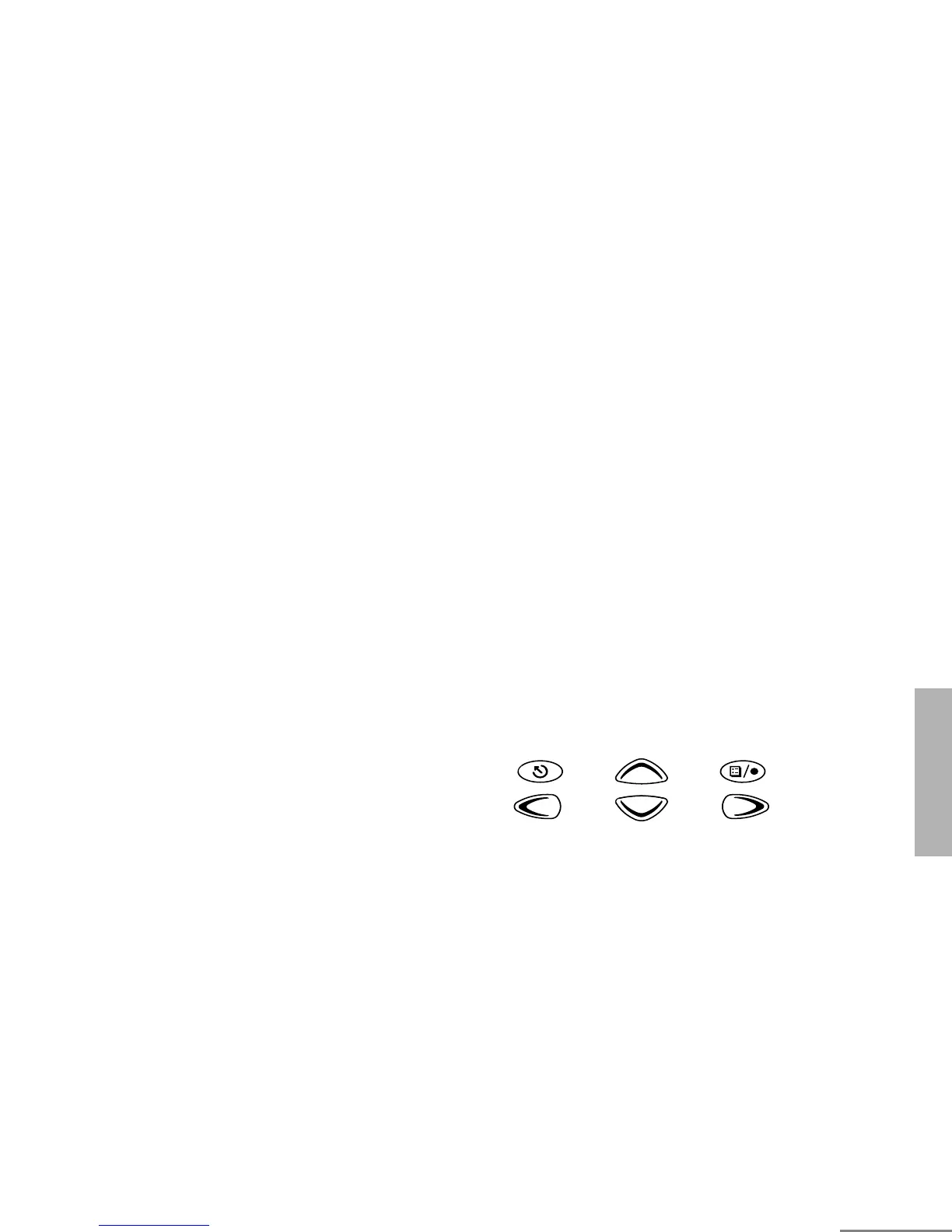15
English
RADIO OVERVIEW
Push-to-Talk (PTT) Button
Press and hold down this button to talk;
release it to listen.
Microphone
When sending a message, hold the
microphone 1 to 2 inches (2.5 to 5 cm) away
from your mouth, and speak clearly into the
microphone.
Menu/Select Button )
Used to enter Menu mode. When in Menu
mode, this button is used to make menu
selections.
Menu Exit/Button (
Used to move to the previous menu level
(short press) or to exit Menu mode (long
press).
Menu Buttons
Exit Up
Menu/
Select
Left Down Right
