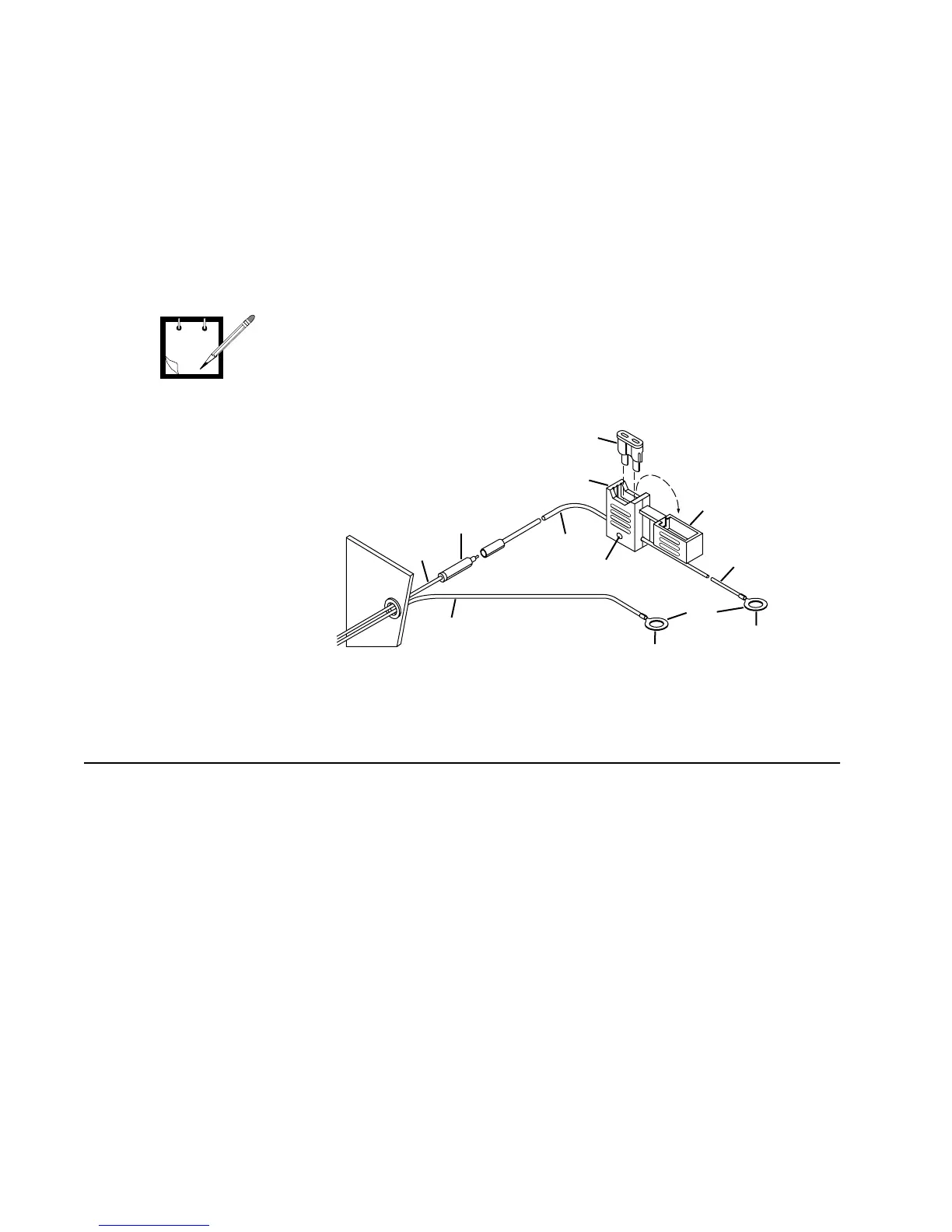26 Remote Mounting
5. Install ring lugs (supplied) onto stripped end of power cable black lead, and onto
stripped end of red lead on fuse holder (see Figure 26).
6. Locate the fuse holder as close to the battery as possible and away from any hot
engine component. Mount the fuse holder using the provided mounting hole and
dress wires as necessary. Connect the fuse holder red adaptor lead plug to the mating
receptacle on the red lead of the power cable (see Figure 26).
7. Connect the power cable black lead directly to the vehicle chassis ground.
8. Connect the power cable red lead from the fuse holder to the positive (+) battery
terminal. Make sure the adaptor cable is connected to the main power cable red lead.
9. Plug fuse into in-line fuse holder (see Figure 26).
Failure to mount the red lead of the power cable kit directly to the battery may result in
severe alternator whine interference.
Figure 26 Power Cable Assembly
Microphone Installation
See the instructions supplied with the microphone for complete installation information.
When connecting the various microphones available, make sure to attach the “S Hook”
provided on the microphone cable to the trunnion.
Note
Fuse
Cover
Red Lead
Red Lead
Mounting
Hole
Molded In-Line
Fuse Holder
To Vehicle
Chassis Ground
Engine
Compartment
To Battery (+)
Adapter
Firewall
Red Lead
Black Lead
Ring
Lugs
