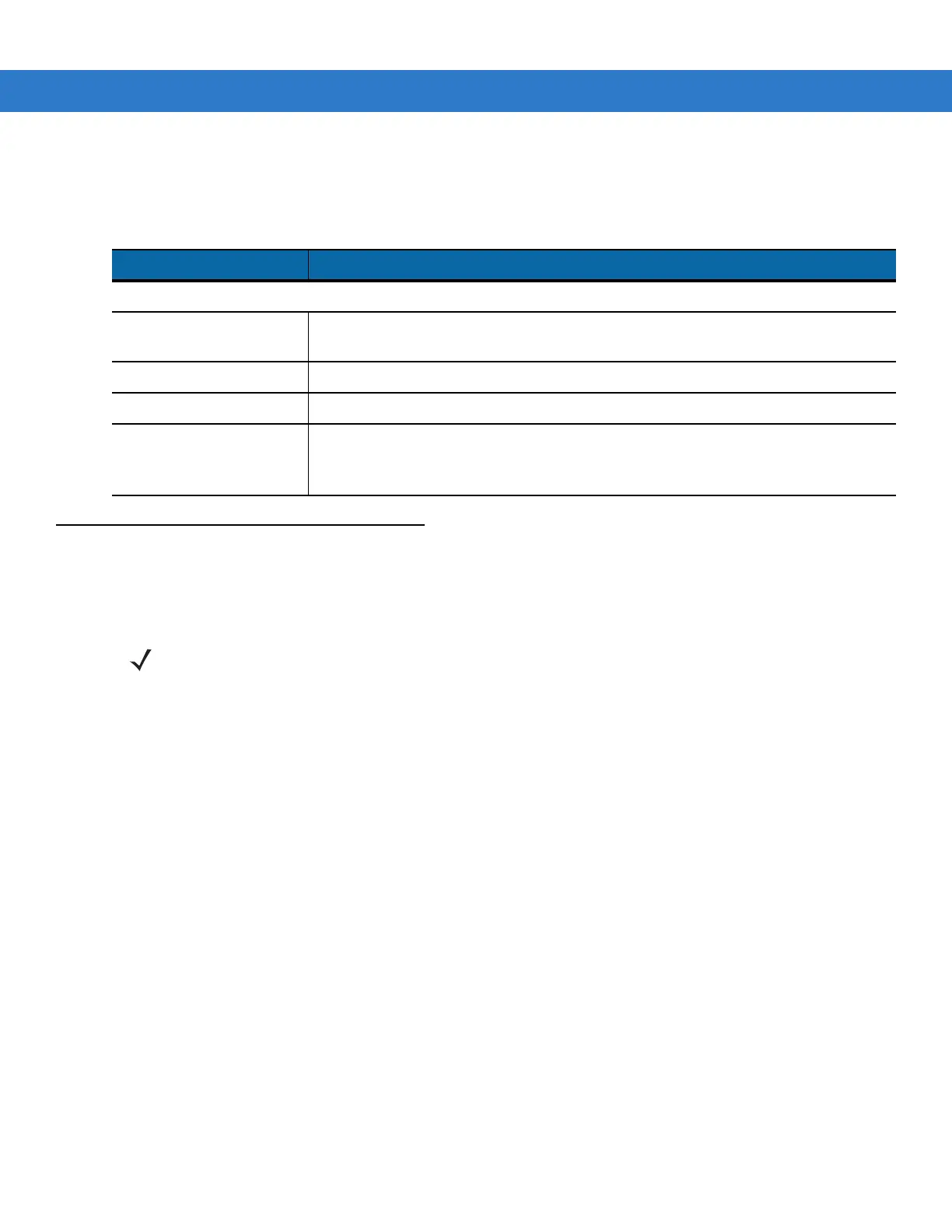Getting Started 1 - 5
MC3090Z RFID Mobile Computer LEDs
The mobile computer LEDs indicate charging and reader status as described in Table 1-1.
Reading Tags
To read RFID tags:
1. Remove the MC3090 from AC power and ensure the LLRP icon is green.
2. Use an RFID reader application to enable tag reading. For a sample application, browse to the MC3090
Application directory and select RFIDSample3Plus.exe. See Chapter 4, RFID Sample Application.
3. Aim the mobile computer at the tag, oriented horizontally or vertically depending on the tag orientation. The
distance between the tag and the antenna is the approximate read range.
4. Press the trigger or tap the on-screen Read command within the application to interrogate all RFID tags within
the radio frequency (RF) field of view and capture data from each new tag found. Release the trigger or tap the
Stop Read command to stop interrogating tags.
Table 1-1
LED Status Indicators
LED Indication
Charging Indicators
Off Mobile computer not placed correctly in the cradle; cable not connected correctly;
charger is not powered.
Fast Blinking Amber Error in charging; check placement of mobile computer.
Slow Blinking Amber Mobile computer is charging.
Solid Amber Charging complete.
Note: When the battery is initially inserted in the mobile computer, the amber LED
flashes once if the battery power is low or the battery is not fully inserted.
NOTE When connected to power, the mobile computer cannot read RFID tags.
