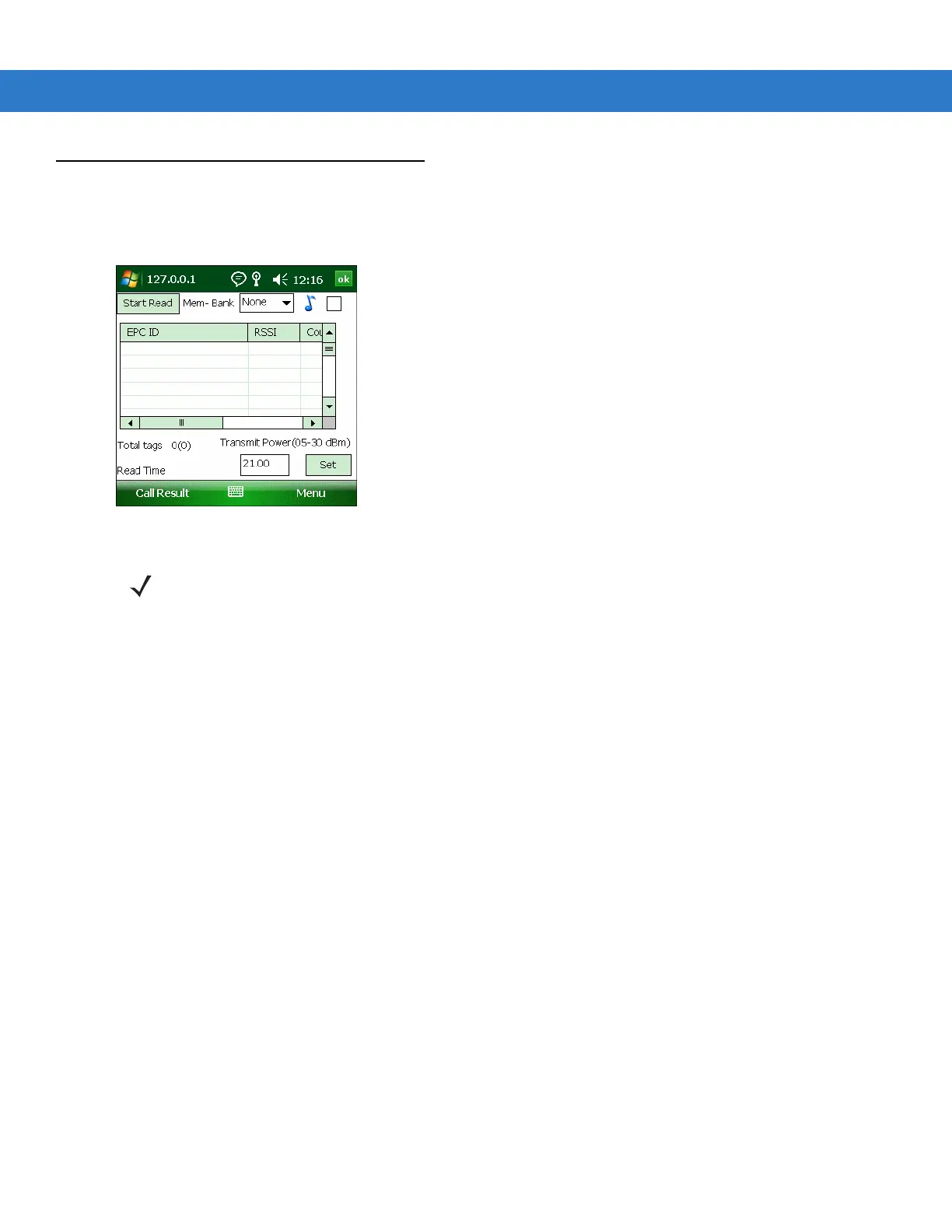4 - 2 MC3090Z RFID Mobile Computer Integrator Guide
Launching the RFID Sample Application
Remove the mobile computer from AC power and enable LLRP, then use File Explorer on the mobile computer to
navigate to the Application folder. Select RFIDSample3Plus.exe to start the sample application.
Figure 4-1
RFID Sample Application Window
•
Tap Menu to select the menu options. See Sample Application Menu Options on page 4-3.
•
Tap the Start Read button to initiate the tag read. Tap Stop Read to terminate tag reading. See Reading Tags
on page 4-14.
•
Use the Mem Bank drop-down to select a tag memory bank to read. The default memory bank is EPC
(None). Other options are TID, Reserved, and User.
•
Tap the note icon to generate an audio notification (beep) when the reader finds a new tag in the field of view.
NOTE The version numbers displayed in this window are examples. Actual version numbers are based on the
versions of the files on the device.
