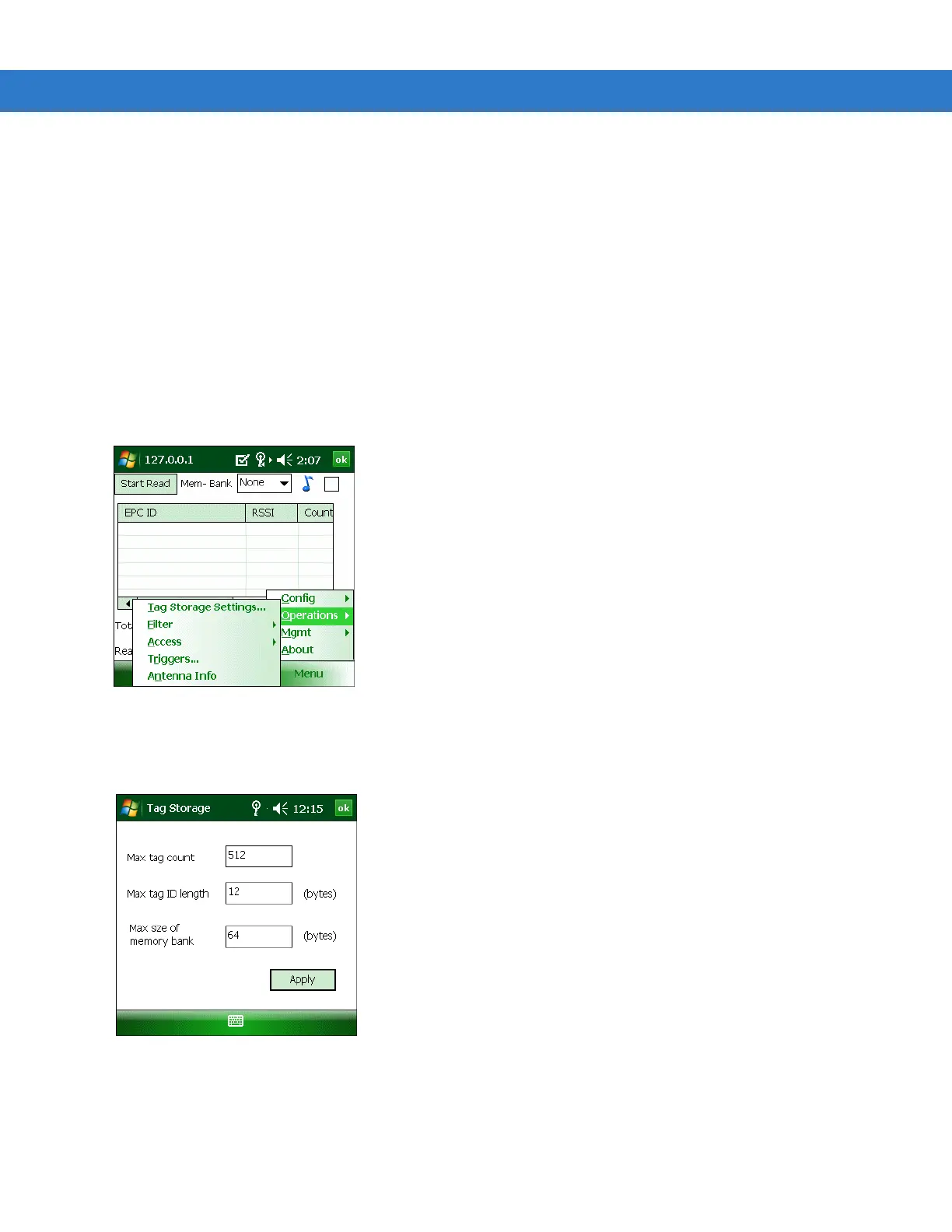4 - 6 MC3090Z RFID Mobile Computer Integrator Guide
Reset Factory Defaults
Select Config > Reset Factory Defaults to restore the default reader configuration.
Operations Menu Options
The Operations menu options include:
•
Tag Storage Settings
•
Filter options
•
Access options
•
Trigger settings
•
Antenna information
Figure 4-8
Operations Menu
Tag Storage Settings
Select Operations > Tag Storage Settings to change the tag storage settings.
Figure 4-9
Tag Storage Window
This window includes the following fields:
•
Max tag count - The maximum number of tags to store in the DLL.
•
Max tag ID length - The maximum tag length.
