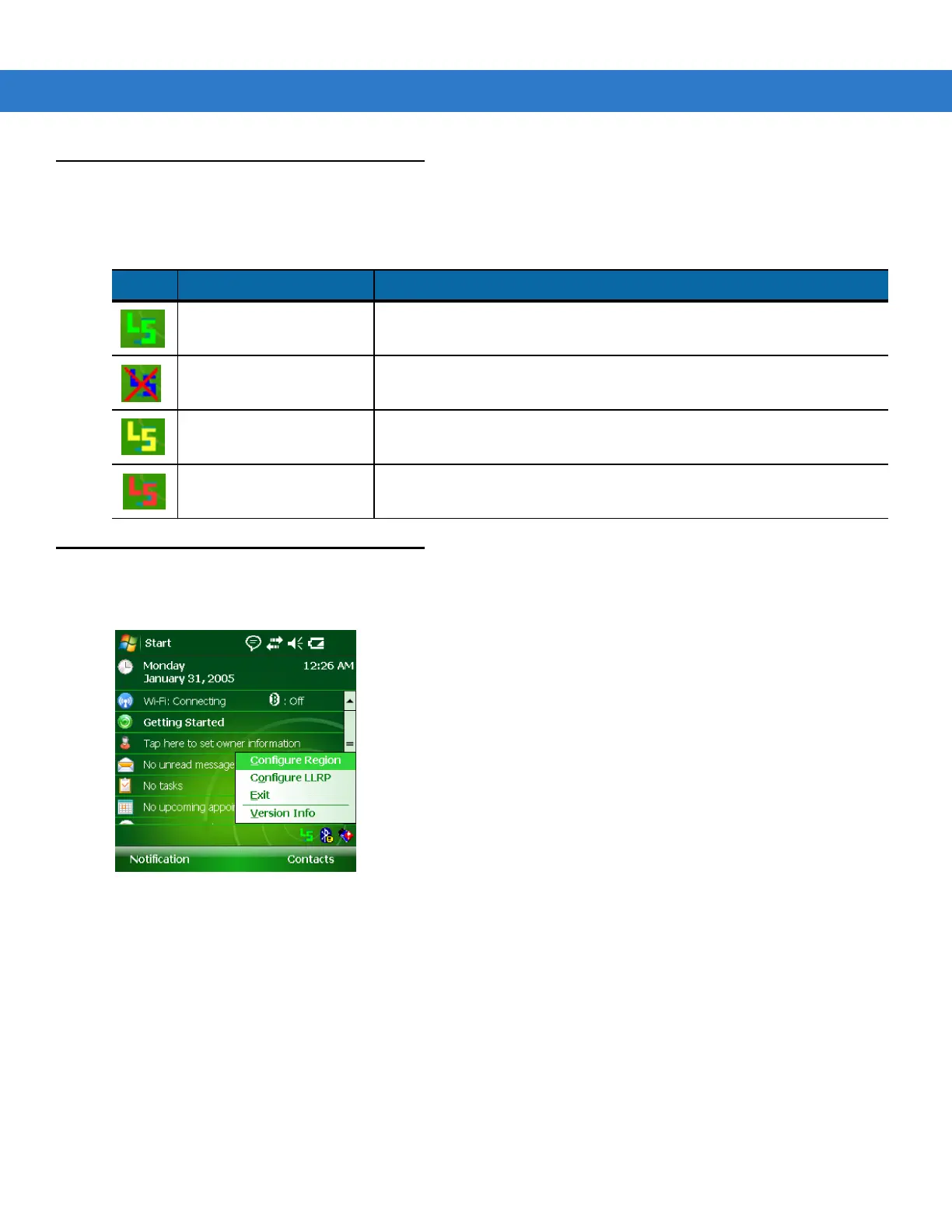3 - 2 MC3090Z RFID Mobile Computer Integrator Guide
LLRP Icons
The LLRP icon indicates radio status as described in Table 3-1.
LLRP Menu
Tap the LLRP icon to display the option menu shown in Figure 3-2.
Figure 3-2
LLRP Menu
Table 3-1
LLRP Icon Indicators
Icon Icon State Indication
Green LLRP is enabled.
Crossed icon No radio connection or radio disconnected.
Yellow Radio is reading at a reduced power level than set due to a cold or
degraded battery.
Red Radio is unable to read, even at a reduced power level, due to a battery
condition.
