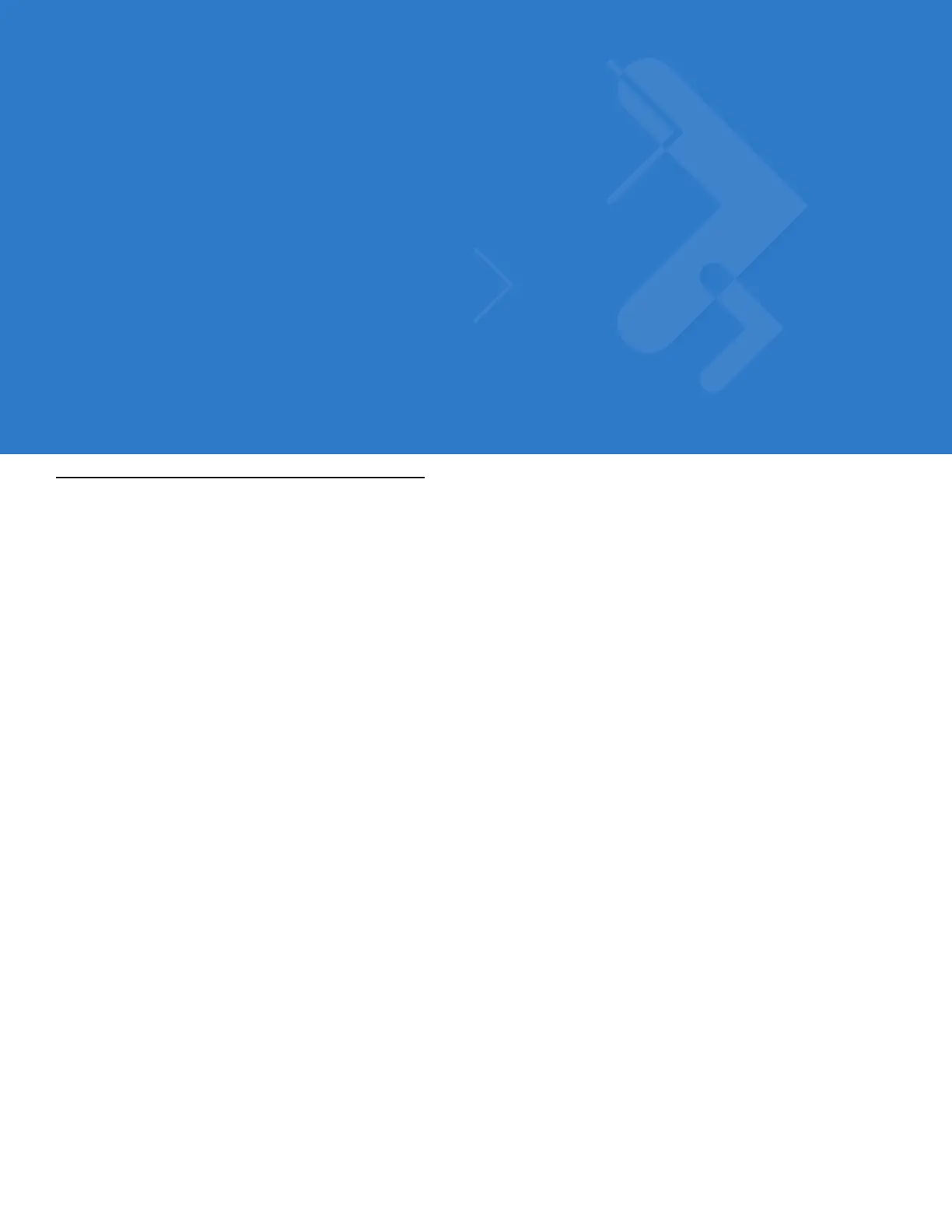Chapter 4 RFID Sample Application
Introduction
Application developers can use the RFID sample application RFIDSample3Plus.exe for an overview of how the
application works and to assist in custom application development.
The mobile computer can read, write, lock, kill, and program Gen2 tags. Each tag contains the EPC number (64 or
96 bits), CRC, and kill code. The mobile computer can also collect data by decoding in-range EPC Gen2 RFID
tags.
Initiating the read command within the sample application causes the mobile computer to interrogate all RFID tags
within the radio frequency (RF) field of view. The reader captures data from each new tag and adds it to the list box
in the EPC ID window. Select Stop Read to stop interrogating tags.
