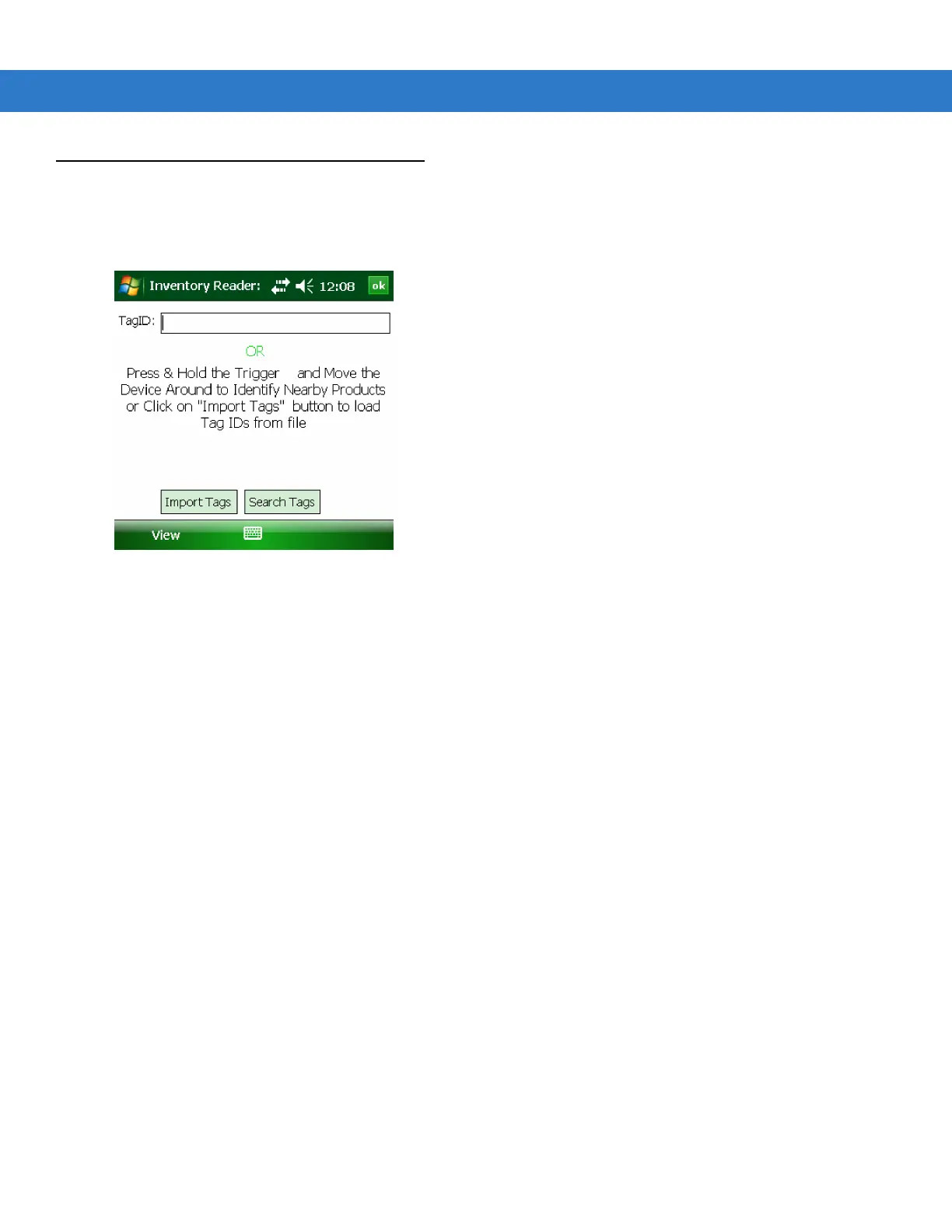5 - 2 MC3090Z RFID Mobile Computer Integrator Guide
Using Tag Locator
To use the Tag Locator application:
1. Tap TagLocator in the Application folder on the mobile computer to open the Tag Locater application.
Figure 5-1
Tag Locator
2. Enter the tag ID in one of three ways:
•
Type the tag ID in the TagID text box, then select Locate or press and hold the trigger.
•
Perform a search operation by selecting the Search Tags button or by pressing and holding the trigger.
•
Select the Import Tags button to import a list of saved tags from a .csv file. See Locating Tags Using a .csv
File on page 5-3.
