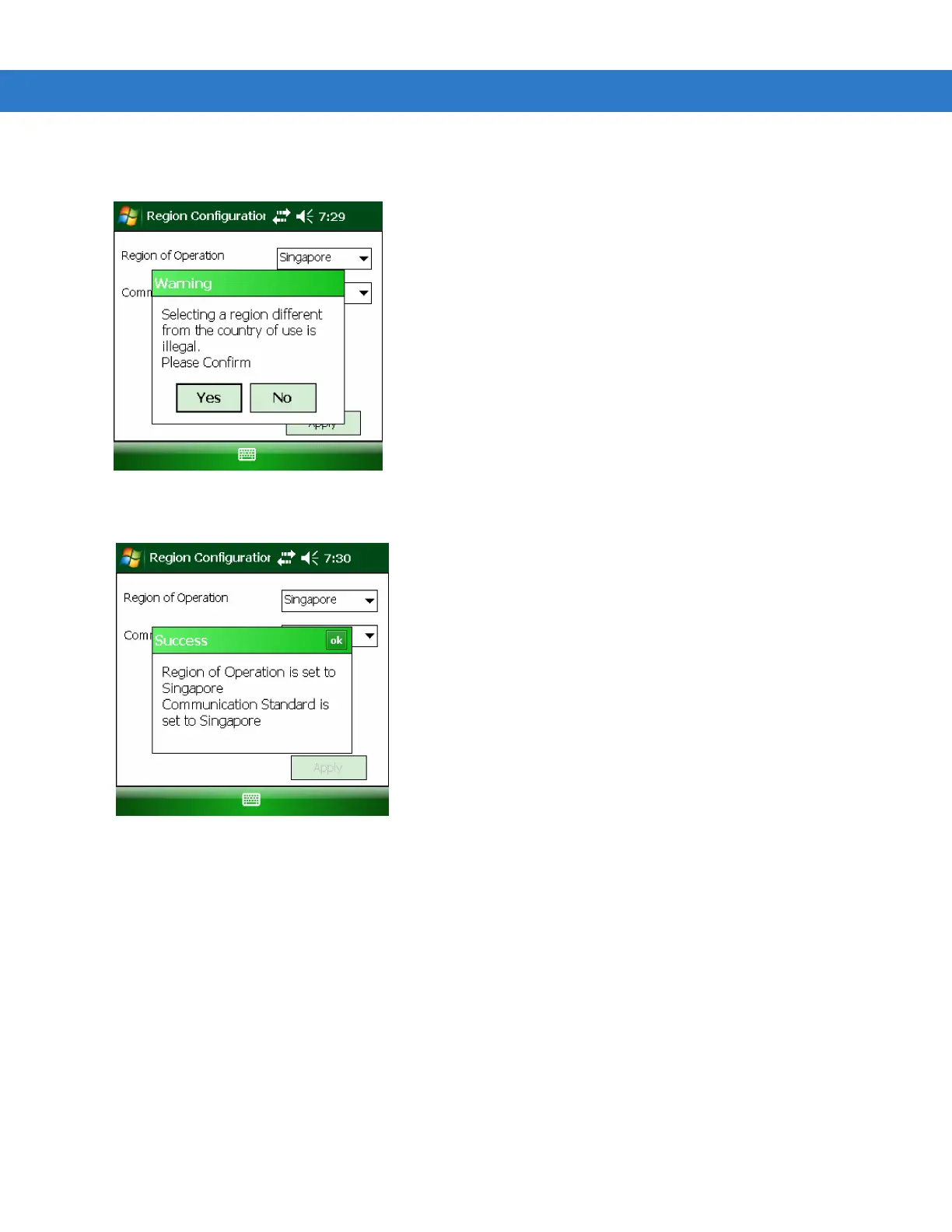3 - 4 MC3090Z RFID Mobile Computer Integrator Guide
2. Select the region of operation and communication standard as allowed by the regulatory standards of that
country/region from the drop-down menus. The following warning message appears.
Figure 3-5
Region Selection Warning Message
3. Tap Yes to confirm. A window appears indicating success.
Figure 3-6
Region Selection Success Window
