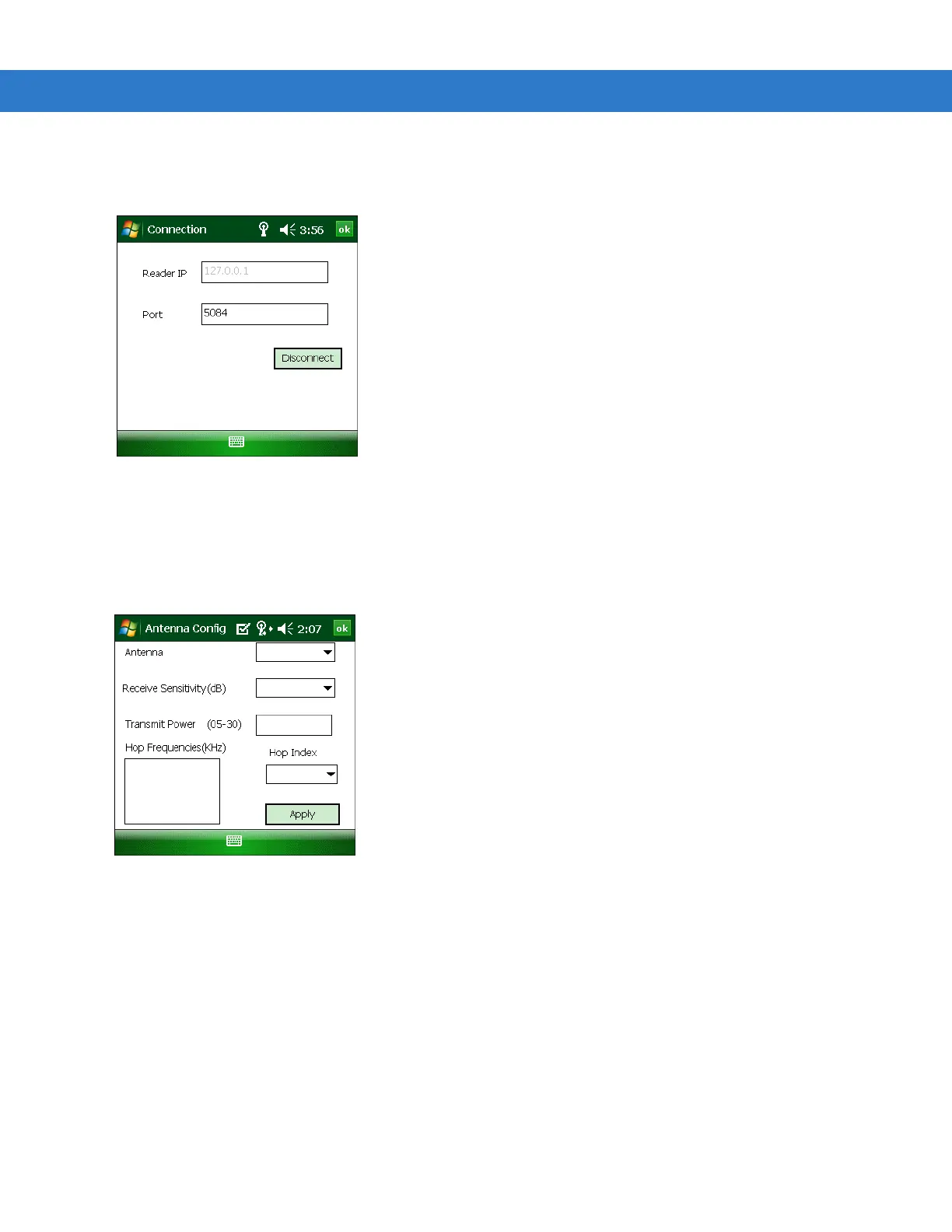4 - 4 MC3090Z RFID Mobile Computer Integrator Guide
Connection
Select Config > Connection to display the reader IP and port number.
Figure 4-4
Connection Window
Select Disconnect to disconnect the reader.
Antenna
Select Config > Configuration > Antenna to configure the antenna.
Figure 4-5
Antenna Configuration Window
This window includes the following fields:
•
Antenna - Selecting an antenna ID updates the configuration values in the other fields.
•
Receive Sensitivity(dB) - Lists the reader-supported values for the selected antenna.
•
Transmit Power - Lists the reader-supported values for the selected antenna.
•
Hop Index - Updates the Hop Frequency list with its corresponding frequencies.
•
Apply - Select to apply the configuration changes.
