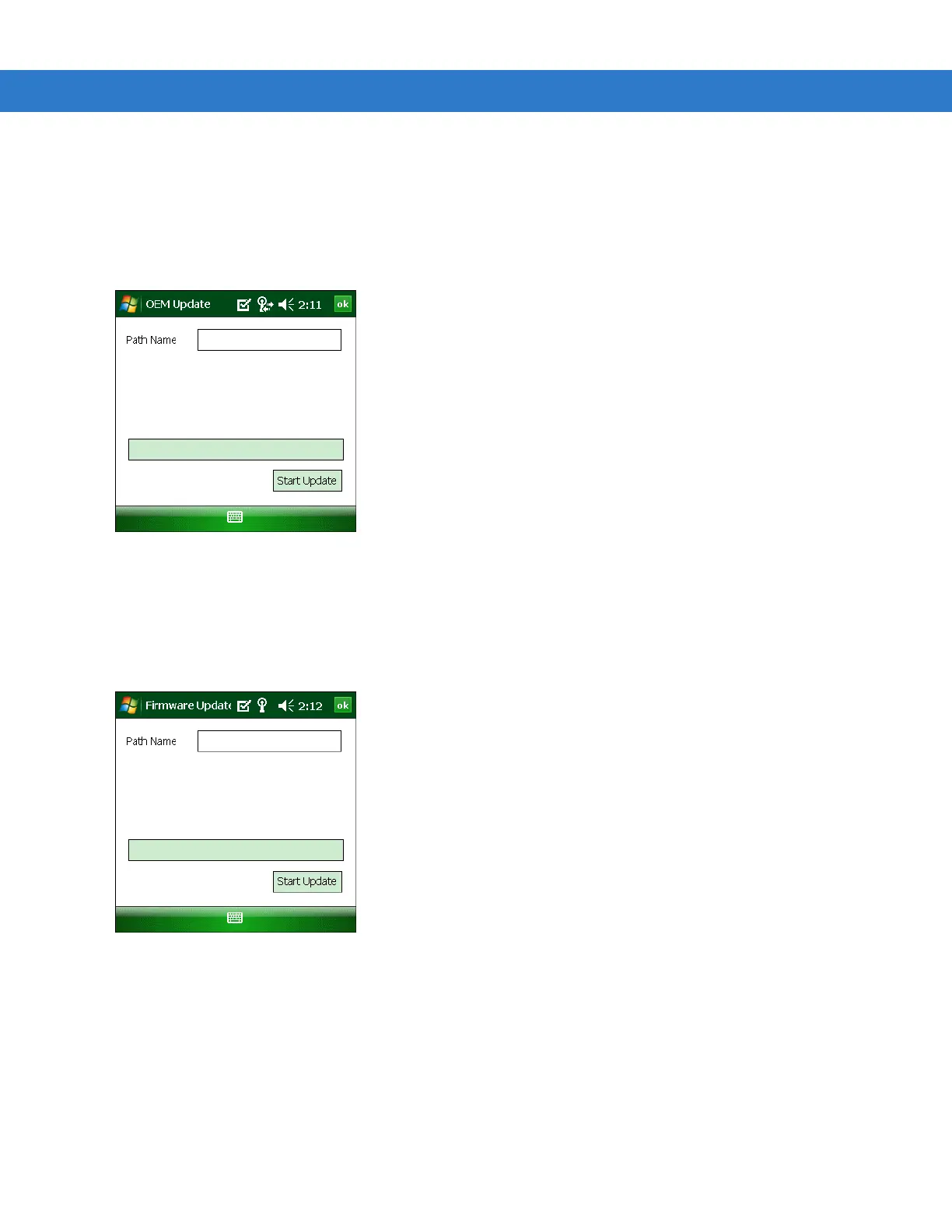4 - 12 MC3090Z RFID Mobile Computer Integrator Guide
Reboot Settings
This feature is not supported by handheld readers.
OEM Update
Select Mgmt > OEM Update to update the reader configuration file.
Figure 4-19
OEM Update Window
Enter the Path Name indicating the location and name of the configuration file, and select Start Update.
Software/Firmware Update
Select Mgmt > Software/Firmware Update to update the reader firmware software.
Figure 4-20
OEM Update Window
Enter the Path Name indicating the location and name of the update file, and select Start Update.
