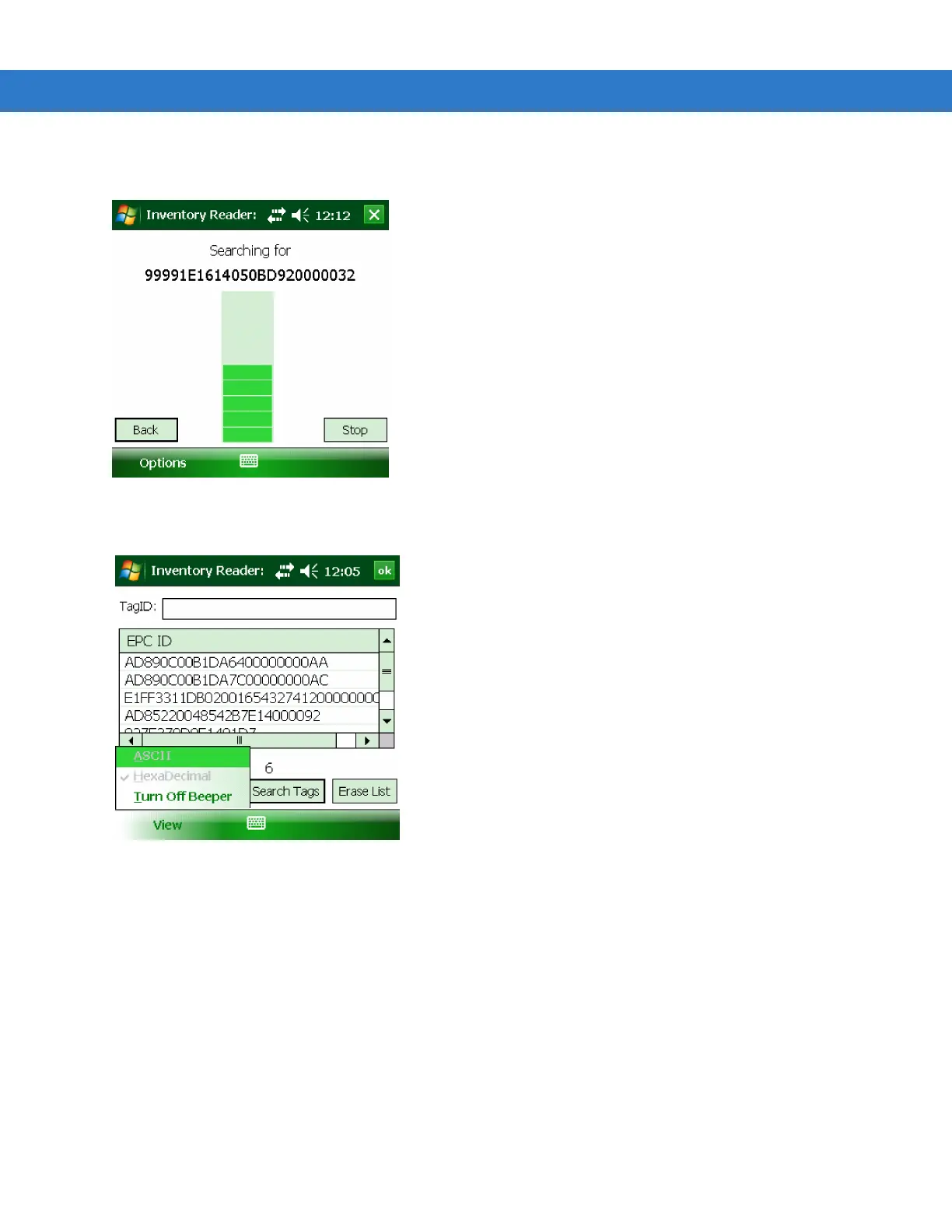5 - 4 MC3090Z RFID Mobile Computer Integrator Guide
4. Select the Locate button or press and hold the trigger. Move the mobile computer in all directions to get the
relative position of the tag, indicated by a beep, the vertical progress bar, or both.
Figure 5-4
Tag Search
Use the Options menu to turn the beeper on and off and to display data in ASCII or hexadecimal format.
Figure 5-5
Options Menu
