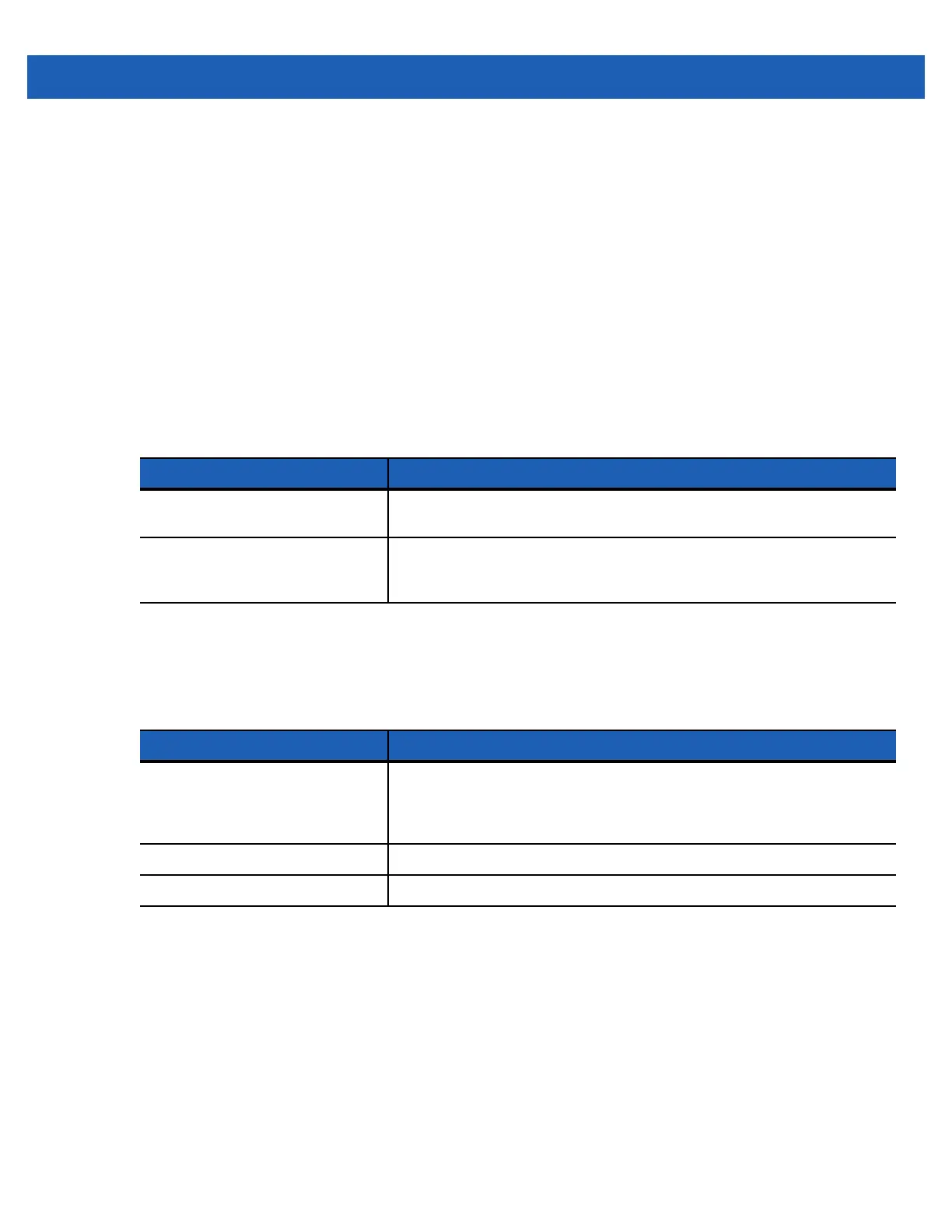Bluetooth 4 - 39
Profiles
Use Profile to load or remove Bluetooth services profiles. If a profile is not used, it can be removed to save
memory.
1. Tap a check box next to the profile to load (activate).
The Serial Port profile is always active and cannot be removed.
2. Tap Select All to select all profiles or tap Deselect All to deselect all profiles.
3. Tap Apply to activate the profiles and then Close to exit the application.
System Parameters
Use System Parameters to set device connection settings.
Miscellaneous
Use Miscellaneous to set color and types to better view active connections.
Table 4-18
System Parameters Data
item Description
Page Timeout Sets the amount of time the MC55 searches for a device before moving
on the next device.
Link Supervision Timeout Sets the amount of time that the MC55 will wait for a device to come back
into range after it has gone out of range. If the device does not come back
into range by the set time, the MC55 drops the connection.
Table 4-19
Miscellaneous Data
Item Description
Highlight Connections Select the connection type to highlight when connected. In the Wizard
Mode, the only options are Favorites or None. In the Explorer Mode the
options are None, Tree View Only, List View Only, or Tree and List
View.
Apply Text Style Select the text style to apply to the connection text.
Apply Text Color Select the text color to apply to the connection text.
