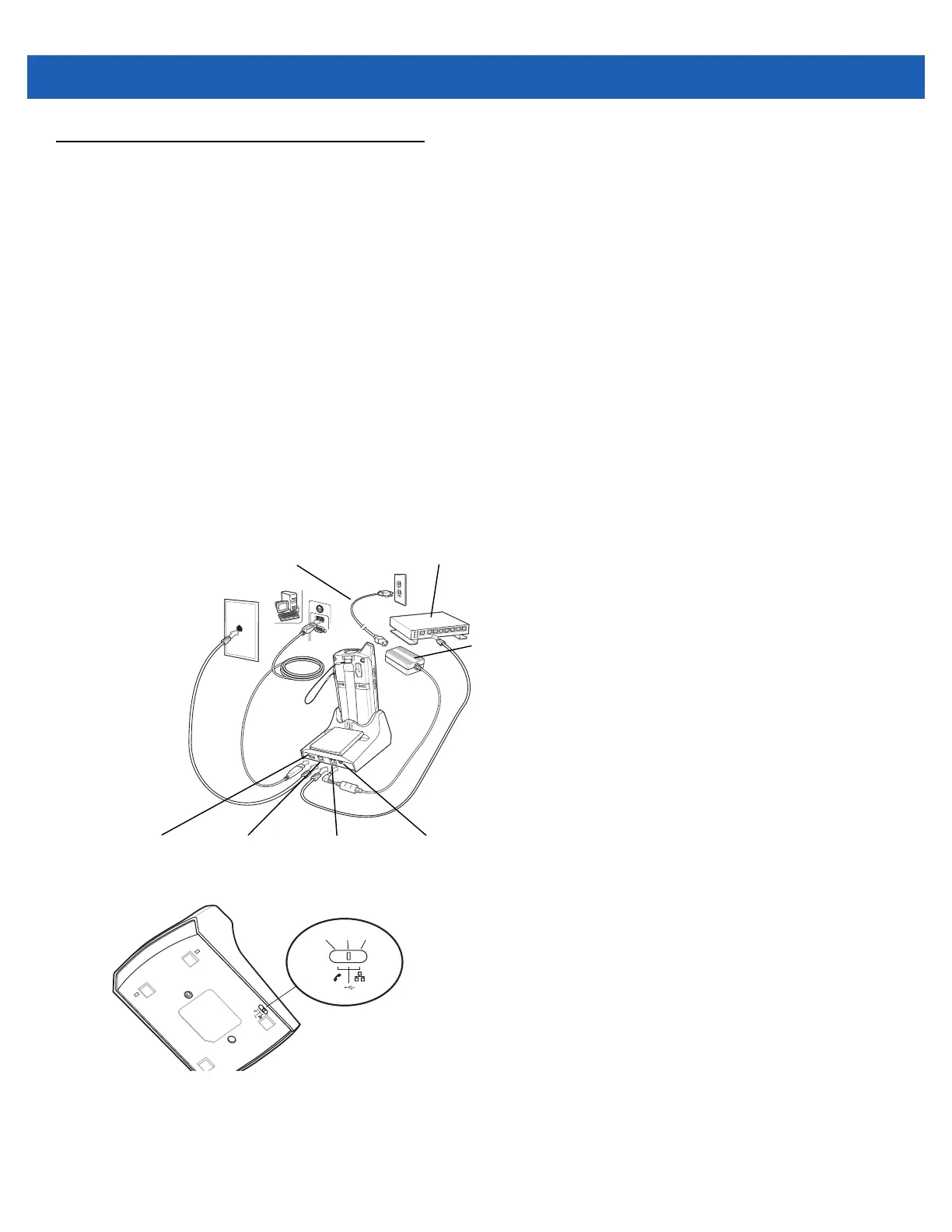5 - 6 MC55A0/MC55N0 Enterprise Digital Assistant User Guide
Single-slot Ethernet/Modem/USB Cradle
The CRD5500-1000XR cradle provides connection to a host computer using USB, a dial-up network using the
modem or an Ethernet network.
Refer to the MC55 Integrator Guide for information on setting up the cradle.
Country Settings
The modem defaults to operation with US telephone networks. To operate the modem with other country
telephone networks, it must be configured using an application on the MC55. Download the Cradle Modem
Country Configurator Application Software for MC55xx package from the Motorola Support Central web site:
http://www.motorola.com/enterprisemobility/support.
Following the instructions with the software package to install the application on the MC55.
The application includes country selections for all supported countries and automatically programs the modem
and adjust its operating parameters to comply with the telephone network in the selected country.
Connection Setup
Figure 5-3
Connection Setup
Figure 5-4
Connection Switch
Power
Supply
Ethernet Power Port
AC Line Cord
USB Port Phone Port
Ethernet Hub
Modem USB Ethernet
